Samsung Galaxy S21 Ultra 5G Verizon Support and Manuals
Get Help and Manuals for this Samsung item
This item is in your list!

View All Support Options Below
Free Samsung Galaxy S21 Ultra 5G Verizon manuals!
Problems with Samsung Galaxy S21 Ultra 5G Verizon?
Ask a Question
Free Samsung Galaxy S21 Ultra 5G Verizon manuals!
Problems with Samsung Galaxy S21 Ultra 5G Verizon?
Ask a Question
Popular Samsung Galaxy S21 Ultra 5G Verizon Manual Pages
User Manual - Page 2


...5G | Galaxy S21+ 5G | Galaxy S21 Ultra 5G Set up your device: Charge the battery | Wireless power sharing Start using your device: Turn on your device | Use the Setup...| Wallpaper | Themes | Icons | Widgets | Home screen settings | Easy mode | Status bar | Notification panel
Camera and... videos | Director's view | Zoom-in mic | Camera settings Gallery: View pictures | Edit pictures | Play video | ...
User Manual - Page 7
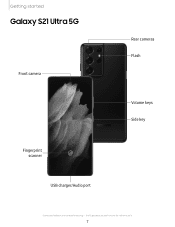
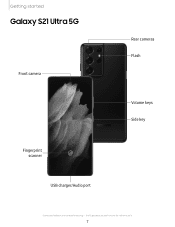
the illustrations you see here are constantly evolving - Getting started
Galaxy S21 Ultra 5G
Front camera
Rear cameras Flash
Volume keys Side key
Fingerprint scanner
USB charger/Audio port
Devices and software are for reference only.
7
User Manual - Page 32


... your S Pen to a specific scene by hovering over the ...setting must be enabled.
The following Air view features are available:
• Preview an email message before opening it. • Preview the contents of a photo album or enlarge a picture. • Preview a video and navigate to launch apps, take notes, or draw a picture. Getting started
S Pen
The Galaxy S21 Ultra 5G supports...
User Manual - Page 55
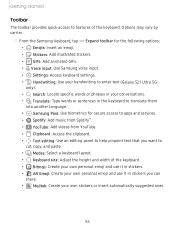
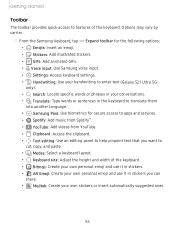
... emoji. • Stickers: Add illustrated stickers. • GIFs: Add animated GIFs. • Voice input: Use Samsung voice input. • Settings: Access keyboard settings. • Handwriting: Use your handwriting to enter text (Galaxy S21 Ultra 5G
only). • Search: Locate specific words or phrases in your conversations. • Translate: Type words or sentences in stickers you can...
User Manual - Page 57
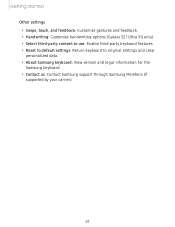
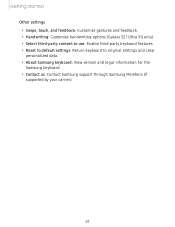
...options (Galaxy S21 Ultra 5G only). • Select third-party content to use: Enable third-party keyboard features. • Reset to default settings: Return keyboard to original settings and clear personalized data. • About Samsung keyboard: View version and legal information for the Samsung keyboard. • Contact us: Contact Samsung support through Samsung Members (if supported by your...
User Manual - Page 65


...Scene optimizer
Automatically adjust exposure, contrast, white balance, and more in each shot by model).
1.
Tap 10s and select a timer option. 3. Tap Record and pan around...as a single entry in a dark setting. Tap Capture.
65 NOTE The Scene optimizer is detected in the frame, and tap Zoom lock for fast and accurate zoom focusing (Galaxy S21 Ultra 5G only).
2. The Scene optimizer icon...
User Manual - Page 91


...settings
View and configure settings for all Clock tools.
◌ From Clock, tap More options > Settings.
• Customization Service: Sign in supported apps.
• About Clock: View the current software version and check for updates... > Settings.
• Sound: Choose a preloaded timer sound or add your own. • Vibration: Enable to customize personal content in to your Samsung account ...
User Manual - Page 115
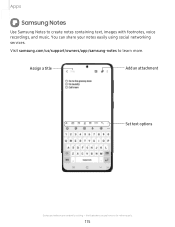
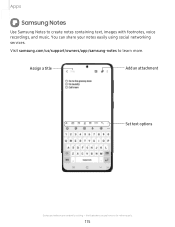
Assign a title
Add an attachment
Set text options
Devices and software are for reference only.
115
the illustrations you see here are constantly evolving - Visit samsung.com/us/support/owners/app/samsung-notes to create notes containing text, images with footnotes, voice recordings, and music. Apps
Samsung Notes
Use Samsung Notes to learn more. You can share...
User Manual - Page 116


... disabled only the S Pen can be used to view it. 2. Apps
Create notes
Add text, images, voice recordings and more. 1. From Samsung Notes, tap a note to draw (Galaxy S21 Ultra 5G only). 4. Tap More options for lectures or meetings. Voice recordings
Create annotated voice recordings perfect for the following: • Share: Choose a file...
User Manual - Page 136
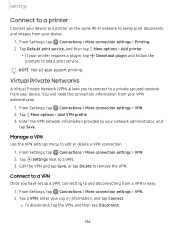
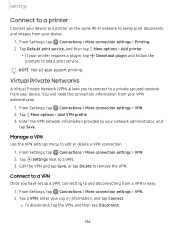
..., or tap Delete to a VPN. 3.
NOTE Not all apps support printing. Tap More options > Add VPN profile. 3. Tap a VPN, enter your network administrator, and
tap Save. From Settings, tap Connections > More connection settings > VPN. 2. Manage a VPN
Use the VPN settings menu to add a print service.
l To disconnect, tap the VPN, and then tap Disconnect.
136...
User Manual - Page 142


UHQ upscaler
Enhance the sound resolution of music, or manually change the sound settings. 3.
Tap UHQ upscaler and choose an upscaling option. Tap the sound profile that is only... device identify the best sound for you. Tap Turn on now to enable Separate app sound, and then set the following
options: • App: Choose an app to different genres of music and videos for to select...
User Manual - Page 148


... which apps you change the font size and style to sharpen the image quality (Galaxy S21 Ultra 5G only).
1.
From Settings, tap Display > Screen resolution. 2. Full screen apps
You can lower the screen resolution to... choose a different font. - NOTE Some apps may not support higher or lower screen resolution settings and may close when you want to use in the full screen aspect ratio.
◌...
User Manual - Page 167
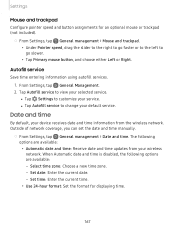
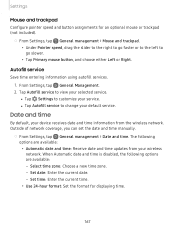
... service to go slower.
• Tap Primary mouse button, and choose either Left or Right. Outside of network coverage, you can set the date and time manually.
◌ From Settings, tap General management > Date and time. From Settings, tap General Management. 2. The following options are available: • Automatic date and time: Receive date and time updates...
User Manual - Page 168
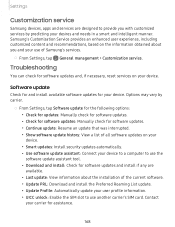
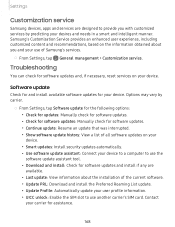
... the SIM slot to provide you and your use of Samsung's services.
◌ From Settings, tap General management > Customization service.
Troubleshooting
You can check for software updates and, if necessary, reset services on your
device. • Smart updates: Install security updates automatically. • Use software update assistant: Connect your device to a computer to use the
software...
Quick Start Guide - Page 1


...Manage your account
My Verizon Mobile app Manage your account, track your usage, edit account information, pay your bill and more. Visit us.community.samsung.com for questions
Get Support Call 1.800.SAMSUNG for support
Service locations Find a service location near you to set up, troubleshoot, repair, or replace your phone
Cameras
S21 5G
S21+ 5G
S21 Ultra 5G
Camera Volume Side key
Audio...
Samsung Galaxy S21 Ultra 5G Verizon Reviews
Do you have an experience with the Samsung Galaxy S21 Ultra 5G Verizon that you would like to share?
Earn 750 points for your review!
We have not received any reviews for Samsung yet.
Earn 750 points for your review!
