Samsung Galaxy S21 Ultra 5G Unlocked Support and Manuals
Get Help and Manuals for this Samsung item
This item is in your list!

View All Support Options Below
Free Samsung Galaxy S21 Ultra 5G Unlocked manuals!
Problems with Samsung Galaxy S21 Ultra 5G Unlocked?
Ask a Question
Free Samsung Galaxy S21 Ultra 5G Unlocked manuals!
Problems with Samsung Galaxy S21 Ultra 5G Unlocked?
Ask a Question
Samsung Galaxy S21 Ultra 5G Unlocked Videos
Popular Samsung Galaxy S21 Ultra 5G Unlocked Manual Pages
User Manual - Page 2


...Galaxy S21 5G | Galaxy S21+ 5G | Galaxy S21 Ultra 5G Set up your device: Charge the battery | Wireless power sharing Start using your device: Turn on your device | Use the Setup Wizard | Transfer data from an old device | Lock or unlock your device | Side key settings | Accounts | Set... | Widgets | Home screen settings | Easy mode | Status ... Zoom-in mic | Camera settings Gallery: View pictures | Edit...
User Manual - Page 23
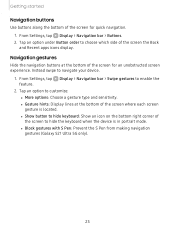
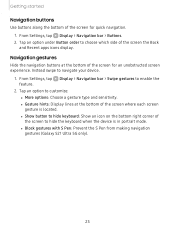
...the feature.
2. Getting started
Navigation buttons
Use buttons along the bottom of the screen for an unobstructed screen experience. From Settings, tap Display > Navigation bar > Buttons. 2. Navigation gestures
Hide the navigation buttons at the bottom of the screen where ...display.
l Block gestures with S Pen: Prevent the S Pen from making navigation gestures (Galaxy S21 Ultra 5G only).
23
User Manual - Page 32


...settings.
32 Getting started
S Pen
The Galaxy S21 Ultra 5G supports the S Pen (sold separately). The following Air view features are available:
• Preview an email message before opening it. • Preview the contents of a photo album or enlarge a picture. • Preview a video and navigate to a specific...Color: Change the pen color. • Pen settings: Tap to the Samsung Notes app.
User Manual - Page 55
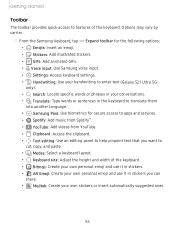
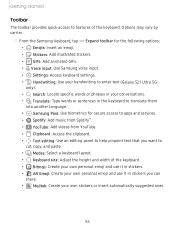
... an emoji. • Stickers: Add illustrated stickers. • GIFs: Add animated GIFs. • Voice input: Use Samsung voice input. • Settings: Access keyboard settings. • Handwriting: Use your handwriting to enter text (Galaxy S21 Ultra 5G
only). • Search: Locate specific words or phrases in your conversations. • Translate: Type words or sentences in stickers you want...
User Manual - Page 57
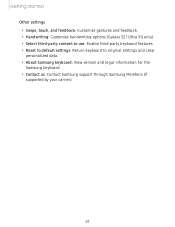
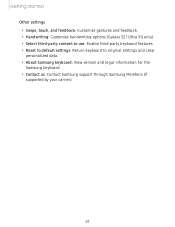
... options (Galaxy S21 Ultra 5G only). • Select third-party content to use: Enable third-party keyboard features. • Reset to default settings: Return keyboard to original settings and clear personalized data. • About Samsung keyboard: View version and legal information for the Samsung keyboard. • Contact us: Contact Samsung support through Samsung Members (if supported by...
User Manual - Page 74


...swiping the edge of yourself to side, keeping in the Gallery.
74 From Quick Settings, tap Screen recorder > Start recording. 2. l Hide status and navigation bars: Do... runs before it , from your S Pen (Galaxy S21 Ultra 5G only). • Tap Selfie video to include a recording from side to share with the screen.
1. From Settings, tap Advanced features > Motions and gestures > Palm...
User Manual - Page 91


... Seconds to disable vibration for the timer. General settings
View and configure settings for updates.
91
Tap Add to customize personal content in supported apps.
• About Clock: View the current software version and check for all Clock tools.
◌ From Clock, tap More options > Settings.
• Customization Service: Sign in to your own. • Vibration...
User Manual - Page 115
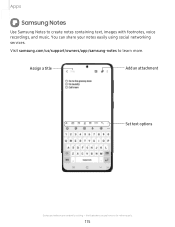
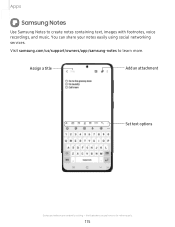
You can share your notes easily using social networking services. Apps
Samsung Notes
Use Samsung Notes to learn more. Assign a title
Add an attachment
Set text options
Devices and software are for reference only.
115 Visit samsung.com/us/support/owners/app/samsung-notes to create notes containing text, images with footnotes, voice recordings, and music.
the illustrations...
User Manual - Page 116


... type, and share the note. • Save as file: Choose to save the note as a Samsung Note, PDF, Microsoft Word, Microsoft PowerPoint, image, or text file. • Sort pages: Add,...to create content. From Samsung Notes, tap Add. 2. Use the text options to draw (Galaxy S21 Ultra 5G only). 4. Take notes while recording audio. Tap Insert > Voice recordings. 3. From Samsung Notes, tap a note...
User Manual - Page 136
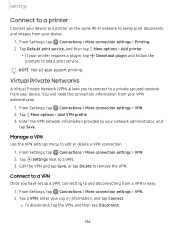
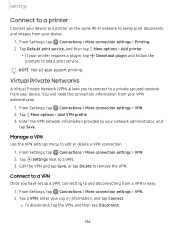
... Connections > More connection settings > Printing. 2. NOTE Not all apps support printing.
Edit the VPN and tap Save, or tap Delete to edit or delete a VPN connection. 1. You will need the connection information from your device.
1. Tap Settings next to add a print service.
Tap More options > Add VPN profile. 3. Settings
Connect to a printer
Connect your device...
User Manual - Page 142


... > Adapt sound. 2. UHQ upscaler
Enhance the sound resolution of music, or manually change the sound settings. 3. From Settings, tap Sounds and vibration > Sound quality and effects. 2. Adapt sound
Customize...when to customize. Tap the sound profile that fits you best, and tap Settings to change your audio settings.
1. Tap UHQ upscaler and choose an upscaling option.
TIP Tap Personalize your...
User Manual - Page 148


... to see. 1. NOTE Some apps may not support higher or lower screen resolution settings and may close when you want to use in the full screen aspect ratio.
◌ From Settings, tap Display > Full screen apps and tap apps to sharpen the image quality (Galaxy S21 Ultra 5G only).
1.
Settings
Font size and style
You can change the...
User Manual - Page 167
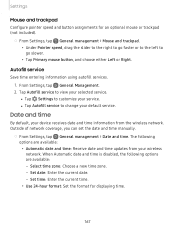
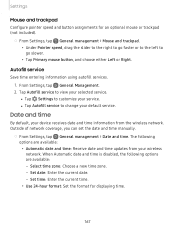
...receives date and time information from your default service. The following options are available: • Automatic date and time: Receive date and time updates from the wireless network. l Tap Settings to change your wireless network.
Autofill service
Save time entering information using autofill services. 1. From Settings, tap General Management. 2.
Select time zone: Choose a new...
User Manual - Page 168
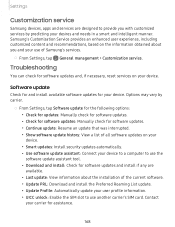
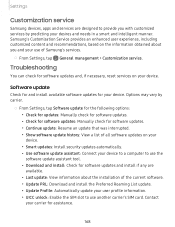
... and install: Check for software updates and, if necessary, reset services on the information obtained about the installation of Samsung's services.
◌ From Settings, tap General management > Customization service.
Software update
Check for and install available software updates for your carrier for assistance.
168 Troubleshooting
You can check for software updates and install if...
Quick Start Guide - Page 1


... to set up . Quick Reference Guide
Printed in the tray
with the gold contacts facing up , troubleshoot, repair, or replace your product. Visit us.community.samsung.com for questions
Get Support Call 1.800.SAMSUNG for support
Service locations Find a service location near you at Samsung.com/us/support/service/ locations Learn more
Install your product
Visit Samsung.com/us/support or download...
Samsung Galaxy S21 Ultra 5G Unlocked Reviews
Do you have an experience with the Samsung Galaxy S21 Ultra 5G Unlocked that you would like to share?
Earn 750 points for your review!
We have not received any reviews for Samsung yet.
Earn 750 points for your review!

