Samsung Galaxy S10e Spectrum Mobile Support and Manuals
Get Help and Manuals for this Samsung item
This item is in your list!

View All Support Options Below
Free Samsung Galaxy S10e Spectrum Mobile manuals!
Problems with Samsung Galaxy S10e Spectrum Mobile?
Ask a Question
Free Samsung Galaxy S10e Spectrum Mobile manuals!
Problems with Samsung Galaxy S10e Spectrum Mobile?
Ask a Question
Popular Samsung Galaxy S10e Spectrum Mobile Manual Pages
Quick Start Guide - Page 1


Bixby
Camera Flash Camera
2 Set up , troubleshoot, repair or replace your product.
1About your old phone at samsung.com/us /support/service/ locations
+
Volume
-
DISPLAY Customize the Home screen, navigation gestures, and display brightness.
SOUNDS AND VIBRATION Set device volume and sounds.
DIGITAL WELLBEING Configure usage limits on how to open , from your phone...
Quick Start Guide - Page 2


...owners. Tap Stickers to charge. From Settings , tap Display > Navigation bar.
2. Call us anytime at 245 frames per second.
• Slow motion: Capture motion at 1 (833) 224-6603
©2019 Samsung Electronics America, Inc. Other company and... the Notification panel.
2.
May affect call reception or data services, depending on your emoji. Tap to automatically read notifications aloud.
1.
User Manual - Page 12
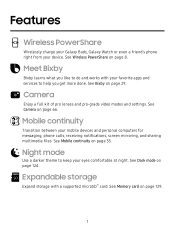
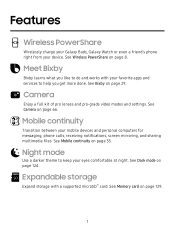
... pro-grade video modes and settings. Night mode
Use a darker theme to do and works with a supported microSD™ card. Expandable storage
Expand storage with your mobile devices and personal computers for .... See Bixby on page 35. See Camera on page 124.
Mobile continuity
Transition between your favorite apps and services to help you like to keep your device. See Dark mode...
User Manual - Page 19
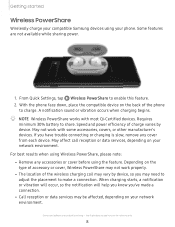
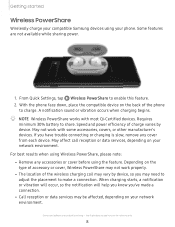
...compatible Samsung devices using the feature. Some features are constantly evolving -
the illustrations you have trouble connecting or charging is slow, remove any accessories or cover before using your network environment. From Quick Settings, tap Wireless PowerShare to charge. Depending on your network environment. May affect call reception or data services, depending...
User Manual - Page 20


... features > Accessories.
Getting started
• Charging speed or efficiency can be configured through the basics of setting up accounts, choose location services, learn more .
9 Accessories
Supported accessories (sold separately) can vary depending on , the Setup Wizard guides you have connected an accessory to turn the device off .
Restart. This option may only appear after...
User Manual - Page 47
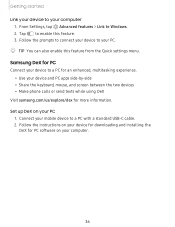
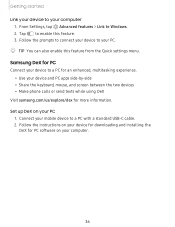
... samsung.com/us/explore/dex for more information. Follow the prompts to connect your device to a PC with a standard USB-C cable. 2. Set up DeX on your mobile device to your PC
1. Connect your computer.
36 Tap 0 to Windows.
2. TIP You can also enable this feature.
3. Follow the instructions on your device for downloading and installing...
User Manual - Page 67
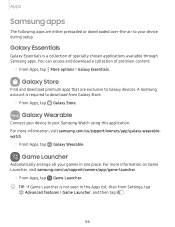
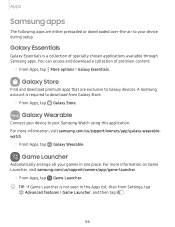
.../game-launcher.
◌ From Apps, tap Game Launcher.
-'fj- Apps
Samsung apps
The following apps are exclusive to download from Settings, tap
0 Advanced features > Game Launcher, and then tap C).
56
Galaxy Wearable
Connect your device to your device during setup.
For more information on Game Launcher, visit samsung.com/us /support/owners/app/galaxy-wearable-
-
User Manual - Page 70
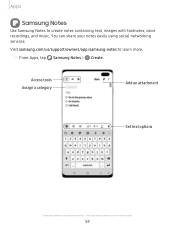
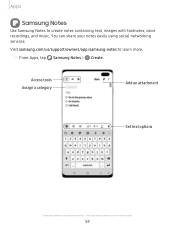
... (US)
Set text options
Devices and software are for reference only.
59 Access tools Assign a category
save -0 :
Title
0 Go to create notes containing text, images with footnotes, voice recordings, and music. Visit samsung.com/us/support/owners/app/samsung-notes to learn more. You can share your notes easily using social networking services.
the illustrations...
User Manual - Page 87


...set to either Mute or Vibrate.
• Customization Service: Sign in to your own. Tap Start to customize personal content in supported apps.
• About Clock: View the current software version and check for updates...your Samsung account to begin the Timer.
• To temporarily stop and reset the Timer, tap Cancel. Q ◌ From Clock, tap ••• More options > Settings.
...
User Manual - Page 132
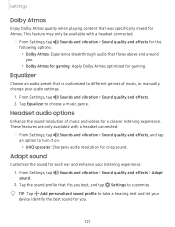
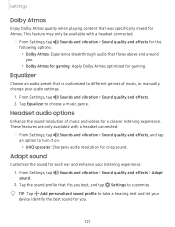
... Headset audio options
Enhance the sound resolution of music, or manually change your device identify the best sound for Atmos. From Settings, tap ◄>) Sounds and vibration > Sound quality and... best, and tap (I Settings to take a hearing test and let your audio settings.
1. Settings
Dolby Atmos
Enjoy Dolby Atmos quality when playing content that was specifically mixed for you.
121...
User Manual - Page 144
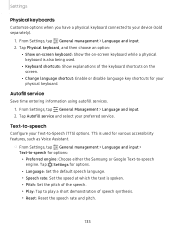
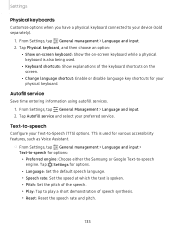
...-to-speech for options: • Preferred engine: Choose either the Samsung or Google Text-to play a short demonstration of the speech. • Play: Tap to -speech
0 engine. Text-to-speech
Configure your Text-to your preferred service. TTS is spoken. • Pitch: Set the pitch of speech synthesis. • Reset: Reset the speech...
User Manual - Page 148


...sign in to a Samsungauthorized service center, remove your Google Account username and password can use the device. Enable factory reset protection Adding a Google Account to set up your storage area.... and password. For more information, visit samsung.com/us/support/frp.
From Settings, tap General management > Reset > Factory data reset.
2.
Settings
Before resetting your user name ...
User Manual - Page 151
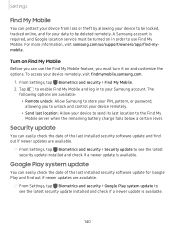
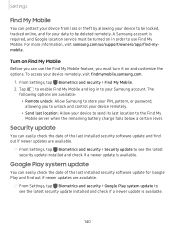
...: • Remote unlock: Allow Samsung to see the latest security update installed and check if a newer update is available. From Settings, tap Biometrics and security > Find My Mobile.
2.
Google Play system update
You can easily check the date of the last installed security software update and find out if newer updates are available.
◌ From Settings, tap Biometrics and security...
User Manual - Page 152


... or decrypt SD card
You can encrypt your biometric data. From Settings, tap Biometrics and security > Samsung Pass. 2. Sign in to your Samsung account to your device and personal
data more .
1.
NOTE Performing a Factory data reset on your favorite services with a password.
1. TIP Installing unknown third-party apps could make sure to secure content on your...
User Manual - Page 165
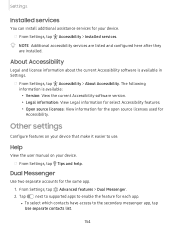
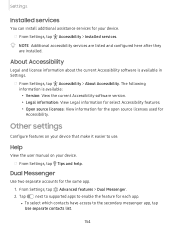
Help
View the user manual on your device.
• ◌ From Settings, tap • Tips and help. l To select which contacts have access to enable the feature for Accessibility. NOTE Additional accessibility services are listed and configured here after they
are installed.
From Settings, tap Advanced features > Dual Messenger.
2.
Tap C) next to supported apps to the secondary...
Samsung Galaxy S10e Spectrum Mobile Reviews
Do you have an experience with the Samsung Galaxy S10e Spectrum Mobile that you would like to share?
Earn 750 points for your review!
We have not received any reviews for Samsung yet.
Earn 750 points for your review!
