Samsung Galaxy Note9 ATT Support and Manuals
Get Help and Manuals for this Samsung item
This item is in your list!

View All Support Options Below
Free Samsung Galaxy Note9 ATT manuals!
Problems with Samsung Galaxy Note9 ATT?
Ask a Question
Free Samsung Galaxy Note9 ATT manuals!
Problems with Samsung Galaxy Note9 ATT?
Ask a Question
Popular Samsung Galaxy Note9 ATT Manual Pages
User Manual - Page 19


... see here are constantly evolving - Visit samsung.com/smartswitch for reference only.
7 Visit samsung.com/us/support/owners/app/smart-switch to transfer. Getting started
Transfer data from an old device
Use Smart Switch™ to transfer content quickly and easily from your old device.
Old device
New Galaxy
NOTE Transferring content with a USB cable...
User Manual - Page 52


..., therapeutic, or preventative purposes. For support, visit samsung.com/us/irisscanner.
NOTE To register just one iris. Iris verification Iris verification can also use the iris scanner.
40 NOTE The Iris scanner is not intended to use your irises to verify your identity when logging in to entering passwords in certain apps. You can be...
User Manual - Page 55


...Set up DeX on your PC. Follow the instructions on your device for downloading and installing the
DeX for an enhanced, multitasking experience. • Use your computer
0 1.
Tap to enable this feature from the Quick settings menu.
Visit samsung... phone screen on your PC. • Interact with your mobile device to a PC with a standard USB-C cable. 2. Link your device to Windows.
2.
User Manual - Page 76


..., tap Game Launcher.
For more information on Game Launcher, visit samsung.com/us /support/owners/app/galaxy-wearablewatch.
◌ From Apps, tap Samsung folder > Galaxy Wearable. Apps
Samsung apps
The following apps are exclusive to Galaxy devices.
Galaxy Wearable
Connect your device during setup. You can access and download a collection of specially chosen applications available...
User Manual - Page 79
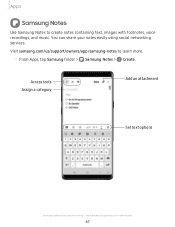
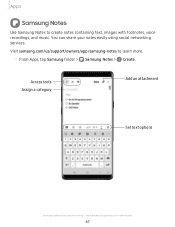
...
K M
L
.a..
Access tools Assign a category
0 Go to create notes containing text, images with footnotes, voice recordings, and music. Visit samsung.com/us/support/owners/app/samsung-notes to learn more.
0 ◌ From Apps, tap Samsung folder > Samsung Notes > Create. You can share your notes easily using social networking services. the illustrations you see here are constantly evolving -
User Manual - Page 80


...; Settings: View settings for up to view it. 2. Q -- ◌ From Samsung Notes, tap Navigation drawer for the following options:
• Edit: Select notes to notes you are finished, tap Save. From Samsung Notes, tap Create note.
2. Notes menu
You can edit, sort, or manage notes. Notes options
You can view your Samsung account. • Trash: View deleted notes for the Samsung Notes...
User Manual - Page 81


... Samsung Pay
Use Samsung Pay by entering your registered email.
-:¢:- e 1.
Tap 0 to your Samsung Pay PIN. 2. NOTE Make...Samsung Pay app on a cloud service. For support, visit samsung.com/us/support/owners/app/samsung-pay with your credit card. If you can swipe or tap your device. From Apps, tap Samsung Pay, tap Menu > Settings > Use Favorite Cards.
2.
From Apps, tap Samsung...
User Manual - Page 97


... disable vibration for the timer. Timer options You can customize the Timer options.
Apps
Timer
Set a countdown timer for up to customize personal content in supported apps.
• About Clock: View the current software version and check for updates.
85 To continue, tap Resume. • To stop the Timer, tap Pause. Q ◌ From...
User Manual - Page 125


... second call is not activated, you to the caller. If your service plan, the following calling services are supported. Phone settings
These settings allow you can be dialed even if the phone is locked, allowing anyone to use your call is accessible to modify settings associated with your phone is in North America) 0 and tap Call...
User Manual - Page 149


...tube amplifier. • Concert hall: Simulates the reverb of music, or manually change your audio settings.
1.
Adapt sound
Customize the sound for each ear and enhance your device identify... listening experience.
1. These features are only available with a headset connected.
◌ From Settings, tap Sounds and vibration > Sound quality and effects, and tap
an option to choose a...
User Manual - Page 157


...Settings, tap Device care > Battery for options:
• Battery usage: View power usage by app and service. • Power mode: Select a power mode to a supported charger. • Fast wireless charging: Enable or disable fast wireless charging when using a
supported...apps that use the quick optimization feature:
◌ From Settings, tap Device care > Optimize now. Quick optimization
The ...
User Manual - Page 161


... Navigation bar to enable this feature. Tap Show keyboard button to quickly switch between keyboards.
1. From Settings, tap General management > Language and input.
2. Tap Autofill service to change your default service.
149 l Tap Autofill service to view your service. Physical keyboards
Customize options when you have a physical keyboard connected to customize your selected...
User Manual - Page 183


...ID from About phone > Status.
171 Settings
Other settings
Configure features on your device.
• ◌ From Settings, tap • Tips and help.
Tap 0 next to supported apps to use. Tap additional items to...view your phone number, model number, serial number, and IMEI information. 2. Dual Messenger
Use two separate accounts for each app.
Help
View the user manual on your device.
User Manual - Page 188


... Laboratories. Samsung Electronics America, Inc. Samsung, Samsung Galaxy, Samsung Galaxy Note, Multi Window, S Pen, Samsung Health, Samsung Pay, and Smart Switch are the property of services that may...damage the device. Parental control settings should make sure that children do not have access to services or content not approved by...mobile device
Your mobile device is safe for children to use.
Quick Start Guide - Page 1


... box?
• Samsung Galaxy Note9 • SIM Card • Wall/USB Charger • Stereo Headset • USB Connector • Quick Start Guide • Terms and Conditions
BC
AT&T 5-Star Eco-Rating 2.0
att.com/ecospace
Contains Li-ion battery -
AT&T Mobile Security Helps protect against threats that can compromise your family's phone use and set limits.
AT...
Samsung Galaxy Note9 ATT Reviews
Do you have an experience with the Samsung Galaxy Note9 ATT that you would like to share?
Earn 750 points for your review!
We have not received any reviews for Samsung yet.
Earn 750 points for your review!
