Samsung DVG50R5200V/A3 Support and Manuals
Get Help and Manuals for this Samsung item
This item is in your list!

View All Support Options Below
Free Samsung DVG50R5200V/A3 manuals!
Problems with Samsung DVG50R5200V/A3?
Ask a Question
Free Samsung DVG50R5200V/A3 manuals!
Problems with Samsung DVG50R5200V/A3?
Ask a Question
Popular Samsung DVG50R5200V/A3 Manual Pages
User Manual - Page 4
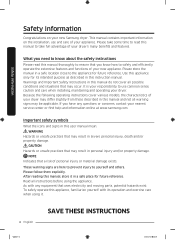
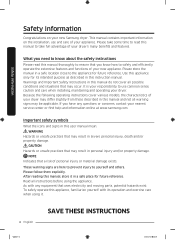
... that uses electricity and moving parts, potential hazards exist. CAUTION Hazards or unsafe practices that may result in this manual thoroughly to ensure that you know about the safety instructions
Please read this manual to take full advantage of your nearest service center or find help and information online at www.samsung.com. Please follow them...
User Manual - Page 10


...
Do not contact the following instructions before installing the dryer, and keep this manual for garage installation.
10 English
Untitled-6 10
...install other surfaces. • Adequate air circulation for gas models) that must meet national and local regulations. • An exhaust system made of electric shock only during servicing. Service Personnel -
WARNING Certain internal parts...
User Manual - Page 16


... inspect a gas appliance installation. The National Fuel Gas Code requires that an accessible, approved manual gas shut-off valve be installed within 6" of your dryer.
• Gas dryers installed in residential garages must be installed in your system, creating a dangerous situation.
• Gas leaks may not be detected by a qualified service technician. (LNG models only) You must check...
User Manual - Page 19


...14-30R.)
Electric models -
Canada Only A 120 / 240 volt, 60 Hz AC approved electrical service fused through a ...supported at a minimum of 120 / 240 volts, 30-amperes with three No. 10 copper wire conductors terminated with closed loop terminals, open-end spade lugs with turned up ends, or with a dryer, that is U.L. Installation requirements
WARNING
Risk of Electric Shock When local codes...
User Manual - Page 22


...models)
Before connecting the gas line, make sure you install the dryer in the same location as instructed in the duct. Turn on the gas supply, and check for gas leaks.
22 English
Untitled-6 22
2020-12-04 4:25:27 Installation
Installation
Step-by step installation instructions...CAUTION Before installing your washer.
2. An additional fitting is near its final location, and then set the ...
User Manual - Page 23
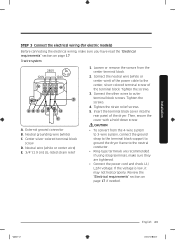
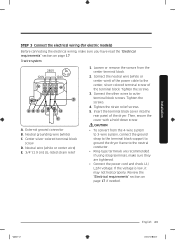
... center terminal block.
2. If the voltage is low, it may not heat properly.
Installation
STEP 3 Connect the electrical wiring (for electric models)
Before connecting the electrical wiring, make sure they are recommended. Connect the neutral wire ...system, connect the ground strap to the terminal block support to ground the dryer frame to outer terminal block screws. Tighten the screws.
4.
User Manual - Page 29


...burner may not ignite initially due to operate on .
Installation
Untitled-6 29
English 29
2020-12-04 4:25:28 To confirm gas ignition, check the exhaust for gas models)
Make sure all gas connections, the exhaust line,... on (for heat. Allowing your dryer has been turned on a heat setting will purge the line. Be sure the gas supply to your dryer to air in Step 7 below.
...
User Manual - Page 30
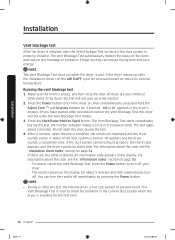
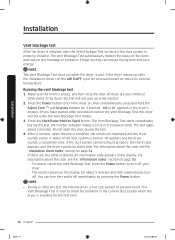
... description about the code, see the "Installation check codes" section on page 53. -
Do not open the door during the test. 4. The results remain on , then simultaneously press and hold the
Adjust Time and Dryness buttons for 3 seconds. After 2 minutes, when the test is complete, the results are any blockage or problems. Proper ducting...
User Manual - Page 31
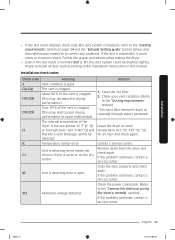
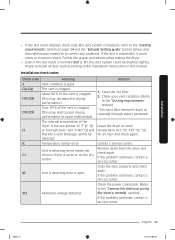
... (41~95 °F (5~35 °C)) for electric models)" section) If the problem continues, contact a service center.
Unit is detecting door is normal ("End or 0"), the duct system could result in this manual. If the problem continues, contact a service center. Properly install all duct work according to the installation instructions in incorrect results. Check your vent condition. (Refer
to...
User Manual - Page 32
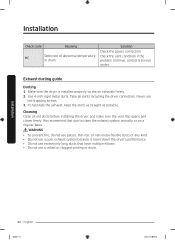
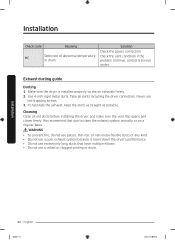
...guide
Ducting 1. We recommend that have multiple elbows. • Do not use crushed or clogged venting or ducts.
Use 4-inch rigid metal ducts. Tape all old ducts before installing...dryer connection. Installation
32 English
Untitled-6 32
2020-12-04 4:25:29 Check the vent condition if the problem continue, contact a service center. Installation
Check code
Meaning
HC
Detection...
User Manual - Page 42


...is enabled by default. WRINKLE RELEASE can be used with heat.
However, you may manually change the drying settings manually to the fabric.
Confirm that have been in room temperature air. If TIME DRY... 4:25:32 You can make items soft and reduce smells. Steam Cycles (DVE(G)50R5400* models only) Use steam to reduce wrinkling and odors on items.
Cycle STEAM SANITIZE REFRESH WRINKLE ...
User Manual - Page 48


... SmartThings app at the Play Store or the App Store and install it on a mobile device featuring a camera function. The dryer starts the self-diagnosis procedure and displays an information code if a
problem is recognized correctly, the app provides detailed
information about the problem with applicable solutions. Put the mobile device close to check...
User Manual - Page 49
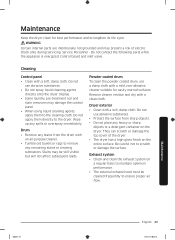
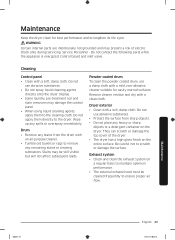
...inlet valve. They can scratch or damage the top cover of electric shock only during servicing.
Cleaning
Control panel • Clean with
an all-purpose cleaner. • Tumble old...not to the dryer. Maintenance
Keep the dryer clean for easily marred surfaces. WARNING
Certain internal parts are intentionally not grounded and may damage the control panel. • When using liquid cleaning...
User Manual - Page 52
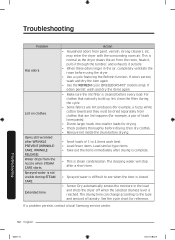
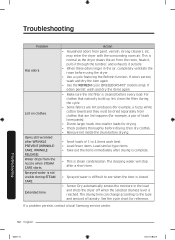
... Small loads of laundry.
Troubleshooting
52 English
Untitled-6 52
2020-12-04 4:25:34
may enter the dryer with the surrounding room air. Troubleshooting
Problem
Has odors. If odors ...the item again. • Use the REFRESH cycle (DVE(G)50R5400* models only). If a problem persists, contact a local Samsung service center. This is normal as the dryer draws the air from clothes...
User Manual - Page 58


...; Please contact SAMSUNG at the number below for which this product was not intended; damage caused by this product and shall not cover the following: damage that occurs in shipment, delivery, installation, and uses for assistance with electrical or plumbing codes or correction of equipment, utilities, services, parts, supplies, accessories, applications, installations, repairs, external...
Samsung DVG50R5200V/A3 Reviews
Do you have an experience with the Samsung DVG50R5200V/A3 that you would like to share?
Earn 750 points for your review!
We have not received any reviews for Samsung yet.
Earn 750 points for your review!
