Samsung DVD 1080P7 Support and Manuals
Get Help and Manuals for this Samsung item
This item is in your list!

View All Support Options Below
Free Samsung DVD 1080P7 manuals!
Problems with Samsung DVD 1080P7?
Ask a Question
Free Samsung DVD 1080P7 manuals!
Problems with Samsung DVD 1080P7?
Ask a Question
Most Recent Samsung DVD 1080P7 Questions
Sound Bar Doas Not Link With Dvd?
My sound bar is conected via Hdmi cables,one to the tv,second one to the Hd box for channels and dvd...
My sound bar is conected via Hdmi cables,one to the tv,second one to the Hd box for channels and dvd...
(Posted by amer007 12 years ago)
Popular Samsung DVD 1080P7 Manual Pages
User Manual (ENGLISH) - Page 7


...SET COMPATIBILITY WITH THIS DVD PLAYER, PLEASE CONTACT SAMSUNG'S CUSTOMER SERVICE CENTER."
Parental Control (DVD) The parental control allows users to set...SETS ARE FULLY COMPATIBLE WITH THIS PRODUCT AND MAY CAUSE ARTIFACTS TO BE DISPLAYED IN THE PICTURE, IF PROGRESSIVE SCAN PICTURE PROBLEMS...Digital Photos on 1080p TVs.
Chapter 1
SETUP
Setup
General Features
Excellent Sound Dolby Digital, a ...
User Manual (ENGLISH) - Page 8
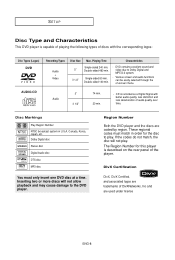
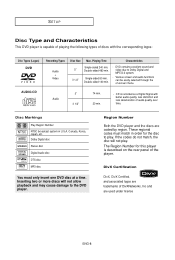
... disc
You must match in U.S.A, Canada, Korea, Japan, etc. SETUP
Disc Type and Characteristics
This DVD player is capable of playing the following types of audio quality over time....rear panel of DivXNetworks, Inc and are coded by region.
The Region Number for the disc to Dolby Digital and MPEG-2 system.
-
Region Number
Both the DVD player and the discs are used under license
ENG...
User Manual (ENGLISH) - Page 10


...player about 10 seconds later. Consult your TV User's Manual to the HDMI jack on your television for detailed information regarding Progressive Scan settings in Video Output of the Setup Menu, progressive scan mode will work .
3. Use either an optical or coaxial digital cable to connect to a DVI jack on how to the TV's instruction manual... of your TV supports Progressive Scan (P-SCAN...
User Manual (ENGLISH) - Page 13


... compression (LPCM or Bit Stream data).
- etc). Depending on the screen.
• Why does Samsung use HDMI? For better picture quality, set to make a digital video and audio connection with Samsung TVs that support Anynet+(HDMI- Using HDMI, the DVD player transmits a digital video and audio signal which displays a vivid picture on 1080p TVs. It provides...
User Manual (ENGLISH) - Page 14
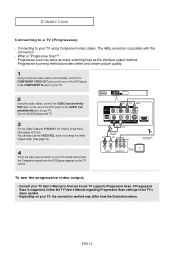
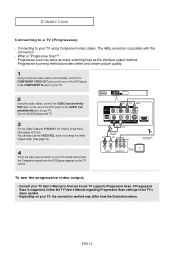
Connecting to your TV, the connection method may differ from the DVD player appears on the TV screen. What is possible with this connection.
-
If Progressive Scan is supported, follow the TV User's Manual regarding Progressive Scan settings in the Display Setup menu. (See pages 52 to change the Video Output mode. (See page 12)
4
Press the...
User Manual (ENGLISH) - Page 15
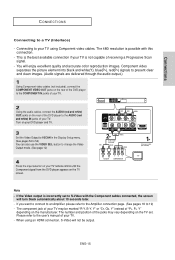
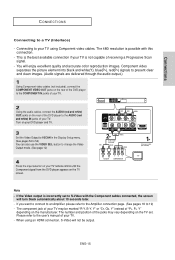
...input selector on your TV remote control until the Component signal from the DVD player appears on the rear of the DVD player to the COMPONENT IN jackls of your TV. Please refer to 54... to a TV (Interlace)
-
Connecting to your DVD player and TV.
3
Set the Video Output to I-SCAN in the Display Setup menu. (See pages 52 to the user's manual of your TV is the best available connection if ...
User Manual (ENGLISH) - Page 16
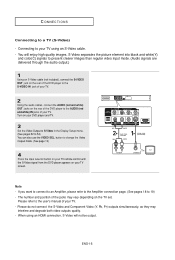
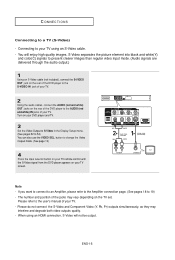
Connecting to your DVD player and TV.
3
Set the Video Output to S-Video in the Display Setup menu. (See pages 52 to 54) You can also use the VIDEO ...S-Video and Component Video (Y, Pb, Pr) outputs simultaneously, as they may vary depending on the rear of the DVD player to the user's manual of the jacks may interfere and degrade both video outputs quality.
- Note
- When using an S-Video cable....
User Manual (ENGLISH) - Page 17
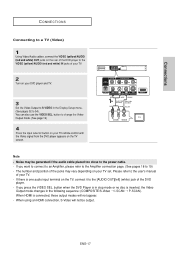
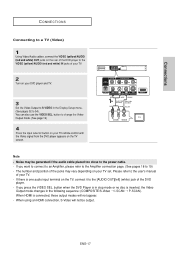
...(white) jack of the DVD
player. - If there is one audio input terminal on the TV screen. When HDMI is inserted, the Video
Output mode changes in the Display Setup menu. (See pages 52 ... your TV. - You can also use the VIDEO SEL. The number and position of your DVD player and TV.
3
Set the Video Output to S-VIDEO in the following sequence: (COMPOSITE/S-Video ➝ I-SCAN ➝...
User Manual (ENGLISH) - Page 18
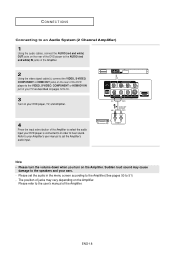
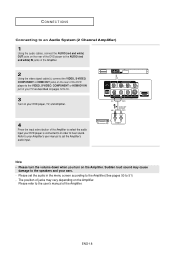
... may cause damage to the speakers and your DVD player is connected to in the menu screen according to the Amplifier.(See pages 50 to the user's manual of the Amplifier.
Please turn the volume down... the rear of the DVD player to the VIDEO, S-VIDEO, COMPONENT or HDMI-DVI IN jacl of your TV as described on pages 12 to 16.
3
Turn on your Amplifier's user manual to set the audio in order...
User Manual (ENGLISH) - Page 41


... 00:00:00
... The DVD-1080P7 can play , press the ... messages that support for DivX file : - Unsupported Codec
- Files containing resolutions higher than the player's specification are :...code. P 21
Play
(1/8X, 1/4X, 1/2X)
Each time the STEP button
Step Motion is pressed, a new frame will
Play
appear. This unit supports CD-R/RWs written in MPEG4 in
P 36
2X/4X/2X/Normal
-
DVD-RW & DVD...
User Manual (ENGLISH) - Page 53


... see the total 16:9 ratio screen DVD supplies, even though you have a TV with no disc inserted, the Video output mode is changed in the Display Setup sub Menu is not made within 10 seconds, the screen returns to minimize screen shaking.
- HDMI SETUP
Resolution Setting : Manual
Resolution
: 720p
Setup
Enter
Return
Menu
ENG-53
Navigating...
User Manual (ENGLISH) - Page 54


... depend on the connected TV or projector. NAVIGATING THE SETUP MENU
❻ Picture Quality - Brightness : Level 1 ~ Level 5
- For details, see the user's manual of the screen.(On or Off) It does not function in the TV's menu system.
• If Video Output is set to appear.
• If you have HDMI connected, better...
User Manual (ENGLISH) - Page 57


... only available with SAMSUNG TVs that support Anynet+. With the unit in the Setup Menu.
1
- NAVIGATING THE SETUP MENU
Setting Up the Anynet+(HDMI-CEC)
Anynet+ is a function that can be used to operate this DVD Player using an HDMI Cable. (see page 12-13) This is done by connecting the DVD player to a SAMSUNG TV using a Samsung TV remote control...
User Manual (ENGLISH) - Page 60
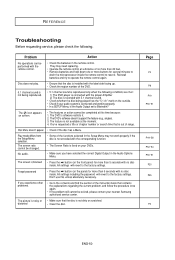
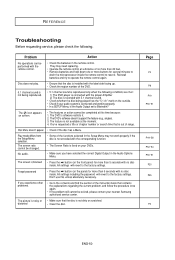
... than 5 seconds with the corresponding function.
• The Screen Ratio is the Audio Output set to Bitstream?
The screen is not available at the moment. 4.
REFERENCE
Troubleshooting
Before requesting service, please check the following conditions are met : 1) The DVD player is connected with the proper Amplifier 2) The disc is recorded with no more than 5 seconds...
User Manual (ENGLISH) - Page 61
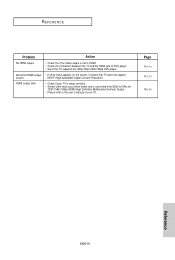
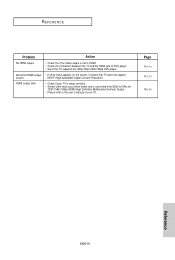
...; Check if your TV is setup correctly. • Screen Jitter may occur when frame rate is set to the user's manual of DVD player. • See if the TV supports this 480p/720p/1080i/1080p DVD player.
Abnormal HDMI output • If snow noise appears on the screen, it means that TV does not support
screen.
HDCP (High-bandwidth...
Samsung DVD 1080P7 Reviews
Do you have an experience with the Samsung DVD 1080P7 that you would like to share?
Earn 750 points for your review!
We have not received any reviews for Samsung yet.
Earn 750 points for your review!
