Samsung CLX-3304 Support and Manuals
Get Help and Manuals for this Samsung item
This item is in your list!

View All Support Options Below
Free Samsung CLX-3304 manuals!
Problems with Samsung CLX-3304?
Ask a Question
Free Samsung CLX-3304 manuals!
Problems with Samsung CLX-3304?
Ask a Question
Popular Samsung CLX-3304 Manual Pages
User Guide - Page 150
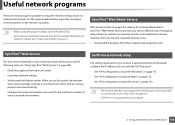
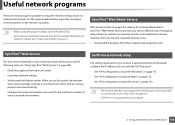
... various network environments.
3
SetIP wired network setup
This utility program allows you set the IP address first. • Some features and optional goods may not be available depending on
model or country (see "Using SyncThru™ Web Service" on page 153.
• The machine that does not support the network port, it will not be...
User Guide - Page 154


...Installing driver over the network
• Some features and optional goods may not be available depending on model or country (see "Features by typing /s or /S in the installation window. Also, your machine's IP address should have been set... the instructions in the command window. Using a Network-Connected Machine 154
are exceptional commands that can install the printer driver and ...
User Guide - Page 158
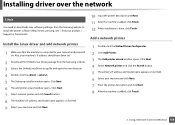
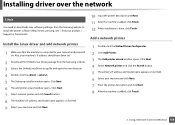
... your product > Support or Downloads). Click Next. 7 Select network printer and click Search button. 8 The machine's IP address and model name appears on . Using a Network-Connected Machine 158 Also, your machine's IP address should have been set.
2 Download the Unified Linux Driver package from the Samsung website to install the printer software (http://www.samsung.com > find...
User Guide - Page 159
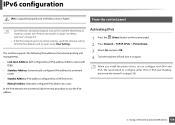
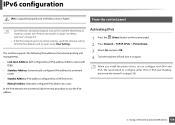
...may not be available depending on model or country (see "Installing driver over the network" on again. The machine supports the following IPv6 addresses for ...Manual Address: Manually configured IPv6 address by model" on page 7 or "Menu overview" on page 34).
• If the IPv6 network seems to not be working, set all the network setting to the factory defaults and try again using Clear Setting...
User Guide - Page 169
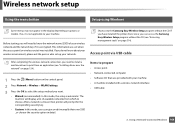
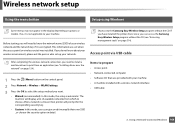
...; Custom: In this mode, the setup is encrypted. Shortcut to the Samsung Easy Wireless Setup program without the CD (see "Accessing management tools" on options or models.
The machine will need to install a machine driver to print from which to know about your wireless environment, please ask the person who set when the access point (or wireless...
User Guide - Page 186


....
Wireless network setup
13 When the window that tells you that set up your wireless network, for Mac" on page 145).
17
Using a network cable
Machines that do not support the network interface will need to perform some configuration procedures.
• After completing the wireless network connection, you need to install a machine driver to print...
User Guide - Page 191
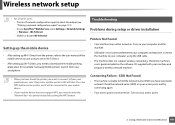
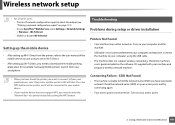
... Key" of a printer instead of the mobile device you are using to set its Wi-Fi Direct.
• After setting up Wi-Fi Direct from the printer, refer to the user manual of pushing the WPS button.
20
Troubleshooting
Problems during setup or driver installation
Printers Not Found
• Your machine may not be connected to your mobile...
User Guide - Page 198
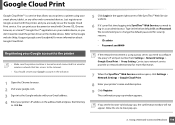
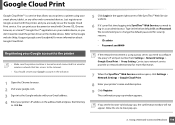
... appears. You can print your first time logging into SyncThru™ Web Service you need to install the printer driver on your mobile device, so you to log-in as an administrator. We recommend you don't need to change the default password for more information about Google Cloud Print.
27
Registering your Google account...
User Guide - Page 219
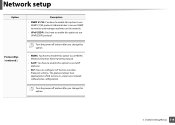
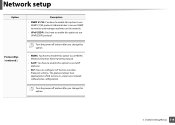
Useful Setting Menus 219
Turn the power off and on after you change this option.
•...to use SNMP V1/V2 protocol.
This protocol allows host applications to find services in a local area network without prior configuration. Administrator's can configure SLP (Service Location Protocol) settings. Network setup
Option
Protocol Mgr. (continued.)
Description
• SNMP V1/V2: You ...
User Guide - Page 240
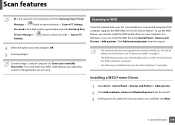
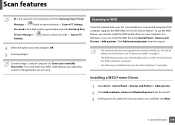
...supports the WSD (Web Service for Samsung Easy
Printer Manager > Settings. For Windows 7, you are based on your operating system or the application you can install the WSD driver by model... for Samsung Easy Printer
Manager > Switch to advanced mode > Scan to PC Settings. • Password is saved in computer's C:\Users\users name\My Documents. Installing a WSD Printer Driver
1 SelectStart...
User Guide - Page 297
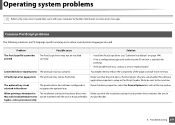
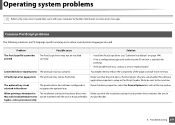
... PS version is available for further information on Linux error messages.
4
Common PostScript problems
The following situations are PS language specific and may not be installed correctly.
• Install the PostScript driver (see whether the software application expected a setup or PostScript header file to see "Software Installation" on page 144). • Print a configuration page and...
User Guide - Page 303
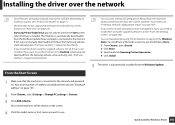
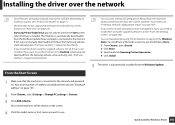
... automatically downloaded from the Windows Update if your product > Support or downloads.
3
From the Start Screen
1 Make sure that the machine is connected to install them using the supplied software CD, V4 driver is not installed. Quick Guide for Windows 8 User 303 If not, you can manually download the V4 driver from Samsung website, www.samsung.com >find your computer...
User Guide - Page 305
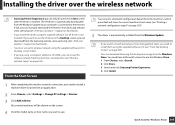
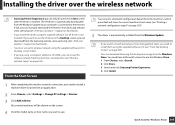
... downloaded from the Windows Update if your computer is installed. If not, you can manually download the V4 driver from Samsung website, www.samsung.com >find your product > Support or downloads.
• If you want to install Samsung's printer management tools, you need to install them using the supplied software CD in the Start screen when V4 driver is connected to...
User Guide - Page 315
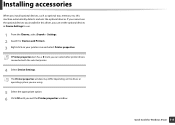
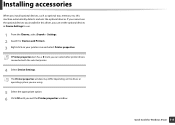
...Guide for Devices and Printers. 3 Right-click on the driver or operating system you are using.
5 Select the appropriate option. 6 Click OK until you cannot use .
1 From the Charms, select Search > Settings...item has a ▶mark, you can set the optional devices in Device Settings to use the optional devices you installed in this driver, you install optional devices, such as optional tray, ...
User Guide - Page 338
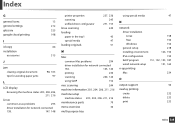
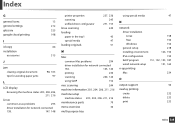
..., 206, 211, 216
maintenance parts
79
menu overview
34
multi-purpose tray
using special media
47
N
network
driver installation
Linux
158
Mac
156
Windows
154
general setup
218
installing environment
126, 150
IPv6 configuration
159
SetIP program
151, 152, 153, 187
wired network setup
151, 162
n-up printing
Mac
234
O
output support
50
overlay printing
create
232...
Samsung CLX-3304 Reviews
Do you have an experience with the Samsung CLX-3304 that you would like to share?
Earn 750 points for your review!
We have not received any reviews for Samsung yet.
Earn 750 points for your review!
