Samsung CLX-8380 Support and Manuals
Get Help and Manuals for this Samsung item
This item is in your list!

View All Support Options Below
Free Samsung CLX-8380 manuals!
Problems with Samsung CLX-8380?
Ask a Question
Free Samsung CLX-8380 manuals!
Problems with Samsung CLX-8380?
Ask a Question
Samsung CLX-8380 Videos
Popular Samsung CLX-8380 Manual Pages
User Manual (user Manual) (ver.5.00) (English) - Page 25
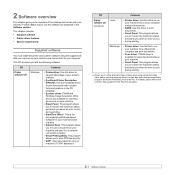
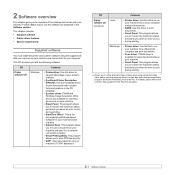
...PS language.
• Scanner driver: TWAIN and Windows Image Acquisition (WIA) drivers...driver to your machine.
This CD provides you have set your machine's TCP/IP addresses.
This chapter includes: • Supplied software • Printer driver features • System requirements
Supplied software
You must install...status and alerts you when an error occurs during printing.
• ...
User Manual (user Manual) (ver.5.00) (English) - Page 30
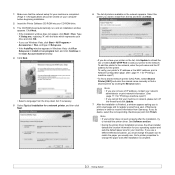
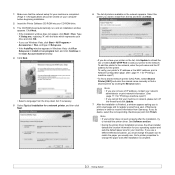
... section. • During the printer driver installation process, the driver installer detects the location information for your operating system and sets the default paper size for your printer does not work properly after installation is complete.
3.3 To verify your machine in network, please turn off the firewall and click Update.
7 After the installation is finished, a window appears...
User Manual (user Manual) (ver.5.00) (English) - Page 31
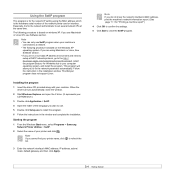
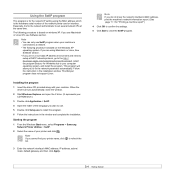
... to use. 5 Double click Setup.exe to install this program. 6 Follow the instructions in the window and complete the installation.
to fix the network parameter automatically. The following procedure is based on windows XP. Follow the instruction in the installation window.
Especially, it is for "Printing a machine report")
4 Click OK to confirm the settings.
5 Click Exit to...
User Manual (user Manual) (ver.5.00) (English) - Page 32


...you would like to enter the password. The following information will guide you on the control panel to set the machine's default settings. Note Enter your machine to ...values.
Machine's basic settings
After installation is determined by atmospheric pressure, which is complete, you have to set or change password, follow the next steps. 1 Press Machine Setup on the control panel....
User Manual (user Manual) (ver.5.00) (English) - Page 34


... the font setting as follows: 1 Ensure that you have installed the printer driver from the...The keyboard below is connected to a network, SyncThru Web Service screen appears automatically. 4 Click Machine Settings. 5 Click PCL. 6 Select your region or country.... PC-8 Latin/Greek • Arabic & Farsi: HP Arabic-8, Windows Arabic, Code Page 864,
Farsi, ISO 8859/6 Latin Arabic • OCR : OCR-A, ...
User Manual (user Manual) (ver.5.00) (English) - Page 52
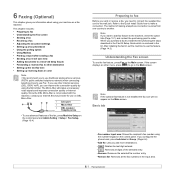
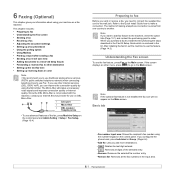
...; We recommend you purchase a fax kit, install the kit by using the number keypad on the control panel. If the screen displays an other Internet services (DSL, ISDN, VolP), you use advanced features of the fax, press Machine Setup on the control panel and Admin Setting > Setup > Fax Setup. (Page 10.4)
Preparing to fax
Before you...
User Manual (user Manual) (ver.5.00) (English) - Page 55
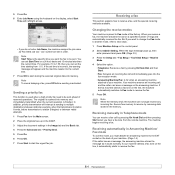
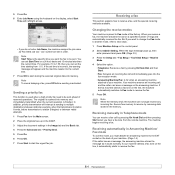
...face up , then enter password and press OK. (Page 3.5)
3 Press the Setup tab > Fax Setup > Fax Initial Setup > Receive Mode.
4 Select... the special receiving methods available.
If the set Start Time on the line, it would ... start the urgent fax job. Receiving manually in the memory. Receiving automatically in Answering... Note When the memory is the specific time you want the fax to be...
User Manual (user Manual) (ver.5.00) (English) - Page 57
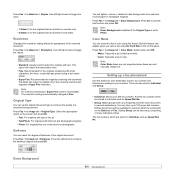
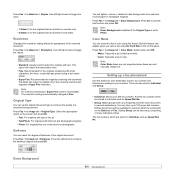
... Super Fine mode is enabled only if the receiving machine also supports a Super Fine resolution.
Resolution
Changing the resolution setting affects the appearance of many Individual entries. Press Fax > the...the fax numbers which are sent manually. (Page 6.3)
Setting up to enhance the darkness degree and press OK. This option will be also setup comprising of the received document. ...
User Manual (user Manual) (ver.5.00) (English) - Page 70
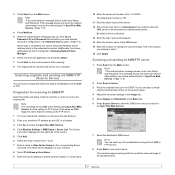
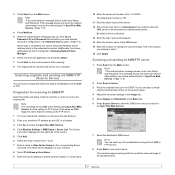
...Enter the login name and password. 14 Enter the domain name of SMB or FTP servers.
8 Press Start on the control panel.
The Server List is configured in Samsung Network Scan Manager.
6 Select...steps are which you want to allow the
SMB server to access the SyncThru Web Service.
4 Click Machine Settings > SMB Setup > Server List. Scanning and sending to Server. 3 Place the originals face up...
User Manual (user Manual) (ver.5.00) (English) - Page 85


...
2 Press Admin Setting. Option
Description
Authentication Network
Mode
Accounting
It enables the authentication mode which is set from the main screen. Foreign Device Interface
When you install the optional FDI kit... Mode.
When the login message pops up, then enter password and press OK.
3 Press the Setup tab > Optional Service. Set this option to Enable, go to the General tab >...
User Manual (user Manual) (ver.5.00) (English) - Page 107
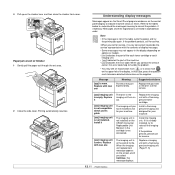
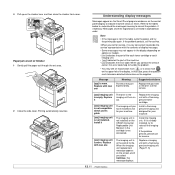
... up on options or models.
• [xxx] indicates the part of the each toner cartridge or each imaging unit.
• [yyy] indicates the part of the part expires totally. Suggested solutions
Replace the part with a Samsunggenuine imaging unit. (Page 11.5)
12.11 If the problem persists, call for service.
2 Close the side cover.
Replace it
[xxx] imaging unit is not installed.
User Manual (user Manual) (ver.5.00) (English) - Page 112
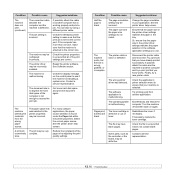
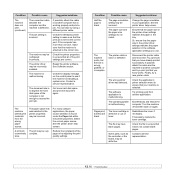
... screen. Ensure that it does not contain blank pages.
The operating system is malfunctioning.
Repair the printer software. Contact a service representative.
Reduce the complexity of toner.
The wrong printer driver was selected in the software application settings you have blank pages.
Pages print, but the text is working properly and print...
User Manual (user Manual) (ver.5.00) (English) - Page 113
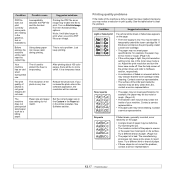
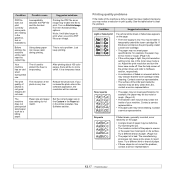
... paper size setting do not correct the problem, contact a service representative.
12.17 See the table below to Software section, respectively.
• A combination of the photo is evaporating. If this does not improve the print quality, install a new toner cartridge.
• The paper may not meet paper specifications; Clean the LSU, contact a service representative. Toner specks...
User Manual (user Manual) (ver.5.00) (English) - Page 118
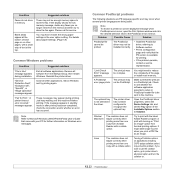
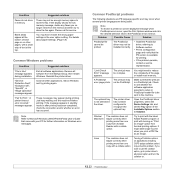
...8226; If the problem persists, contact a service representative.
Suggested solutions
Exit all software from Acrobat printing options. Reinstall the printer driver. Note Refer to reduce the complexity of the Installable Options section to the machine. The print job was too complex.
These messages may occur when several printer languages are PS language specific and may...
User Manual (user Manual) (ver.5.00) (English) - Page 125
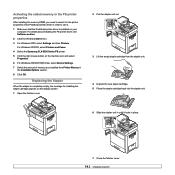
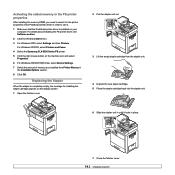
...and Faxes.
4 Select the Samsung CLX-8380 Series PS printer.
5 Click the right mouse button on your computer.
For details about installing the PS printer driver, see Software section.
2 Click the Windows Start menu.
3 For Windows 2000, select Settings and then Printers. Activating the added memory in the PS printer properties
After installing the memory DIMM, you installed from the stapler...
Samsung CLX-8380 Reviews
Do you have an experience with the Samsung CLX-8380 that you would like to share?
Earn 750 points for your review!
We have not received any reviews for Samsung yet.
Earn 750 points for your review!

