Samsung C27FG73FQN Support and Manuals
Get Help and Manuals for this Samsung item
This item is in your list!

View All Support Options Below
Free Samsung C27FG73FQN manuals!
Problems with Samsung C27FG73FQN?
Ask a Question
Free Samsung C27FG73FQN manuals!
Problems with Samsung C27FG73FQN?
Ask a Question
Popular Samsung C27FG73FQN Manual Pages
User Manual - Page 2
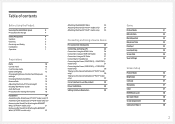
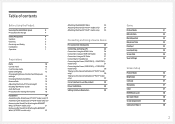
...
Tidying Up the Connected Cables (C*FG70* model
only)
28
Tidying Up the Connected Cables (C*FG73* model
only)
29
Correct posture to use the product
30
Driver Installation
30
Setting Optimum Resolution
30
Game
Picture Mode Refresh Rate Black Equalizer Response Time FreeSync Low Input Lag Screen Size Save Settings
Screen Setup
Picture Mode Brightness Contrast Sharpness Color...
User Manual - Page 3


...
Reset All
42
Information
42
Installing the Software
Easy Setting Box
43
Restrictions and Problems with the Installation 43
System Requirements
43
Troubleshooting Guide
Requirements Before Contacting Samsung Customer
Service Center
44
Testing the Product
44
Checking the Resolution and Frequency
44
Check the following.
44
Q & A
46
Specifications
General
47
Standard Signal...
User Manual - Page 4
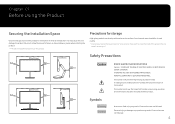
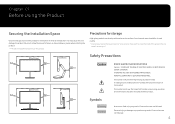
...;―Contact your nearest Samsung Customer Service Center if you that high voltage is dangerous to clean the inside . This symbol alerts you want to make any internal part of space as shown below or greater when installing the product. ――The exterior may result if instructions are not followed. Chapter 01
Before...
User Manual - Page 6
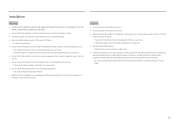
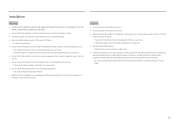
...may seriously affect its performance. ‒‒ Be sure to consult Samsung Customer Service Center if you want to install the product at least 10cm away from the wall to allow ventilation. •... Do not drop the product while moving.
•• Do not set down the product on its front.
•• When installing the product on cabinets or shelves of the product is not protruding. ...
User Manual - Page 13
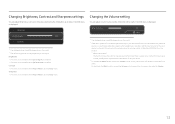
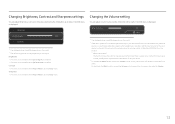
...to move the focus down , if no OSD menu is displayed. Changing the Volume setting
You can vary depending on the model.
――If the audio quality of an input device. ――To ...activate the Mute function, access the Volume control screen, then use the JOG button to a problem with the ...
User Manual - Page 16
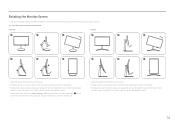
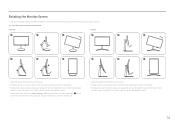
...8213;―When rotating the monitor, set Arena Lighting to Off. Direct eye exposure to the bright light ( ) on the
bottom front of parts may cause your monitor as shown ...FG70* model only)
A
――Adjust the screen following the arrow direction. ――Rotate the screen in clockwise direction till it becomes completely vertical to improve quality. Specifications are subject...
User Manual - Page 26


... manual provided with sound
input. (C*FG70* model only)
26
This feature works in conjunction with it. Connecting and Using a PC
Select a connection method suitable for your PC. ――Connecting parts... IN 1, HDMI IN 2
――The audio function is not supported if the source device is not supported. The number and locations of the product you connect a source device first...
User Manual - Page 27
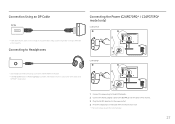
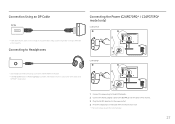
... DP cable. ――The Interactive feature in conjunction with audio input.
(C*FG70* model only)
Connecting the Power (C24FG70FQ* / C24FG73FQ* model only)
C24FG70FQ*
1
2
DC 19V HDMI IN 1
HDMI IN 2
DP IN
SERVICE
C24FG73FQ*
1
3 4
2
DC 19V HDMI IN 1
HDMI IN 2
DP IN
SERVICE
3
4
1 Connect the power plug to the AC/DC adapter. 2 Connect the AC...
User Manual - Page 28
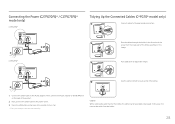
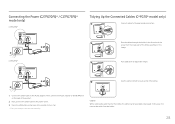
...power cable to the AC/DC adapter. In this case, first remove the cable from the lower part of the holder, as shown in the
image.
3
Pull cable down to adjust the length.
...C27FG70FQ* / C27FG73FQ* model only)
C27FG70FQ*
DC 19V HDMI IN 1
HDMI IN 2
DP IN
SERVICE
1 2
3
C27FG73FQ*
DC 19V HDMI IN 1
HDMI IN 2
DP IN
SERVICE
Tidying Up the Connected Cables (C*FG70* model only)
1
Connect ...
User Manual - Page 30
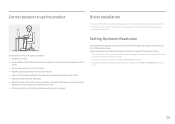
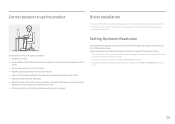
...product
Driver Installation
――You can set the optimum resolution and frequency for this product by installing the corresponding drivers. ――To install the latest version of the product driver, ...8213;The optimum resolution can keep your knees bent at
http://www.samsung.com. Setting Optimum Resolution
An information message about a right angle. •• Adjust the ...
User Manual - Page 33


... during game play . Select to "On" if not already enabled. Set FreeSync to check your graphics driver's version and update it with the AMD graphics card. Use the HDMI/DisplayPort cable provided ... may fluctuate depending on the monitor model and compatibility with the latest one .
•• While you are using the function, contact the Samsung Service Center. ――If you ...
User Manual - Page 34
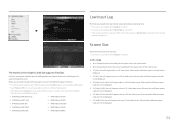
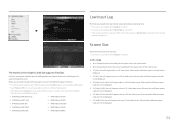
... the setting for supported graphics cards:
Make sure to install the latest official graphics drivers from AMD that support FreeSync. ――For additional AMD graphics card models that support the FreeSync...displayed.
34 Pictures with a different aspect ratio will not be supported.
Pictures with specific AMD graphics card models. Refer to the following list for Refresh Rate on the ...
User Manual - Page 44
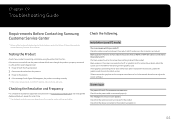
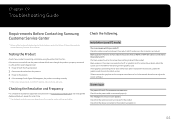
...update the graphics card driver... the supported resolution...settings and cables.
Installation issue (PC mode)
The screen keeps switching on .
44 Chapter 09
Troubleshooting Guide
Requirements Before Contacting Samsung Customer Service Center
――Before calling Samsung Customer Service Center, test your product is connected properly. Blank spaces are locked. To resolve the problem...
User Manual - Page 45
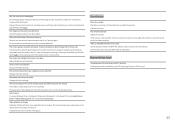
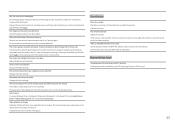
...Control Panel → Fonts → Adjust ClearType text and change the settings, referring to normal operating mode. Video is available but there is .... Text is too bright. The images on your PC serviced.
45 Sound cannot be heard if a HDMI-DVI cable...to 1 second. If the volume is operating in this manual and the Information menu on the screen. Source device issue...
User Manual - Page 46
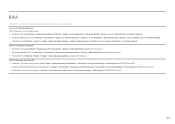
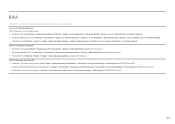
...? Q & A
――Refer to the user manual for further instructions on adjustment. How can I change the resolution? •• Windows 7: Go to Control Panel → Appearance and Personalization → Display → Adjust Resolution, and adjust the resolution. •• Windows 8(Windows 8.1): Go to Settings → Control Panel → Appearance and Personalization...
Samsung C27FG73FQN Reviews
Do you have an experience with the Samsung C27FG73FQN that you would like to share?
Earn 750 points for your review!
We have not received any reviews for Samsung yet.
Earn 750 points for your review!
