Samsung 243T - SyncMaster - 24" LCD Monitor Support and Manuals
Get Help and Manuals for this Samsung item
This item is in your list!

View All Support Options Below
Free Samsung 243T manuals!
Problems with Samsung 243T?
Ask a Question
Free Samsung 243T manuals!
Problems with Samsung 243T?
Ask a Question
Popular Samsung 243T Manual Pages
User Manual (ENGLISH) - Page 2
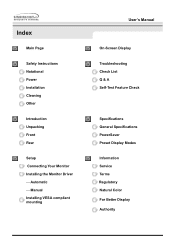
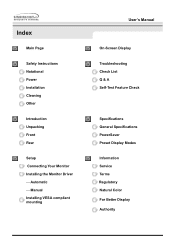
...
Safety Instructions Notational Power Installation Cleaning Other
Introduction Unpacking Front Rear
Setup Connecting Your Monitor Installing the Monitor Driver - Manual Installing VESA compliant mounting
User's Manual
On-Screen Display
Troubleshooting Check List Q & A Self-Test Feature Check
Specifications General Specifications PowerSaver Preset Display Modes
Information Service Terms Regulatory...
User Manual (ENGLISH) - Page 14
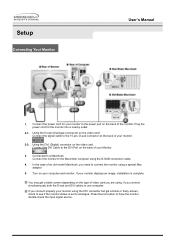
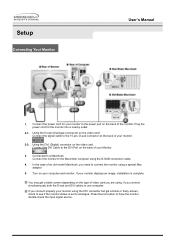
... monitor to have the monitor double-check the input signal source. You may get a blank or fuzzy screen, check to analogue.
Turn on the video card.
Setup
Connecting Your Monitor
User's Manual
...the case of your monitor displays an image, installation is set to see if the monitor status is complete. If your monitor.
2-2. Connect the power cord for the monitor into a nearby outlet...
User Manual (ENGLISH) - Page 15
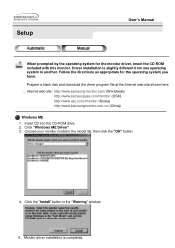
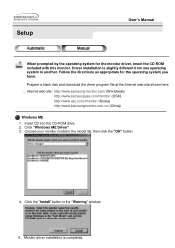
Setup
User's Manual
When prompted by the operating system for the operating system you have. Click "Windows ME Driver". 3. Driver installation is completed. Choose your monitor model in the "Warning" window. 5. Prepare a blank disk and download the driver program file at the Internet web site shown here.
? Monitor driver installation is slightly different from one operating system ...
User Manual (ENGLISH) - Page 17
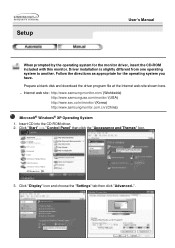
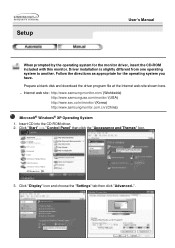
...web site : http://www.samsung-monitor.com/ (Worldwide) http://www.samsungusa.com/monitor/ (USA) http://www.sec.co.kr/monitor/ (Korea) http://www.samsungmonitor.com.cn/ (China)
Microsoft® Windows® XP Operating System 1. Driver installation is slightly different from one operating system to another.
Insert CD into the CD-ROM driver. 2. Setup
User's Manual
When prompted by the operating...
User Manual (ENGLISH) - Page 18


..."Properties" button on the "Monitor" tab and select "Driver" tab.
5. Click "Update Driver.." Select "Don't search ,I will.." then click "Next" and then click "Have disk".
7. then click "Next" button.
6. and select "Install from a list or.." Setup
User's Manual
4. Click the "Browse" button then choose A:(D:\Driver) and choose your monitor model in the model list and click the "Next...
User Manual (ENGLISH) - Page 20
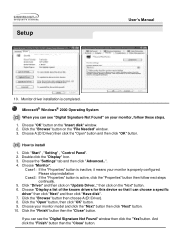
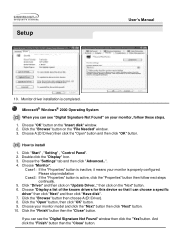
... on the "Next" button. 6. Please stop installation
Case2: If the "Properties" button is completed. then click on the "File Needed" window. 3. And click the "Finish" button then the "Close" button. Click "Start" , "Setting" , "Control Panel". 2. Choose "OK" button on the "Insert disk" window. 2.
Setup
User's Manual
10. Choose A:(D:\Driver) then click the "Open" button and then...
User Manual (ENGLISH) - Page 22


Remove the four screws and then remove the Stand from the LCD monitor. Lay the LCD monitor face-down on a flat surface with a cushion beneath it to protect the
screen. 3. Setup
Installing VESA compliant mounting
Removing the base
User's Manual
1. Turn off your monitor and unplug its power cord. 2.
User Manual (ENGLISH) - Page 38
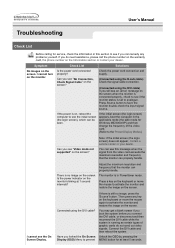
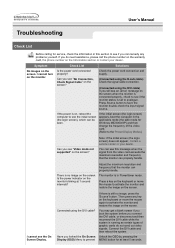
...? Troubleshooting
User's Manual
Check List
Before calling for service, check the information in this message when the signal from the video card exceeds the maximum resolution and frequency that the monitor can be seen. If you do not send out video signals.
I cannot see if the monitor status is set to see the On Screen Display. Check the power cord...
User Manual (ENGLISH) - Page 39


...Modes). Troubleshooting
User's Manual
Check List
changes?
The screen colors have changed the video card Adjust screen image position and size
or the driver?
The screen shows strange colors or just black and white. Reboot the computer. the video card.
(Refer to the Driver Installation Instructions.
Have the Windows colors been set properly?
(The maximum frequency per resolution may...
User Manual (ENGLISH) - Page 40


... installing the adapter (video) driver, boot the computer in Safe Mode,
remove the Display Adapter at 75Hz or 85Hz.
(Do not exceed 60Hz when using the maximum resolution.) 5. Check if the computer beeps more than 3 times when booting.
(If it does, request an after-service for the main board of the video screen is trouble with the monitor.
1. Troubleshooting
User's Manual...
User Manual (ENGLISH) - Page 41
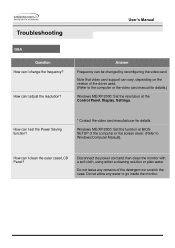
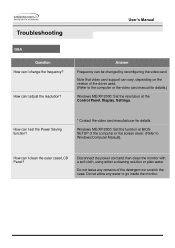
... change the frequency? Troubleshooting
User's Manual
Q&A Question
How can I clean the outer case/LCD Panel?
Note that video card support can I set the Power Saving function?
* Contact the video card manufacturer for details.)
Windows ME/XP/2000: Set the resolution at BIOSSETUP of the detergent nor scratch the case. Disconnect the power cord and then clean the monitor with a soft cloth...
User Manual (ENGLISH) - Page 43
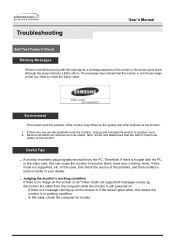
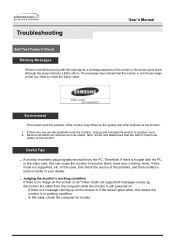
... cable. The message may influence the quality and other features of the problem, and then contact a service center or your dealer.
. Troubleshooting
User's Manual
Self-Test Feature Check
Werning Messages
If there is something wrong with the PC
or the video card, this can cause the monitor to become blank, have poor coloring, noise, Video mode not...
User Manual (ENGLISH) - Page 44
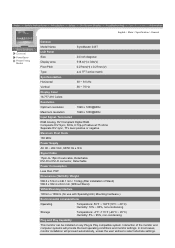
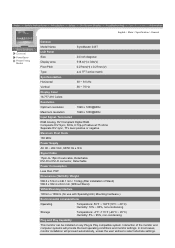
..., Detachable
Power Consumption
Less than 75W
Dimensions (WxHxD) / Weight
586.6 x 514.2 x 246.1 mm / 13.0kg (After installation of the monitor and computer systems will provide the best operating conditions and monitor settings. General
PowerSaver Preset Timing Modes
English > Main > Specification > General
General
Model Name
SyncMaster 243T
LCD Panel
Size
24 inch diagonal
Display...
User Manual (ENGLISH) - Page 51
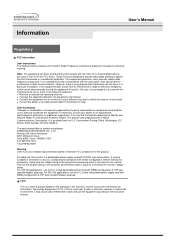
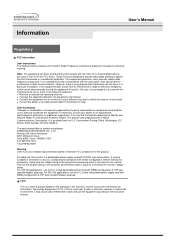
....
If necessary, consult your dealer or an experienced radio/television technician for help. Install and use only UL Listed Detachable power supply cord with the limits for a Class B digital device, pursuant to the instruction manual. It is no guarantee that the ampere rating of the following warning:
Note: This equipment has been tested and found to...
User Manual (SPANISH) - Page 38
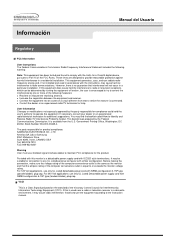
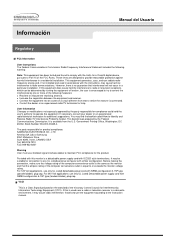
... according to or exceeds the monitor voltage rating. For 240 Volt applications use shielded signal interface cables to radio communications. If this monitor is used in a residential installation. Provided with this is a detachable power supply cord with the limits for help. However, there is a Class B product based on the standard of Samsung 3351 Michelson Drive, Suite #290...
Samsung 243T Reviews
Do you have an experience with the Samsung 243T that you would like to share?
Earn 750 points for your review!
We have not received any reviews for Samsung yet.
Earn 750 points for your review!
