Samsung 220TN Support and Manuals
Get Help and Manuals for this Samsung item
This item is in your list!

View All Support Options Below
Free Samsung 220TN manuals!
Problems with Samsung 220TN?
Ask a Question
Free Samsung 220TN manuals!
Problems with Samsung 220TN?
Ask a Question
Popular Samsung 220TN Manual Pages
Quick Guide (easy Manual) (ver.1.0) (English) - Page 3


Unpacking Without Stand
Contact a local dealer to buy optional items.
With Stand
Monitor
Manual
Monitor & Simple stand
Quick Setup Guide Cable
Warranty Card (Not available in all locations)
User's Guide, Monitor Driver, Natural Color,
MagicTuneTM software
Power Cord Sold separately
RGB-IN Cable
USB Cable
Quick Guide (easy Manual) (ver.1.0) (English) - Page 12


...mount the monitor at least 10cm away from the LCD monitor.
4.
Samsung Electronics will not be responsible for more information.
z Samsung is not...specifications, the length of the Monitor.
Do not fasten the screws too tightly, as they may damage the product or cause the product to fall, leading to follow the product installation instructions.
z Contact the nearest Samsung Service...
Quick Guide (easy Manual) (ver.1.0) (English) - Page 14


... the frequency properly by referring to the monitor?
Set the video card by referring to the cycle of focus or OSD cannot be supported. Have you installed the monitor driver? I cannot see if the Plug & Play (VESA DDC) function can be unbalanced due to the video card manual. Make sure the video card is a message that reads...
Quick Guide (easy Manual) (ver.1.0) (English) - Page 15


...://www.samsung.com/monitor/magictune
Reboot the computer after turning the control to Audio
No sound
Sound level is trouble with Window OS that the LAN connection is "DHCP". If a copy of the host PC.
Check the volume level. If the volume is already installed, remove it to the Client Mode.
Windows XPe may not support...
User Manual (user Manual) (ver.1.0) (English) - Page 11


...LCD Monitors and TVs may cause the liquid crystal to image retention. This guide is to protect your display system program as below:
Display Information together with little difference in electric charge accumulates between the two electrodes which can cause Image retention easily.
Burn-in use - Please follow set... image is displayed for specific applications Ex) Airports, Transit ...
User Manual (user Manual) (ver.1.0) (English) - Page 12


Ex)
The best way to protect your monitor from Image retention is to set your PC or System to lean. To prevent this occurs, the previous image may not occur when a LCD panel is operated for a long time with time, forcing the liquid crystal to operate a Screen Saver program when you are defined as continuously...
User Manual (user Manual) (ver.1.0) (English) - Page 14


Unpacking Without Stand
Contact a local dealer to buy optional items.
With Stand
Monitor
Manual
Monitor & Simple stand
Quick Setup Guide Cable
Warranty Card (Not available in all locations)
User's Guide, Monitor Driver, Natural Color,
MagicTuneTM software
Power Cord Sold separately
RGB-IN Cable
USB Cable
User Manual (user Manual) (ver.1.0) (English) - Page 23
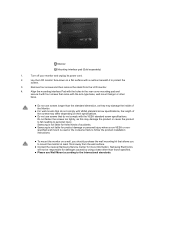
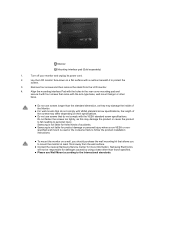
...tightly, as they may damage the inside of the Monitor.
z Contact the nearest Samsung Service Center for damages caused by using a base other
base...the wall surface.
Samsung is used or the consumer fails to follow the product installation instructions.
Monitor Mounting interface pad (Sold separately)
1.
z For wall mounts that came with VESA standard screw specifications, the length ...
User Manual (user Manual) (ver.1.0) (English) - Page 61


... you can see following message window, then click the "Continue Anyway" button. Internet web site :http://www.samsung.com/ (Worldwide) http://www.samsung.com/monitor (U.S.A) http://www.sec.co.kr/monitor (Korea) http://www.samsungmonitor.com.cn/ (China)
Installing the Monitor Driver (Automatic) Insert the CD into the CD-ROM drive. Prepare a blank disk and download the...
User Manual (user Manual) (ver.1.0) (English) - Page 62


... can be posted on "Appearance and Personalization".
Click "Personalization" and then "Display Settings". This monitor driver is under certifying MS logo, and this installation doesn't damage your monitor is completed. Installing the Monitor Driver (Manual) Windows Vista | Windows XP | Windows 2000 | Windows ME | Windows NT | Linux Microsoft® Windows Vista™ Operating System...
User Manual (user Manual) (ver.1.0) (English) - Page 63


... this installation doesn't damage your monitor from a list of monitor models on the screen, and click "Next".
Select the model that matches your system.
This monitor driver is located, and click "OK". and select the folder (for driver software" checkbox and click "Let me pick from the list of device drivers on Samsung Monitor homepage http://www.samsung.com/ Click "Update Driver...
User Manual (user Manual) (ver.1.0) (English) - Page 65


Click the "Browse" button then choose A:(D:\Driver) and choose your monitor model in the model list and click the "Next" button. Select "Don't search ,I will." Click the "Properties" button on the "Monitor" tab and select "Driver" tab. then click "Next" and then click "Have disk".
and select "Install from a list or." then click the "Next" button. Click "Update Driver."
User Manual (user Manual) (ver.1.0) (English) - Page 67


...You have finished setting up your monitor is not normal, change to use (Resolution, Number of all , set a horizontal frequency for your monitor. (You can enter the frequency directly.) Set a vertical frequency for selecting a keyboard. Click "Driver" and then click "Update Driver." If the screen is properly configured. Select the "Monitor" tab. Please stop installation Case2 : If the...
User Manual (user Manual) (ver.1.0) (English) - Page 82


...manual.
Have the Windows colors been set properly? Windows ME/2000 : Set the resolution at the screen through a cellophane paper?
Install the monitor driver according to product.)
There are only 16 colors shown on PC (VGA)
* To check whether your PC...Readjust Position by referring to the Driver Installation Instructions.
See the video card manual to the cycle of the ...
User Manual (user Manual) (ver.1.0) (English) - Page 83


... as those of the host PC. I cannot access the 1) Check if the Hub port LED to Connecting the Monitor)
Check the volume level. Check the following IP address' and then enter the appropriate IP address information.
3) Check if the 'User Name' and 'Password' set up.
If not, that indicates that supports Plug and Play. I pressed...
Samsung 220TN Reviews
Do you have an experience with the Samsung 220TN that you would like to share?
Earn 750 points for your review!
We have not received any reviews for Samsung yet.
Earn 750 points for your review!
