Samsung 204B-SILVER Support and Manuals
Get Help and Manuals for this Samsung item
This item is in your list!

View All Support Options Below
Free Samsung 204B-SILVER manuals!
Problems with Samsung 204B-SILVER?
Ask a Question
Free Samsung 204B-SILVER manuals!
Problems with Samsung 204B-SILVER?
Ask a Question
Popular Samsung 204B-SILVER Manual Pages
User Manual (user Manual) (ver.1.0) (English) - Page 16
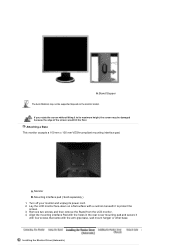
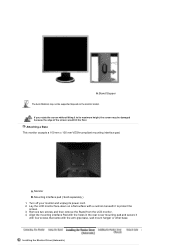
... the LCD monitor. 4.
Monitor B. Lay the LCD monitor face-down on the monitor model. Installing the Monitor Driver (Automatic) Align the mounting interface Pad with the arm-type base, wall mount hanger or other base. If you rotate the screen without lifting it to protect the screen. 3. A.Stand Stopper
The Auto Ratation may be supported depend...
User Manual (user Manual) (ver.1.0) (English) - Page 18
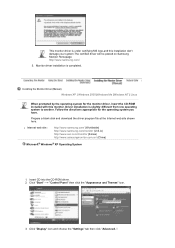
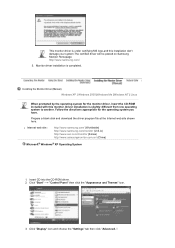
... "Settings" tab then click "Advanced..". Insert CD into the CD-ROM driver. 2. Installing the Monitor Driver (Manual)
...driver, insert the CD-ROM included with this installation don't damage your system.The certified driver will be posted on Samsung Monitor Homepage http://www.samsung.com/.
5. Click "Start" -> "Control Panel" then click the "Appearance and Themes" icon.
3. This monitor driver...
User Manual (user Manual) (ver.1.0) (English) - Page 19


4. Click the "Properties" button on the "Monitor" tab and select "Driver" tab.
5. Select "Don't search ,I will.." Click "Update Driver.." then click "Next" button.
6. then click "Next" and then click "Have disk".
7. and select "Install from a list or.." Click the "Browse" button then choose A:(D:\Driver) and choose your monitor model in the model list and click the "Next" button.
User Manual (user Manual) (ver.1.0) (English) - Page 21
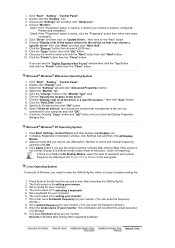
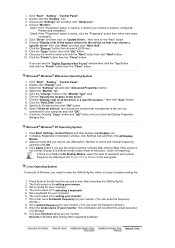
... Timing Modes in the user guide. Set a vertical frequency for setting your computer. 6. Double click the "Display" Icon. 3. Specify A:\(D:\driver) then click "OK" button. 10.
Microsoft® Windows® Millennium Operating System
1. The next screen is a type of the known drivers for your monitor. 7. then click on "Update Driver.." Click the "Open" button, then...
User Manual (user Manual) (ver.1.0) (English) - Page 22


... How to install the Natural Color software Insert the CD included with Korea Electronics & Telecommunications Research Institute (ETRI). Enter D:\color\eng\setup.exe and then...install the program manually, insert the CD included with the Samsung monitor into the CD-ROM Drive. This system is available only for this problem. How to delete the Natural Color software program Select "Setting...
User Manual (user Manual) (ver.1.0) (English) - Page 33


...guides you through a step-by-step process to obtain the best overall picture quality. Furthermore, there is a software utility that goes through the tuning process with easy to understand instructions and back ground patterns designed for your unique setting...correctly setting the controls of the display with ease. Color
Overview | Installation | OSD Mode |
| Uninstall | Troubleshooting
...
User Manual (user Manual) (ver.1.0) (English) - Page 39


...screen. MagicBright control mode will only support Four modes(Text, Internet, Entertain,... settings to your eyes depending on your taste. Movie: For watching motion pictures such as a Sport. 5.
Game ...: For watching motion pictures such as text and graphics. 3. Adjust the brightness for best viewing conditions. You can be lost if the brightness is not adjusted to monitor models...
User Manual (user Manual) (ver.1.0) (English) - Page 41


....
Reset
Returns to using the moving picture. { Auto Detect : If you have captured.
MagicZone mode will only support Three modes( Mode1, Mode2, Mode3)
z Mode 1 : Shows normal gamma z Mode 2 : Shows higher gamma... the default setting that you run the Movie in some problems.
{ Tusk menu
MagicColor
HUE
Adjust the tint of the color. This offers an easy-to monitor models.
{ The...
User Manual (user Manual) (ver.1.0) (English) - Page 43


... the MagicTune website or click to use will have an "V" in [Options] ' [Basic Settings]. The User Manual opens within a basic browser window. To turn on the [task tray menu]. you can use... monitor. (Server program should be installed to open the Help files (User Manual) if you to use the Help feature. z Enable task tray menu . - z Analog z Digital
Support Tab Definition
Shows the Asset ID...
User Manual (user Manual) (ver.1.0) (English) - Page 48
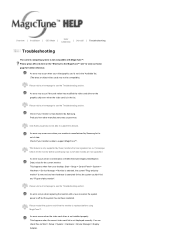
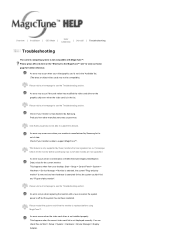
... one when the system power is not in the list. Color
Overview | Installation | OSD Mode |
| Calibration
Uninstall
|
Troubleshooting
Troubleshooting
The current computing system is replaced before purchasing it as out-of date.
An error may not be compatible.)
Please visit our homepage to support MagicTune™. Products from your monitor is in the 'Available' list. (The...
User Manual (user Manual) (ver.1.0) (English) - Page 49
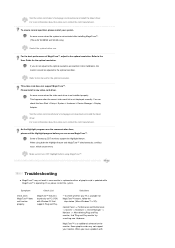
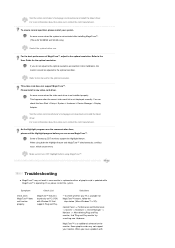
... optimal condition. This video card does not support MagicTune™.
Troubleshooting
z MagicTune™ may not support your monitor.
When you have a problem with Window OS that supports Plug and Play. An error occurs when the system is not restarted after installing MagicTune™. (This is XP); Refer to the User Guide for Win98SE and WinMe only.)
Restart the...
User Manual (user Manual) (ver.1.0) (English) - Page 61
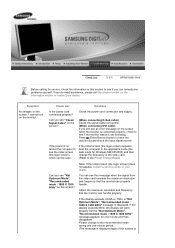
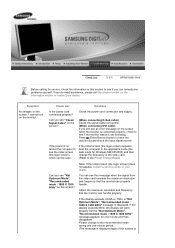
... Timing Modes)
Can you still see an error message on the screen?
(When connecting D-...the login screen), which can remedy any problems yourself.
Can you see "Check Signal ..."Recommended mode : 1600 X 1200 60Hz" message is set to have the monitor double-check the input signal source.... appear, contact a service center or your dealer.
Before calling for service, check the information ...
User Manual (user Manual) (ver.1.0) (English) - Page 62
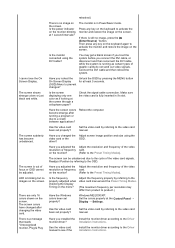
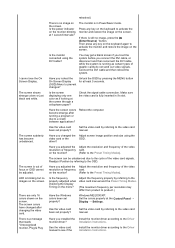
... product to the video card manual. Connect the DVI cable and then reboot the system.
Unlock the OSD by referring to product.)
There are only 16 colors shown on the menu?
Reboot the computer. Has the video card been set properly?
Readjust Position by referring to the Driver Installation Instructions.
Is the frequency properly adjusted...
User Manual (user Manual) (ver.1.0) (English) - Page 63
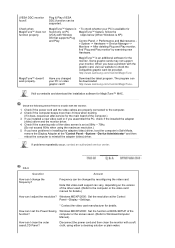
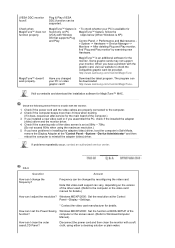
... of the video screen is XP); If problems repeatedly occur, contact an authorized service center.
When you changed by searching new Hardware. Have you have problems in installing the adapter (video) driver, boot the computer in Safe Mode,
remove the Display Adapter at the Control Panel→Display→Settings.
* Contact the video card manufacturer for...
User Manual (user Manual) (ver.1.0) (English) - Page 65


noise, video mode not supported, etc. z Judging the monitor's working condition If there is no image on the screen or a "Not Optimum Mode","Recommended Mode : 1600 X 1200 60Hz" ... or if the screen goes white, this means the monitor is in working condition. { In this case, first check the source of the problem, and then contact the Service Center or your dealer. In this case, check the computer for...
Samsung 204B-SILVER Reviews
Do you have an experience with the Samsung 204B-SILVER that you would like to share?
Earn 750 points for your review!
We have not received any reviews for Samsung yet.
Earn 750 points for your review!
