Rocketfish RF-AP316 Support and Manuals
Get Help and Manuals for this Rocketfish item
This item is in your list!

View All Support Options Below
Free Rocketfish RF-AP316 manuals!
Problems with Rocketfish RF-AP316?
Ask a Question
Free Rocketfish RF-AP316 manuals!
Problems with Rocketfish RF-AP316?
Ask a Question
Popular Rocketfish RF-AP316 Manual Pages
User Manual (English) - Page 3
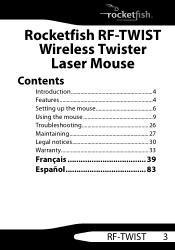
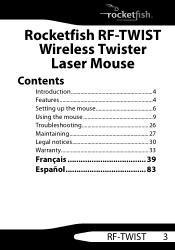
Rocketfish RF-TWIST Wireless Twister Laser Mouse
Contents
Introduction 4 Features 4 Setting up the mouse 6 Using the mouse 9 Troubleshooting 26 Maintaining 27 Legal notices 30 Warranty 33
Français 39 Español 83
RF-TWIST 3
User Manual (English) - Page 4


...chassis) • Unique "twistable" design • Scroll flat panel • Windows 2000 and Windows XP
compatible • Mouse Suite for configuring and
managing mouse settings • Supports 14 languages: Danish, Dutch,
English, Finnish, French, German, Italian, Japanese, Norwegian, Portuguese, Simplified Chinese, Spanish, Swedish, Traditional Chinese
4 The Twister's revolutionary design and...
User Manual (English) - Page 15
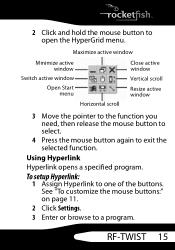
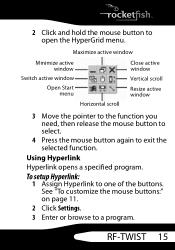
See "To customize the mouse buttons:" on page 11.
2 Click Settings.
3 Enter or browse to one of the buttons. RF-TWIST 15 To setup Hyperlink: 1 Assign Hyperlink to a program.
Maximize active window
Minimize active window
Switch active window
Open Start menu
Horizontal scroll
Close active window
Vertical scroll
Resize ...
User Manual (English) - Page 16


..."To customize the mouse buttons:" on the Rocketfish Mouse
menu. 6 Click the mouse button. The Rocketfish Mouse menu opens.
2 Click the Magnifier ...checkbox to select the option.
3 Assign Magnifier to zoom in the system tray. The specified
program opens. Using Magnifier The Magnifier lets you to one of the computer display. To setup...
User Manual (English) - Page 19
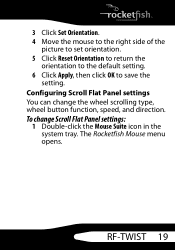
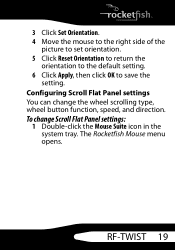
RF-TWIST 19 3 Click Set Orientation. 4 Move the mouse to the right side of the
picture to set orientation. 5 Click Reset Orientation to return the
orientation to the default setting. 6 Click Apply, then click OK to save the
setting. The Rocketfish Mouse menu opens.
Configuring Scroll Flat Panel settings You can change Scroll Flat Panel settings:
1 Double-click the...
User Manual (English) - Page 20
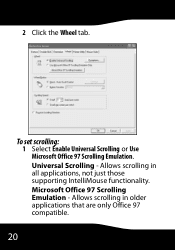
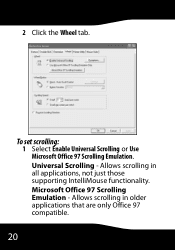
Allows scrolling in all applications, not just those supporting IntelliMouse functionality. 2 Click the Wheel tab. Microsoft Office 97 Scrolling Emulation - Universal Scrolling - Allows scrolling in older applications that are only Office 97 compatible.
20 To set scrolling: 1 Select Enable Universal Scrolling or Use Microsoft Office 97 Scrolling Emulation.
User Manual (English) - Page 21


... assign a function to select the number of lines scrolled for each notch the wheel is moved. Quick / Auto Scroll Control. Sets the number of lines.
Scroll x lines per notch.
RF-TWIST 21 To set the scroll speed: 1 Select Scroll x lines per notch or Scroll one screen per notch. Assigns a mouse button function to...
User Manual (English) - Page 22


To configure the pointer utilities: 1 Double-click the Mouse Suite icon in the system tray. The Rocketfish Mouse menu opens.
22 Scrolls an entire page for each notch the wheel is moved. 2 Click Apply, then click OK to the mouse. Configuring pointer utilities Three pointer utilities are available to add additional functionality to save the setting. Scroll one screen per notch.
User Manual (English) - Page 25
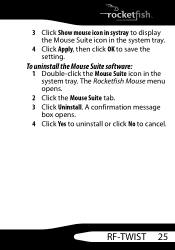
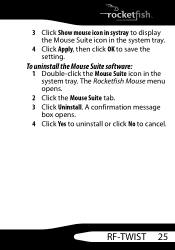
... systray to display the Mouse Suite icon in the system tray.
A confirmation message box opens. 4 Click Yes to uninstall or click No to save the setting. RF-TWIST 25 To uninstall the Mouse Suite software: 1 Double-click the Mouse Suite icon in the system tray.
4 Click Apply, then click OK to cancel...
User Manual (English) - Page 26


... won't load. Troubleshooting
See the following table for solutions to any problems you are inserted correctly... replace them with your mouse:
Question
Answer
The mouse is securely inserted. See "Installing the...installing the software.
• Reinstall the software and reboot the computer.
• Click Start, Settings, Control Panel, then double-click Rocketfish Mouse. The Rocketfish...
User Manual (English) - Page 32


...; 2007 Rocketfish. RSS 310 statement To reduce potential radio interference to change without notice or obligation. Specifications and features are subject to other users, the antenna type and its gain should be so chosen that the equivalent isotropically radiated power (e.i.r.p.) is not more than that permitted for successful communication. For service and support call...
User Manual (English) - Page 35
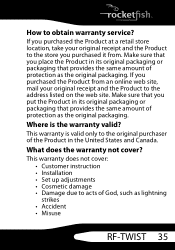
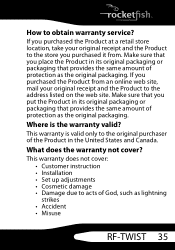
... the Product to acts of protection as lightning strikes • Accident • Misuse
RF-TWIST 35 Where is valid only to the original purchaser of the Product in its ...the Product to obtain warranty service? If you place the Product in the United States and Canada.
This warranty does not cover: • Customer instruction • Installation • Set up adjustments • Cosmetic...
User Manual (English) - Page 37
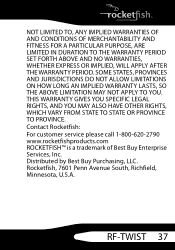
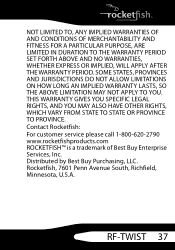
Distributed by Best Buy Purchasing, LLC. THIS WARRANTY GIVES YOU SPECIFIC LEGAL RIGHTS, AND YOU MAY ALSO HAVE OTHER RIGHTS, WHICH VARY FROM STATE TO STATE OR PROVINCE TO PROVINCE. Rocketfish, 7601 Penn Avenue South, Richfield, Minnesota, U.S.A. RF-TWIST 37 SOME STATES, PROVINCES AND JURISDICTIONS DO NOT ALLOW LIMITATIONS ON HOW LONG AN IMPLIED...
Warranty (English) - Page 1


... warranty service, in the United States and Canada at no charge with this warranty become the property of pixels that may diagnose and correct the issue over the phone.
This warranty is packaged with new or rebuilt comparable products or parts. This warranty does not cover: • Customer instruction/education
• Installation
• Set up...
Warranty (English) - Page 2


.... Contact Rocketfish: For customer service please call 1-800-620-2790 www.rocketfishproducts.com *Distributed by Best Buy Purchasing LLC 7601 Penn Avenue South, Richfield, Minnesota, U.S.A. 55423-3645 © 2014 BBY Solutions, Inc. REPAIR OR REPLACEMENT AS PROVIDED UNDER THIS WARRANTY IS YOUR EXCLUSIVE REMEDY FOR BREACH OF WARRANTY. THIS WARRANTY GIVES YOU SPECIFIC LEGAL RIGHTS...
Rocketfish RF-AP316 Reviews
Do you have an experience with the Rocketfish RF-AP316 that you would like to share?
Earn 750 points for your review!
We have not received any reviews for Rocketfish yet.
Earn 750 points for your review!
