Rocketfish RF-AC7540-C Support and Manuals
Get Help and Manuals for this Rocketfish item
This item is in your list!

View All Support Options Below
Free Rocketfish RF-AC7540-C manuals!
Problems with Rocketfish RF-AC7540-C?
Ask a Question
Free Rocketfish RF-AC7540-C manuals!
Problems with Rocketfish RF-AC7540-C?
Ask a Question
Popular Rocketfish RF-AC7540-C Manual Pages
Warranty (English) - Page 1


... not cover: • Customer instruction • Installation • Set up adjustments • Cosmetic damage • Damage due to acts of God, such as the original packaging. If you notify Rocketfish during the Warranty Period. What does the warranty not cover? This warranty does not cover refurbished product. Products and parts replaced under this warranty become the...
Warranty (English) - Page 2
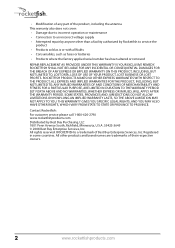
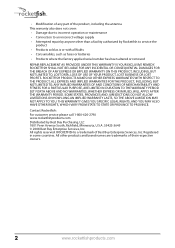
... voltage supply
• Attempted repair by anyone other products and brand names are trademarks of Best Buy Enterprise Services, Inc. THIS WARRANTY GIVES YOU SPECIFIC LEGAL RIGHTS, AND YOU MAY ALSO HAVE OTHER RIGHTS, WHICH VARY FROM STATE TO STATE OR PROVINCE TO PROVINCE. Registered in some countries. ROCKETFISH SHALL NOT BE LIABLE FOR...
User Manual (English) - Page 1


Rocketfish Laptop AC Power Adapter
RF-AC7540-C
User Guide
Before using your new product, please read these instructions to prevent any damage.
User Manual (English) - Page 2


...output voltage. Rocketfish RF-AC7540 Laptop AC Power Adapter
Contents
Introduction 2 Safety information 3 Features 4 Using the AC power adapter 5 FAQ for Rocketfish Adapters 7 Specifications 10 Legal notices... instructions and refer to your laptop, you must always make sure that you for your laptop computer and charge its internal battery.
Rocketfish ...specific laptop model.
User Manual (English) - Page 3


... circumstances. Select the Tip Wizard link for your model number (RF-AC7540-C) in the box under any of the following ...Support & Service. Maximum
ambient temperature around the power adapter must not exceed 93.2° Fahrenheit (35° Celsius). • Do not open the power adapter under Manual, Firmware, Drivers & Product Information, then click Search. You can also go to be repaired...
User Manual (English) - Page 4


... from children. Select the Tip Wizard link for your model number (RF-AC7540-C) in the box under Manual, Firmware, Drivers & Product Information, then click Search. Do not use...Guide • User Guide
4 no voltage converter
needed (an adapter plug may be used anywhere in the Tip Compatibility Guide. You can also go to the Tip Wizard at www.rocketfishproducts.com, then click Support & Service...
User Manual (English) - Page 5


... correct tip number for your laptop model in the box under Manual, Firmware, Drivers & Product Information, then click Search. CAUTION: The use the AC power adapter:
1 Locate your laptop manufacturer and model from the Tip Compatibility Guide, or go to www.rocketfishproducts.com, then click Support & Service. Do not use this AC adapter
5 RF-AC7540-C
Using the AC power adapter...
User Manual (English) - Page 6


... device is not included in the box under Manual, Firmware, Drivers & Product Information, then click Search. If you still have questions, contact our toll-free help line for your laptop on the Tip Wizard or need assistance please contact Rocketfish customer service at www.rocketfishproducts.com, then click Support & Service. Select the Tip Wizard link. Each tip...
User Manual (English) - Page 7


... the box under Manual, Firmware, Drivers & Product Information, then click Search. Enter your laptop manufacturer and model and the correct tip will be listed.
7 You can determine the correct tip for assistance at www.rocketfishproducts.com, then click Support & Service. Select the Tip Wizard link. Make sure that the tip is powered and ready. RF-AC7540-C
4 Connect the...
User Manual (English) - Page 8


... also go to locate the correct tip for your model number (RF-AC7540-C) in the Tip Wizard please contact Rocketfish customer service at (800) 620-2790. First review the included Tip Compatibility Guide to the Tip Wizard at www.rocketfishproducts.com for your laptop in the box under Manual, Firmware, Drivers & Product Information, then click Search. You can be...
User Manual (English) - Page 9


Enter your model number (RF-AC7540-C) in the box under Manual, Firmware, Drivers & Product Information, then click Search. The correct tip can be used with specific laptops and so you may cause performance issues, including the inability to charge the internal battery or power the laptop, or the display of an error message on the side or back of...
User Manual (English) - Page 12


Copyright © 2013 Rocketfish. and Canada).
12 Specifications and features are trademarks of their respective holders. Rocketfish and the Rocketfish logo are subject to change without notice or obligation. Cet appareil numérique de la classe B est conforme à la norme NMB-003 du Canada. For service and support call 1-800-620-2790 (U.S. ICES statement This...
User Manual (English) - Page 13


... comparable products or parts. What does this warranty cover? This warranty does not cover: • Customer instruction • Installation • Set up adjustments • Cosmetic damage • Damage due to acts of God, such as the original packaging. If you notify Rocketfish during the Warranty Period. The purchase date is the warranty valid?
RF-AC7540-C
Three-year...
User Manual (English) - Page 14


...) www.rocketfishproducts.com Distributed by Rocketfish to service the Product • Products sold as is a trademark of their respective owners.
14 ROCKETFISH is or with all faults • Consumables, such as fuses or batteries • Products where the factory applied serial number has been altered or removed
REPAIR REPLACEMENT AS PROVIDED UNDER THIS WARRANTY IS...
Tip Guide (English) - Page 24


... liste des modèles supplémentaires. www.rocketfishproducts.com (800) 620-2790 ROCKETFISH est une marque déposée de BBY Solutions Inc. South, Richfield, MN ...Solutions, Inc. Déposée dans certains pays.
Model / Modèle
Model / Modèle
www.rocketfishproducts.com (800) 620-2790 ROCKETFISH is a registered trademark of BBY Solutions, Inc. All Rights...
Rocketfish RF-AC7540-C Reviews
Do you have an experience with the Rocketfish RF-AC7540-C that you would like to share?
Earn 750 points for your review!
We have not received any reviews for Rocketfish yet.
Earn 750 points for your review!
