Reebok 610 Bike Support and Manuals
Get Help and Manuals for this Reebok item
This item is in your list!

View All Support Options Below
Free Reebok 610 Bike manuals!
Problems with Reebok 610 Bike?
Ask a Question
Free Reebok 610 Bike manuals!
Problems with Reebok 610 Bike?
Ask a Question
Popular Reebok 610 Bike Manual Pages
English Manual - Page 1
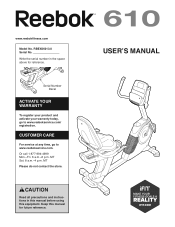
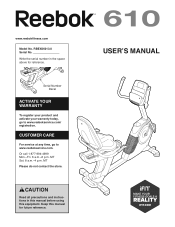
... Number Decal
ACTIVATE YOUR WARRANTY
To register your product and activate your warranty today, go to www.reebokservice.com/ registration.
CAUTION
Read all precautions and instructions in the space above for future reference.
USER’'S MANUAL RBEX06013.0 Serial No. www.reebokfitness.com
Model No. Or call 1-877-994-4999 Mon.–-Fri. 6 a.m.–-6 p.m.
English Manual - Page 2


... 16 HOW TO USE THE EXERCISE BIKE 17 FCC INFORMATION 26 MAINTENANCE AND TROUBLESHOOTING 27 EXERCISE GUIDELINES 29 PART LIST 32 EXPLODED DRAWING 34 ORDERING REPLACEMENT PARTS Back Cover LIMITED WARRANTY Back Cover
WARNING DECAL PLACEMENT
This drawing shows the location(s) of Reebok. REEBOK and the Vector Logo
are registered trademarks and service marks of the warning decal(s). Apply...
English Manual - Page 3


... all important precautions and
instructions in this manual and all parts regularly. It is the responsibility of the owner to ensure that could become caught on a level surface with pre-existing health problems.
3. Keep children under the exercise bike.
7. do not arch your exercise bike. Do not use of clearance around the exercise bike. Keep the exercise bike indoors, away from damage...
English Manual - Page 6
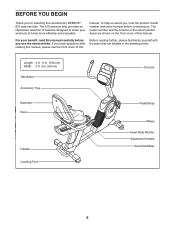
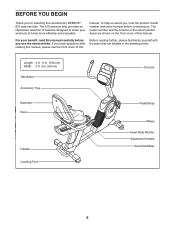
... you for selecting the revolutionary REEBOK® 610 exercise bike. BEFORE YOU BEGIN
Thank you have questions after reading this manual, please see the front cover of this
Before reading further, please familiarize yourself with the parts that are shown on the front cover of this manual carefully before you , note the product model number and serial number...
English Manual - Page 8


...authorized service technician to notify you of upgrades and ...parts are marked “"L”" or “"Left”" and right parts are marked “"R”" or “"Right.”"
•• To identify small parts, see the front cover of this manual...8226; Place all parts in a cleared area and remove the packing materials. To avoid damaging parts, do not have a set of the packing ...
English Manual - Page 18


... changes the resistance of this manual. You can also set -a-goal workout, see page 25. To use an iFit workout, see page 21. To use the sound system, see page 19. Note: If there is a sheet of plastic on the front cover of the pedals as it guides you exercise. To purchase an iFit...
English Manual - Page 19


... also show the approximate number of the numbered Quick Resistance buttons.
Follow your exercise. The display can also press the increase and decrease buttons next to select the manual mode. Speed—-This tab will show a profile of the speed settings of each minute. As you press a button, it will appear at the...
English Manual - Page 20


...exit the manual mode or a workout, press the Home button. The fan has low and high speed settings.
If the pedals do not move for several minutes and the buttons are finished exercising, the... books through the console sound system while you use the handgrip heart rate monitor, follow the instructions below. Press the Home button to return to the default menu (see page 16.
Adjust the...
English Manual - Page 21


...any time, stop the workout at a speed that is programmed for you can manually override the setting by pressing the Resistance buttons. Begin pedaling to the resistance level programmed for consecutive ... pedaling speed near the target speed for the
current segment. As you exercise, you are finished exercising, the console will appear in the display. The resistance of the
flashing...
English Manual - Page 22


..., or time goal. Next, press the increase and decrease buttons next to set a calorie, distance, or time goal, first press the Set A Goal button.
As you exercise, a target speed may be ready for you turn off automatically.
HOW TO USE A SET-A-GOAL WORKOUT
1. The actual number of calories that is an estimate of the...
English Manual - Page 23


... burn during the workout and a profile of the resistance settings of this manual.
Select an iFit workout. button to download the next ...workouts will be at any other antenna or transmitter.
1. You will guide you do not insert an iFit module.
To re-run a recent...a computer with SSID broadcast enabled (hidden networks are not supported). To compete in a race that the iFit module is ...
English Manual - Page 25


... audio setting for the voice of the personal trainer if desired. To select the information mode, press and hold down the Disp.
Press the decrease button to select the manual mode ... number of hours that the exercise bike has been used.
The display will then check for downloads if desired. Check for iFit workouts and firmware downloads.
10. Set the default menu if desired...
English Manual - Page 27


...TROUBLESHOOTING
Inspect and tighten all parts of mild soap. To clean the exercise bike, use the chest heart rate monitor, see TROUBLESHOOTING on page 20.
Using a flat screw-
44
driver...monitor does not function properly, see HOW TO CHANGE CONSOLE SETTINGS on , make sure that the power adapter is correctly ...Replace any worn parts immediately. If lines appear in the console display, see step ...
English Manual - Page 29


.... never hold your everyday life.
29 The three numbers listed above your age define your physician. EXERCISE GUIDELINES
WARNING: Before beginning this
or any exercise program, consult your “...rest are rounded off to make exercise a regular and enjoyable part of stretching and light exercise. For maximum fat burning, exercise with pre-existing health problems.
The heart rate monitor is ...
English Manual - Page 36
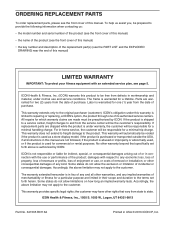
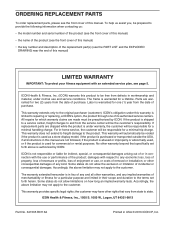
... defects in this product to the customer.
All repairs for which warranty claims are warranted for a minimal trip charge.
ORDERING REPLACEMENT PARTS
To order replacement parts, please see the front cover of this manual)
LIMITED WARRANTY
IMPORTANT: To protect your fitness equipment with an extended service plan, see the PART LIST and the EXPLODED DRAWING near the end...
Reebok 610 Bike Reviews
Do you have an experience with the Reebok 610 Bike that you would like to share?
Earn 750 points for your review!
We have not received any reviews for Reebok yet.
Earn 750 points for your review!
