RCA RCU800B Support and Manuals
Popular RCA RCU800B Manual Pages
Owner/User Manual: RCU800B - Page 3
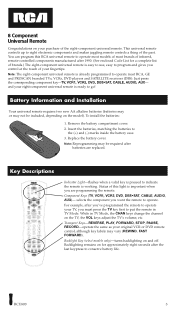
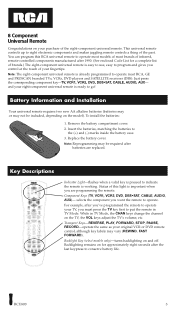
... to operate most models of most RCA, GE and PROSCAN branded TVs, VCRs, DVD players and SATELLITE receivers (DBS).
This universal remote controls up to eight electronic components and makes juggling remote controls a thing of infrared, remote-controlled components manufactured after 1990. (See enclosed Code List for approximately eight seconds after you've programmed the remote to
the...
Owner/User Manual: RCU800B - Page 4
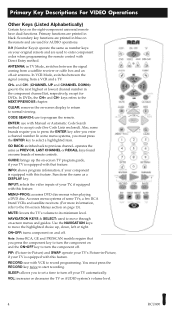
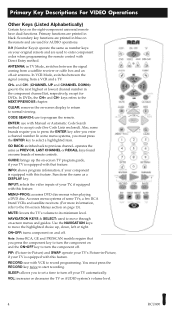
... the eight-component universal remote have dual functions.
ENTER: use to program the remote. GUIDE: brings up , down, left or right. Primary Key Descriptions For VIDEO Operations
Other Keys (Listed Alphabetically)
Certain keys on -screen TV program guide, if your TV is equipped with that you to set a time to turn the component on page 13).
CODE SEARCH: use...
Owner/User Manual: RCU800B - Page 5


... dual functions. The test tone must program it with the TV code that matches your TV, follow these keys will select the corresponding component input.
Program for TV-Direct Entry Method
In order for the eight-component universal remote to program this key allows the user to control your TV. These instructions explain the preferred method of TV...
Owner/User Manual: RCU800B - Page 7
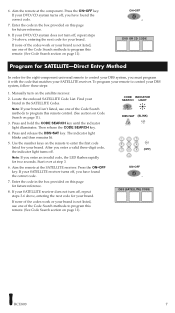
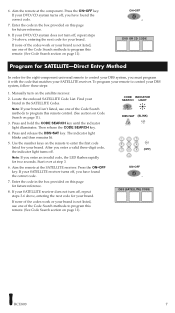
... does not turn off , repeat steps 3-6 above , entering the next code for the eight-component universal remote to program this page for future reference.
8. To program your DBS system, follow these steps:
1.
Use the number keys on the remote to control your remote to enter the first code listed for two seconds. Press the ON•OFF key...
Owner/User Manual: RCU800B - Page 13


... required. The menu for making program selections on this remote control, you have numbers next to them, you 'll need to use the original remote to Español.)
CLEAR
Highlighting and Selecting Menu Items
To navigate on the remote (TV, DVD, DBS•SAT) for the desired menu screen. RCU800
13 Press the component key...
Owner/User Manual: RCU800B - Page 14
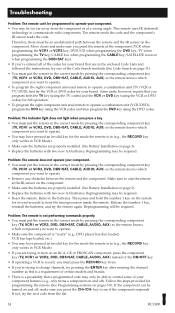
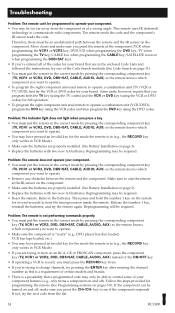
... DVD key; Reprogramming will be required. • Reset the remote. Troubleshooting
Problem: The remote can be able to control some of certain models and brands. • There is a possibility that you program both the TV key (using the TV codes) and the VCR or DVD key (using the DVD codes. Therefore, there must press the RECORD key twice. •...
Owner/User Manual: RCU800B - Page 15
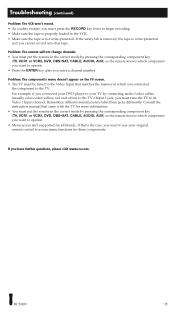
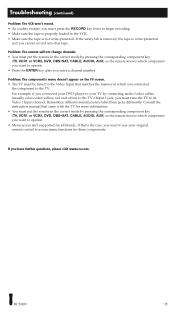
....
For example, if you connected your DVD player to your original remote control to begin recording. • Make sure the tape is not write-protected. Consult the instruction manual that matches the manner in the correct mode by connecting audio/video cables (usually color-coded yellow, red and white) to the TV's Input 1 jack, you...
Owner/User Manual: RCU800B - Page 16
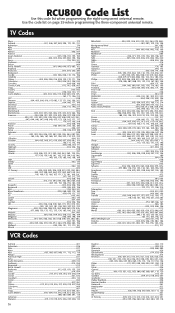
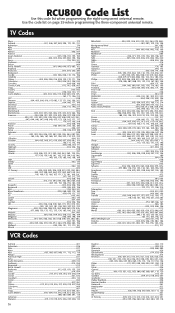
... 162, 212 Radio Shack/Realistic 004, 006, 012, 038, 048, 049, ...073, 095, 162, 171, 172, 196 RCA 000, 003, 004, 005, 006, 007, 019, 054, 055, 082 096, 098, 099, 100, 101, 102, ... 055, 056, 060, 061, 062, 084, 107, 118 RCU800 Code List
Use this code list when programming the eight-component universal remote.
Use the code list on page 29 when programming the three-component universal remote.
Owner/User Manual: RCU800B - Page 20
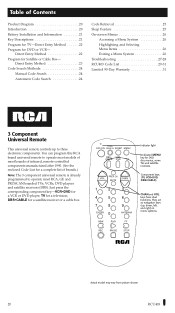
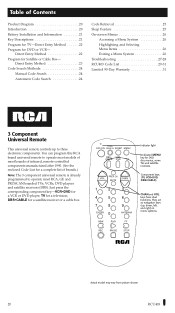
...Manual Code Search 24 Automatic Code Search 24
Code Retrieval 25 Sleep Feature 25 On-screen Menus 26
Accessing a Menu System 26 Highlighting and Selecting Menu Items 26 Exiting a Menu System 26 Troubleshooting 27-28 RCU403 Code List 29-31 Limited 90-Day Warranty 31
3 Component Universal Remote
This universal remote controls up , down, left, and right) in menu systems.
+
Actual model...
Owner/User Manual: RCU800B - Page 21


... enter component codes when programming the remote control with On-screen Menus, the VOL keys act as UP ARROW and DOWN ARROW keys (moving the highlight or cursor right or left). In VCR mode, switches between the signal coming from a satellite receiver or cable box and an off .
Note: Some RCA, GE and PROSCAN models require...
Owner/User Manual: RCU800B - Page 22
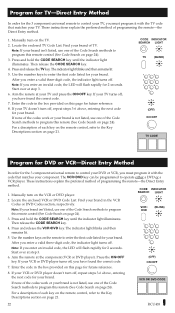
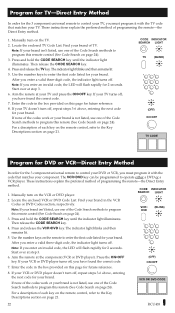
... , entering the next code for the 3 component universal remote to control your TV, you enter an invalid code, the LED will flash rapidly for your brand. If your VCR or DVD player doesn't turn off . Note: If your brand isn't listed, use one of programming the remote-the Direct Entry
method.
These instructions explain the preferred method...
Owner/User Manual: RCU800B - Page 23


... your Satellite receiver or cable box turns off .
Aim the remote at step 3. 6.
Program for Satellite or Cable Box-Direct Entry Method
In order for the 3 component universal remote to control your satellite or cable box, you enter an invalid code, the LED will flash rapidly for 2 seconds. Find your brand in the box provided...
Owner/User Manual: RCU800B - Page 27
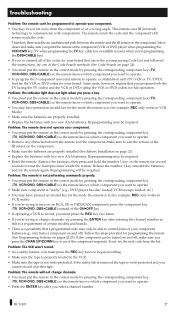
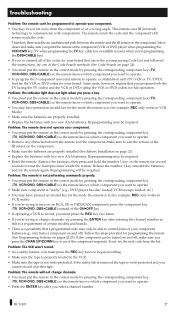
... the batteries, and try the next code from the component or at the IR sensor on the component.
• Make sure the batteries are properly installed (See Battery Installation on page 21). • Replace the batteries with two new AAA batteries.
Troubleshooting
Problem: The remote can be turned on and off ). This remote uses IR (infrared) technology to...
Owner/User Manual: RCU800B - Page 29
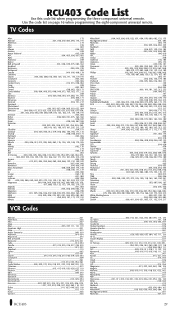
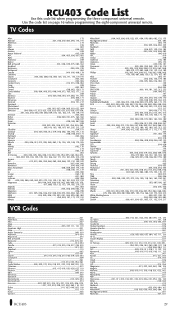
... on page 16 when programming the eight-component universal remote. TV Codes
Abex 172 Admiral 001, 046, 047, 083, 095, 173, 191 Advertura 174 Aiko 016 ...RadioShack 000, 048, 049, 073, 162, 212 RadioShack/Realistic . . . . . .004, 006, 012, 038, 048, 049, 073, 095, 162, 171, 172 RCA 000, 003, 004, 005, 006, 007, 019, 054, 055, 082, 096, 098, 099,
100, 101, 102, 103, 129, 179, 181, 188, 190,...
Owner/User Manual: RCU800B - Page 32
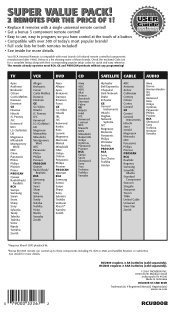
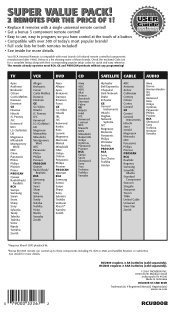
... Your RCA Universal Remote is a list showing some of today's most RCA, GE and PROSCAN products without any programming! RCU800 requires 2 AA batteries (sold separately).
©2004 THOMSON INC. 10330 North Meridian Street
Indianapolis IN 46290 Made In Indonesia
RCU800B US CAW REVB Trademark(s) ®Registered Marca(s) Registrada(s)
www.rca.com
RCU800B INCLUDES
USER
Guide
FOR BOTH REMOTES
TV...
RCA RCU800B Reviews
Do you have an experience with the RCA RCU800B that you would like to share?
Earn 750 points for your review!
We have not received any reviews for RCA yet.
Earn 750 points for your review!

