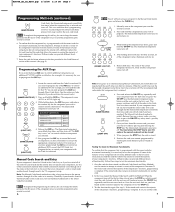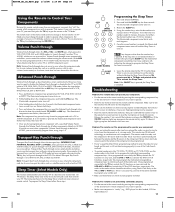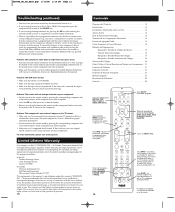RCA RCR860 - NaviLight Universal Remote Control Support and Manuals
Get Help and Manuals for this RCA item

Most Recent RCA RCR860 Questions
How Do You Program This Remote For Toshiba Flat Screen Tv
(Posted by CaptMAS1968 9 years ago)
My Rcr860 Will Not Work Anymore. It Quit [email protected]
(Posted by ispec 9 years ago)
I Need The Code List For Rca Rcr860 Remote
(Posted by ryan304 12 years ago)
Help Programming My Rcr860 Universal Remote
(Posted by fantacy3 12 years ago)
Popular RCA RCR860 Manual Pages
RCA RCR860 Reviews
We have not received any reviews for RCA yet.