RCA HSDB2A Support and Manuals
Most Recent RCA HSDB2A Questions
Change User
How can i use m'y doorbell if the last owner if the housse don't close the count?
How can i use m'y doorbell if the last owner if the housse don't close the count?
(Posted by edith13 1 year ago)
RCA HSDB2A Videos
Popular RCA HSDB2A Manual Pages
Warranty Card - Page 1
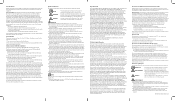
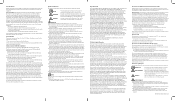
...video quality due to external factors, to comply with a minimum distance 20cm between the radiator and your dealer or the nearest service center. THE EXTENT OF THE COMPANY'S LIABILITY UNDER THIS WARRANTY IS LIMITED TO THE REPAIR OR REPLACEMENT... This Warranty gives you specific legal rights and you wire, install or dismantle the device. ● When the product is installed on wall, the device ...
Quick Start Guide - Page 2


... existing wired chime
2
Connect and mount the video doorbell to existing doorbell
wiring
3
Download the RCA Security App
4
Connect to Wi-Fi
5
Customize your device settings
Check out our setup videos
On your computer, go to http://www.rcaaudiovideo.com/doorbell2installvideo
2
WHAT YOU GET
Video doorbell
with 1 faceplate installed
+ 2 faceplate
options
3 mounting plate options
Power kit...
Quick Start Guide - Page 3


... and follow the instructions in place.
3 Find the breaker that controls the circuit for the doorbell
you continue installation.
4 Remove the...doorbell camera. Then tighten the terminal screws to replace.
IMPORTANT: Keep track of the power kit. Turn it off before you want to hold the leads in the "If You Don't Have A Chime Box" section on page 7.
1 Turn off power to your doorbell...
Quick Start Guide - Page 4


...and insert them into a wire nut. Then twist the wire nut until it in place
Put your doorbell's chime box back in place until you want to the side of the chime box where the ... KIT (continued)
6
Join the power kit connection wires and the old chime leads. Repeat with the other set of the stranded-wire leads from your chime box's cover back on .
Wire nut Chime lead
Twist
Power kit...
Quick Start Guide - Page 5


...VIDEO DOORBELL
1 Make sure the power to your doorbell's circuit is off before you continue installation.
4 Insert the bubble level into the mounting plate
Snap the bubble level into the slot on the next page...
5 Make sure that...
(1) the center of the mounting plate you want to mount the video doorbell... that controls the circuit for your video doorbell.
5 Position the mounting plate and...
Quick Start Guide - Page 6


...")
Stucco, masonry
Wood
wood surface = small bit
(1/16")
Drill
Drill two holes where indicated by your surface into an electric drill:
-OR-
CONNECT & MOUNT THE VIDEO DOORBELL (continued)
6 Drill holes for the mounting plate
Insert the correct drill bit for
your markings.
7 Mount the mounting plate to the wall
Anchors
If you...
Quick Start Guide - Page 7


...on which wire you 'll need access to several items behind the faceplate during setup.
9
Connect the video doorbell to home power (OPTIONS A & B)
IF YOU DON'T HAVE A CHIME BOX You... on the back of the video doorbell.
Tighten the screws to scratch its lens. Handle the video doorbell carefully!
continues on the next page, including the resistor instructions in place. Make sure not...
Quick Start Guide - Page 8


...provided wire nuts to twist these ends together. RESISTOR INSTRUCTIONS (IF YOU DON'T HAVE A CHIME BOX) To install the resistor provided: Remove the sheaths covering the ... home's doorbell power wires are NOT long enough. CONNECT & MOUNT THE VIDEO DOORBELL (continued)
OPTION B: If your home doorbell wire following the instructions below.
Then twist the wire nut until the doorbell says ...
Quick Start Guide - Page 9


... the video doorbell to complete setup!
14 Install the faceplate of your choice
Place the faceplate of your choice onto the front of the video doorbell as shown here. Align the holes on the mounting plate
Route the power wires and/or wire leads into the wall. Insert the 2 provided set screws into the mounting plate. QR code...
Quick Start Guide - Page 10
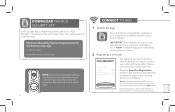
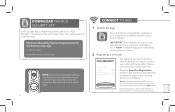
...the RCA Security App, you'll need to create a user name and password so that you already have an RCA Security user name and password enter ...RCA SECURITY APP
In the Google Play or Apple App Stores, search for "RCA SECURITY" and look for the RCA Security App
• iOS 7 or later
• Android version 4.4 or later
Lens IR Light
NOTE: Once you've finished installing and setting up your doorbell...
Quick Start Guide - Page 11


... App setup guide online-just visit bit.ly/2He6WmR and look in the manuals section for 4 seconds. For additional assistance, please call 1-833-236-6561.
11 NOTE: The QR code is getting a good signal from the front of the video doorbell. on the back of the doorbell. Find the QR code and serial number you through the steps to set...
Quick Start Guide - Page 12


... (Pause) stops/starts or pauses the live view.
(Talk) lets you switch between high- Video History accesses the doorbell camera's timeline, allowing you 've set up multiple cameras). Press this icon to the device list screen.
(Settings) accesses the Settings menu for this camera's built-in speaker. TOUR OF THE SYSTEM: LIVE VIEW SCREEN
(Back...
Quick Start Guide - Page 13


... Version shows you change WiFi network information for example. Using the Settings Menu
Press the camera.
Wi-Fi lets you the firmware version of the video from the doorbell camera. A dot next to receive alerts. the
Image Encryption increases the security of the doorbell camera. Time Zone, Daylight Savings Time, and Date Format let you...
Quick Start Guide - Page 14
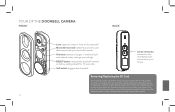
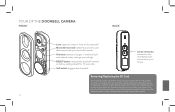
... sensor detects changes in and lock it off. Press the installed SD card to remove the doorbell camera's faceplate by unlocking its set screw and screw it out. Finally, insert the set screws and pulling it into place. Call button triggers the doorbell.
To remove or replace this card, you'll first need to unlock it...
WIFI Troubleshooting Manual - Page 1
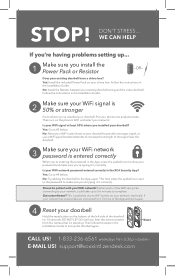
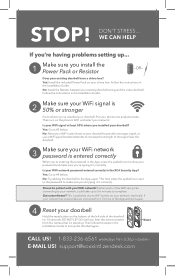
... the App again.
Certain parts of the WiFi setup, like connecting to complete. support@voxxintl.zendesk.com No: Install the Resistor between your WiFi network!
No: Try adding the doorbell to #3 below . DO NOT LET GO until you install the Power Pack or Resistor
-OR- Then follow the steps in the Installation Guide to #4 below .
Yes: Go to set up...
RCA HSDB2A Reviews
Do you have an experience with the RCA HSDB2A that you would like to share?
Earn 750 points for your review!
We have not received any reviews for RCA yet.
Earn 750 points for your review!


