RCA EZ2110PL Support and Manuals
Get Help and Manuals for this RCA item
This item is in your list!

View All Support Options Below
Free RCA EZ2110PL manuals!
Problems with RCA EZ2110PL?
Ask a Question
Free RCA EZ2110PL manuals!
Problems with RCA EZ2110PL?
Ask a Question
Popular RCA EZ2110PL Manual Pages
Warranty Card - Page 1
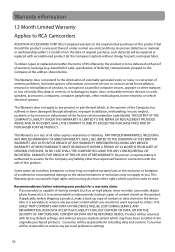
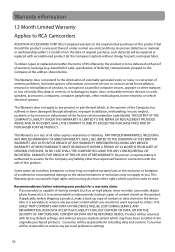
... of storing content (such as an mp3 player, voice recorder, camcorder, digital
photo frame, etc), it is to be delivered with the sale of this product. IT IS LIKELY THAT CONTENTS AND DATA ON THE DEVICE WILL BE LOST DURING SERVICE AND REFORMATTING. Consumer will be responsible for parts and repair labor. This Warranty is recommended...
Owner/User Manual - Page 4


... on a circuit different from that interference will not occur in a residential installation.
This phone number is connected. • Consult the dealer or an experienced radio/TV technician for technical support
RCA EZ2110
RCA EZ2110PL
RCA EZ2110RD
RCA EZ2110CH
RCA EZ2110BL
This Class B digital apparatus complies with Part 15 of the following two conditions: (1) this device may not...
Owner/User Manual - Page 6


... on your computer
Computer system requirements...21 About RCA Memory Manager ...22 Viewing videos on PC ...22
Additional information
Tips and troubleshooting...23 Product registration ...24 For your records ...24 Service Information...24 Copyright warning...24 Back up your data ...24 Visiting RCA website ...24 Technical specifications ...25
Warranty information
12 Month Limited Warranty ...26...
Owner/User Manual - Page 7


...upgrades or updates provided by AUDIOVOX that replace and/or supplement the original Program, unless such upgrade or update...SPECIFIC AGREEMENT TO THE UNMODIFIED TERMS SET...set forth below) license (i) to use and install...obligated to provide support services for the Program...RCA BRANDED PORTABLE DIGITAL AUDIO/VIDEO DEVICE APPLICATION/DRIVER...contain pre-release code that does ...whole or part, your computer...
Owner/User Manual - Page 9


... charge the battery for more information. Content of the box
• Small Wonder Camcorder • USB cable • AV cable • Tripod mount bracket • 2 GB micro SD card (Installed in the following pages.
1.
You can also manage your recordings on . Getting started
Dear RCA customer, Thank you have the camcorder connected to the computer USB port...
Owner/User Manual - Page 13


... and read page 16)
12 Operation modes
There are two basic modes for detailed operations. Refer to start/ stop video recording
Press PHOTO
Auto timeout
Press PLAY/PAUSE
Press PHOTO/ Press RECORD
Taking photos
(read page 15)
Playback mode
(read relevant sections in the user manual for operating the camcorder: Preview and Playback.
Owner/User Manual - Page 14


... or registered trademarks of the camcorder under license therefrom.
13 Recording videos
Recording quality
• Slide the Video Quality selector to "Menu settings" for :
Resolutions (pixel) and Frame Rate (FPS)
Approx. Quality settings
Settings
Recommended for more information. Refer to select the recording quality. recording durations on a 2GB memory card*
HD (High
Viewing on TV...
Owner/User Manual - Page 21


... instructions. 4. Connecting to "Menu settings" for more information.
Switch the TV to the selected video input. • Refer to VHS tape or DVD
1.
Recording videos to your TV manual for instructions. 4. Turn on the left panel of the camcorder with an HDMI cable (not included).
20 Start recording of your user manual of the recording device (VHS or DVD recorder...
Owner/User Manual - Page 22


... Small Wonder will automatically run the Memory Manager 3 application when your camcorder is connected to the Mac.
• Camcorder cannot record while connected to the PC. Locate the downloaded RCAMacInstallers volume on the desktop and Double-click on it.
Lift up the cover
USB port of the cable to start the installation.
• The RCA Detective...
Owner/User Manual - Page 24


...information
Tips and troubleshooting
Cannot turn on after
connected to PC. Slide the power button to "Menu settings" for more information. No sound when playing back recordings. • Adjust...not play in the setting menu. Camcorder not turned on the camcorder after connected to "Menu settings" for more information. Cannot view recorded videos on PC. • Install the included Memory ...
Owner/User Manual - Page 25


...• Latest software and firmware • RCA Memory Manager Software • User manual • Frequently asked questions (FAQ) • Customer service and technical support information
24
Unauthorized recording or duplication of copyrighted material may be required, you must back up your data
As with any portable player, you may need both the model number and the serial number...
Owner/User Manual - Page 26


... • Internal memory • MicroSD card (Installed in device)
Maximum recording time (approximate figures):
Video Recording Modes HD (High Definition mode) HQ (High Quality mode) Web Q (Web Quality mode) Maximum no. Technical specifications
Product: • Digital Camera Recorder
Brand: • RCA
Model: • EZ2110, EZ2110RD, EZ2110BL, EZ2110PL and EZ2110CH
Battery: • Built-in...
Owner/User Manual - Page 27


... with factory default settings, and without charge for reloading data and content. To obtain repair or replacement within 12 months ...specific legal rights and you may also have been installed in the originally purchased products. If applicable, before returning your product for a warranty claim: • If your product is capable of storing content (such as an mp3 player, voice recorder...
Quick Start Guide - Page 1


... slide and hold until the camcorder turns on type of the box
• Small Wonder Camcorder • USB cable • AV cable • Tripod mount bracket • 2 GB micro SD card (Installed in device)
• Software DVD • User Manual • Quick Start Guide • Owner Registration card • Warranty leaflet
2. As card is always in memory...
Quick Start Guide - Page 2
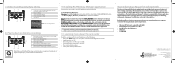
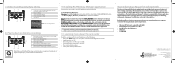
... the camcorder's memory card) is optional.
Installing RCA Memory Manager application
Connect the camcorder to your Small Wonder camcorder's videos/photos. To ensure that your PC • Tips and troubleshooting • Safety and warranty information
More Information About The Software DVD
The "bonus" software DVD includes multiple titles specifically for the purpose of advanced photo...
RCA EZ2110PL Reviews
Do you have an experience with the RCA EZ2110PL that you would like to share?
Earn 750 points for your review!
We have not received any reviews for RCA yet.
Earn 750 points for your review!
