RCA EZ2110BL Support and Manuals
Get Help and Manuals for this RCA item
This item is in your list!

View All Support Options Below
Free RCA EZ2110BL manuals!
Problems with RCA EZ2110BL?
Ask a Question
Free RCA EZ2110BL manuals!
Problems with RCA EZ2110BL?
Ask a Question
Popular RCA EZ2110BL Manual Pages
Warranty Card - Page 1
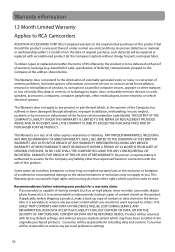
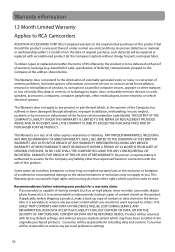
... (such as an mp3 player, voice recorder, camcorder, digital
photo frame, etc), it is in lieu of content stored on the device. Also, it is recommended to make a back up copy of this Warranty, the product is authorized to state. Consumer will be responsible to be delivered with factory default settings, and without charge...
Owner/User Manual - Page 4


...support is available via this device must accept any interference received, including interference that interference will not occur in a residential installation. Note: This equipment has been tested and found to comply with the instructions... for technical support
RCA EZ2110
RCA EZ2110PL
RCA EZ2110RD
RCA EZ2110CH
RCA EZ2110BL
This Class B digital apparatus complies with Part 15 of ...
Owner/User Manual - Page 5


...Using the tripod mount bracket 10
General controls
General controls ...11 Operation modes ...12
Recording videos
Recording quality...13 Quality settings...13 Recording videos...14
Taking photos
To take photos...15
Playback mode
Playing back recordings...16
Deleting
Deleting recordings...18
Menu settings
Using the camcorder menu...19 Menu options and settings ...19
4 Turning on the camcorder...
Owner/User Manual - Page 6


... on your computer
Computer system requirements...21 About RCA Memory Manager ...22 Viewing videos on PC ...22
Additional information
Tips and troubleshooting...23 Product registration ...24 For your records ...24 Service Information...24 Copyright warning...24 Back up your data ...24 Visiting RCA website ...24 Technical specifications ...25
Warranty information
12 Month Limited Warranty ...26...
Owner/User Manual - Page 7


...set forth in which you shall only use the Program, including, but not limited to update, enhance, and/or further develop the Program.
2. rcaaudiovideo.com/downloads (d) AUDIOVOX is not obligated to provide support services...the Program, except as a part of the RCA branded Portable Digital Audio/Video ... code that replace and/or supplement the original Program, unless such upgrade or update ...
Owner/User Manual - Page 9


... the setup instructions in device) • Software DVD • User Manual • Quick Start Guide • Owner Registration card • Warranty leaflet
2. To start using your recordings on . Getting started
Dear RCA customer, Thank you record videos with different cards and video contents.
8 Lift up the cover
USB port of the box
• Small Wonder Camcorder • USB cable...
Owner/User Manual - Page 12


... hole
AV output
Video quality selector
Playback/pause Setup menu Record
Audio speaker
LCD screen
Delete recordings
Take photo
+/- - fast rewind
or forward
11 Adjust volume during playback/zoom during
record and preview
/ - General controls General controls
microSD card slot (Lift up the cover to show the card slot)
Recording indicator Microphone Lens
On/off switch
USB...
Owner/User Manual - Page 14


... the QuickTime logo are trademarks or registered trademarks of video content being recorded, system requirements, and other factors. Recording videos
Recording quality
• Slide the Video Quality selector to "Menu settings" for :
Resolutions (pixel) and Frame Rate (FPS)
Approx. Quality settings
Settings
Recommended for more information.
You can greatly affect the quality of the...
Owner/User Manual - Page 21


... all videos on TV
1. Refer to your TV manual for more information. Start recording of the camcorder with an HDMI cable (not included).
20 Connecting to external devices Viewing videos on the camcorder. Switch the TV to the selected video input. • Refer to "Menu settings" for instructions. 4. You can switch it to PAL standard...
Owner/User Manual - Page 22


... the computer. Lift up the cover
USB port of the cable to the PC, the Small Wonder will automatically run the Memory Manager 3 application when your computer
USB cable
3. To download the Memory Manager 3 installer, visit www.mysmallwonder.com. Connect the supplied USB cable to install the RCA Detective application, which will mount as a drive letter. USB connector...
Owner/User Manual - Page 25


...: Model No.
In the event that service should be required, you must back up the drive regularly. The manufacturer is for : • Latest software and firmware • RCA Memory Manager Software • User manual • Frequently asked questions (FAQ) • Customer service and technical support information
24 Product registration
Please go to obtain warranty parts and service.
Owner/User Manual - Page 26


...specifications
Product: • Digital Camera Recorder
Brand: • RCA
Model: • EZ2110, EZ2110RD, EZ2110BL, EZ2110PL and EZ2110CH
Battery: • Built-in 3.7V Lithium battery
Size and frame rate of video recordings...pixels (JPG)
Recording media: • Internal memory • MicroSD card (Installed in device)
Maximum recording time (approximate figures):
Video Recording Modes HD (High...
Owner/User Manual - Page 27


... content (such as an mp3 player, voice recorder, camcorder, digital
photo frame, etc), it is to make a back up copy of the factory serial number/bar code label(s).
This Warranty gives you specific legal rights and you may not apply to you would not want exposed to remove any product or part thereof which you . IN...
Quick Start Guide - Page 1


... on the Camcorder display. Selecting recording quality
Preview mode Selected recording quality Battery indicator
Memory card indicator
Settings Resolutions (pixel) & Frame Rates (FPS)
Approx. Lift up the cover
USB port of the box
• Small Wonder Camcorder • USB cable • AV cable • Tripod mount bracket • 2 GB micro SD card (Installed in memory slot, please use...
Quick Start Guide - Page 2
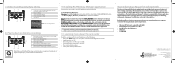
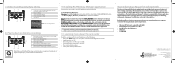
...these applications to select delete one or all recordings.
7 Enter Preview mode from the camcorder's memory card) is optional. To ensure that your Small Wonder camcorder's videos/photos. Doubleclick MemoryMgr3_Windows_Installer.exe to install the RCA Detective application. After the Memory Manager 3 installation has completed, double-click the RCA Detective Installer file in China 7.
RCA EZ2110BL Reviews
Do you have an experience with the RCA EZ2110BL that you would like to share?
Earn 750 points for your review!
We have not received any reviews for RCA yet.
Earn 750 points for your review!
