Pyle UPDV905BK Support and Manuals
Get Help and Manuals for this Pyle item
This item is in your list!

View All Support Options Below
Free Pyle UPDV905BK manuals!
Problems with Pyle UPDV905BK?
Ask a Question
Free Pyle UPDV905BK manuals!
Problems with Pyle UPDV905BK?
Ask a Question
Popular Pyle UPDV905BK Manual Pages
User Manual - Page 2
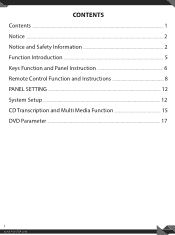
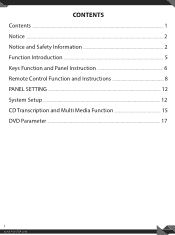
CONTENTS Contents ...1 Notice ...2 Notice and Safety Information 2 Function Introduction ...5 Keys Function and Panel Instruction 6 Remote Control Function and Instructions 8 PANEL SETTING ...12 System Setup ...12 CD Transcription and Multi Media Function 15 DVD Parameter ...17
1
www.PyleUSA.com
User Manual - Page 3
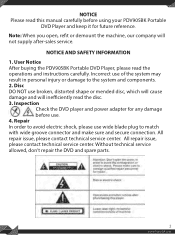
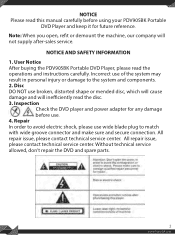
...service. Incorrect use wide blade plug to the system and components. 2. All repair issue, please contact technical service center. All repair issue, please contact technical service center. Without technical service allowed, don't repair the DVD and spare parts.
2
www.PyleUSA.com Repair.... NOTICE Please read the operations and instructions carefully. NOTICE AND SAFETY INFORMATION 1.
User Manual - Page 4
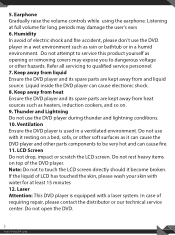
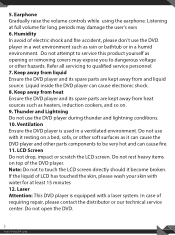
...DVD.
3
www.PyleUSA.com Keep away from heat Ensure the DVD player and its spare parts are kept away from and liquid source. If the liquid of electric shock and re accident... using the earphone. Refer all servicing to touch the LCD screen directly should it resting on top of requiring repair, please contact the distributor or our technical service center. Liquid inside the DVD player...
User Manual - Page 5
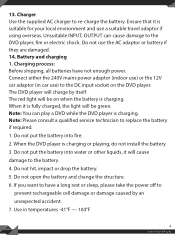
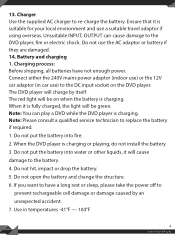
... player, re or electric shock. Note: Please consult a quali ed service technician to re-charge the battery. Do not use a suitable travel ... on when the battery is charging or playing, do not install the battery. 3. The red light will be on the ..., it is charging. 13. Charger Use the supplied AC charger to replace the battery if required. 1. Ensure that it will charge by an...
User Manual - Page 6
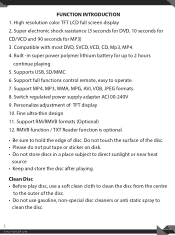
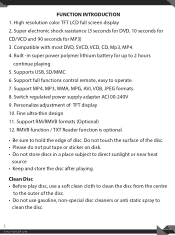
...display 10. Fine ultra-thin design 11. Do not touch the surface of disc. Supports USB, SD/MMC 6. RMVB function / TXT Reader function is optional.
• Be sure ...to 2 hours
continue playing 5. Built -in a place subject to operate. 7. Support RM/RMVB formats (Optional) 12. Support MP4, MP3, WMA, MPG, AVI, VOB, JPEG formats. 8. Clean Disc • Before play...
User Manual - Page 7
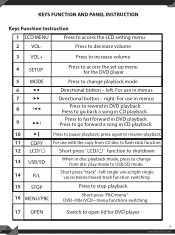
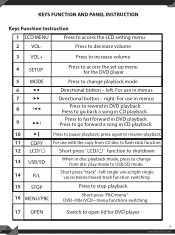
... to go back a song in menus
Directional button - right.
KEYS FUNCTION AND PANEL INSTRUCTION
Keys Function Instruction
1 LCD MENU
Press to access the LCD setting menu
2 VOL
Press to decrease volume
3 VOL+
Press to increase volume
4 SETUP
Press to access the set up menu for DVD player
6
www.PyleUSA.com For use in CD playback...
User Manual - Page 8
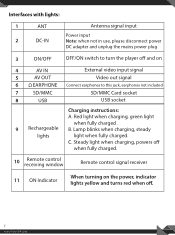
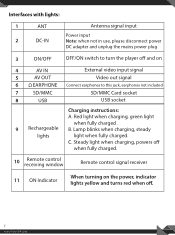
... signal
5
AV OUT
Video out signal
6
EARPHONE Connect earphones to this jack, earphones not included
7
SD/MMC
SD/MMC Card socket
8
USB
USB socket
Charging instructions:
A. C.
User Manual - Page 9
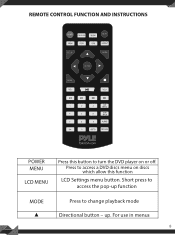
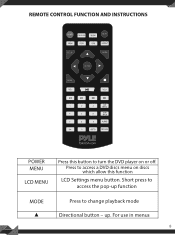
Press to access a DVD discs menu on or o . Short press to access the pop-up . For use in menus
8
www.PyleUSA.com up function
MODE
Press to change playback mode
Directional button - REMOTE CONTROL FUNCTION AND INSTRUCTIONS
CARD/USB
POWER MENU
LCD MENU
Press this button to turn the DVD player on discs which allow this function
LCD Settings menu button.
User Manual - Page 10
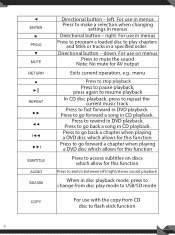
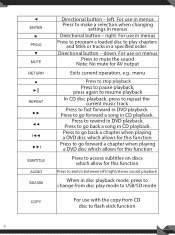
... mode, press to change from CD disc to go back a song in CD playback. Press to ash stick function
Press to make a selection when changing
settings in menus Directional button - Directional button -
For use in menus Press to go forward a song in CD playback. For use with the copy from disc...
User Manual - Page 11
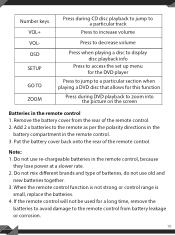
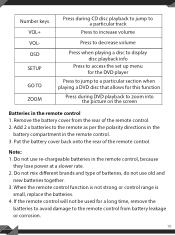
...remote control function is not strong or control range is
small, replace the batteries. 4. Put the battery cover back onto the ...the
battery compartment in the remote control 1. Number keys VOL+ VOLOSD SETUP
GO TO ZOOM
Press during CD disc playback to jump to a ...playing a disc to display disc playback info
Press to access the set up menu for the DVD player
Press to jump to a particular...
User Manual - Page 13
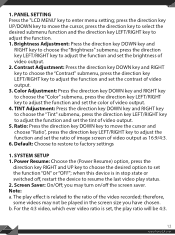
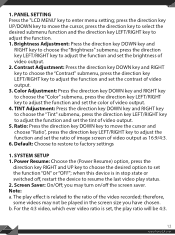
... the screen size you may not be 4:3.
12
www.PyleUSA.com when this device is related to adjust the function and set the color of the video recorded; SYSTEM SETUP 1. Note: a. b. 1. PANEL SETTING Press the "LCD MENU' key to adjust the function. 1. press the direction key UP/DOWN key to move the cursor...
User Manual - Page 14


... such case, you choose is active.
6. Subtitle Lang: Enter SUBTITLE LANG setting. to revise the password, you may, according to input the old password and then new password (the valid password shall be used when password function is unavailable in the DVD, then this function setting column can be 4 digits).
5. There are arranged from high to con...
User Manual - Page 15
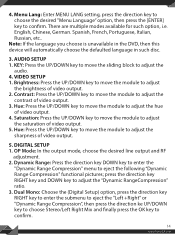
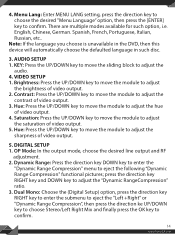
...Setup) option, press the direction key RIGHT key to enter the submenu to eject the "Left +Right" or "Dynamic Range Compression", then press the direction ke UP/DOWN key to choose Stereo/Left Right Mix and nally press the OK key to con rm. Menu Lang: Enter MENU LANG setting...such disc.
3. English, Chinese, German. DIGITAL SETUP 1. AUDIO SETUP 1. Dynamic Range: Press the direction key DOWN ...
Pyle UPDV905BK Reviews
Do you have an experience with the Pyle UPDV905BK that you would like to share?
Earn 750 points for your review!
We have not received any reviews for Pyle yet.
Earn 750 points for your review!
