Pyle UPDV156BK Support and Manuals
Get Help and Manuals for this Pyle item
This item is in your list!

View All Support Options Below
Free Pyle UPDV156BK manuals!
Problems with Pyle UPDV156BK?
Ask a Question
Free Pyle UPDV156BK manuals!
Problems with Pyle UPDV156BK?
Ask a Question
Popular Pyle UPDV156BK Manual Pages
Operating Instructions - Page 2
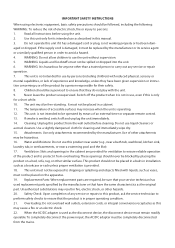
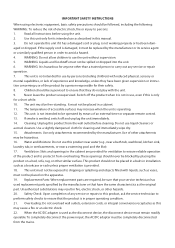
...instructions before cleaning. If the supply cord is in this product, ask the service technician to perform safety checks to this manual. 3. This unit is not intended for use as this product from the mains. Use a slightly dampened cloth for anyone other than a trained person to carry out any service or repairs.... 11. Replacement Parts: When replacement parts are provided for...
Operating Instructions - Page 3


... SETUP 12 PLAYBACK 13 SPECIFICATIONS 14 TROUBLESHOOTING 15
Please read through this manual for future reference.
This unit is easy to install, conveniently portable and may be used at home, in the o ce or on holiday. It is small, lightweight and utilises the latest state of the art electronics. Supports playback control : play , pause, fast forward...
Operating Instructions - Page 4
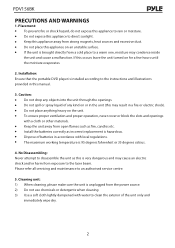
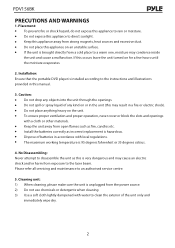
...instructions and illustrations provided in accordance with local regulations. If the unit is installed according to rain or moisture. Installation: Ensure that the portable DVD player is brought directly from open flames such as this manual...
2 Install the batteries correctly as incorrect replacement is 95 degrees fahrenheit or 35 degrees celsius.
4. Please refer all servicing and ...
Operating Instructions - Page 7
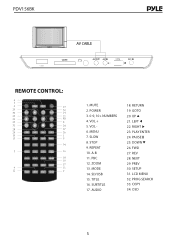
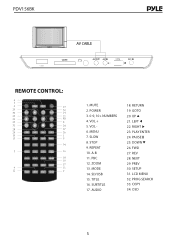
...MUTE 2. POWER 3. 0-9, 10+ NUMBERS 4. SLOW 8. REPEAT 10. A-B 11. FWD 27. COPY 34. OSD
5 MENU 7. PBC 12. RIGHT 23. DOWN 26. SETUP 31. PROG SEARCH 33. PAUSE 25. LCD MENU 32. NEXT 29. PDV156BK
AV CABLE
REMOTE CONTROL:
1. VOL + 5. SD/USB 15...
Operating Instructions - Page 8
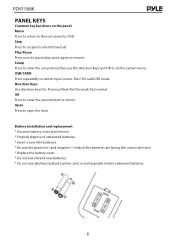
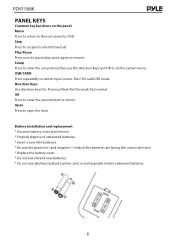
...Installation and replacement * Unscrew battery cover and remove. * Properly dispose of exhausted batteries. * Insert 2 new AAA batteries. * Be sure the positive(+) and negative (-) ends of the batteries are facing the correct direction. * Replace.../ Fast rewind OK Press to resume. Open Press to set the system menu. Setup Press to enter the setup menu,then use the direction keys and OK to open ...
Operating Instructions - Page 9


... move the highlight in the same title/track). Press a third time to select a track or chapter number. press again or press to enter/exit the setup menu. The direction keys can be used to input numbers or to cancel A-B repeat and resume normal playback. (Note: Points A and B must be in the...
Operating Instructions - Page 11
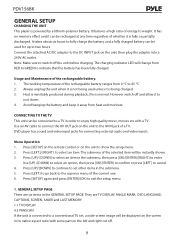
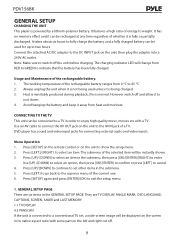
... right cut o .
9 Press [LEFT] to go back to enjoy high quality music, movies etc with some part on the unit to set , a wide-screen image will change from heat and moisture.
Press [UP]/[DOWN] to continue to show the setup menu. 2. The charging indicator LED will be connected to a TV in the GENERAL...
Operating Instructions - Page 12
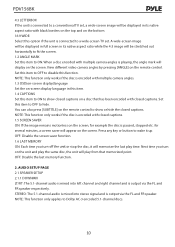
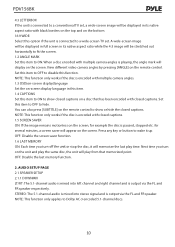
...FR speaker.
AUDIO SETUP PAGE 2.1 SPEAKER SETUP 2.1.1 DOWNMIX LT/RT: The 5.1-channel audio is mixed into stereo signal and is output via the FL and FR speaker respectively. Set
this function. You...A wide-screen image
will be stretched out
horizontally to fit the screen.
1.2 ANGLE MARK
Set this item to ON to Dolby AC-3 encoded 5.1-channel discs.
10 NOTE: This function only...
Operating Instructions - Page 13
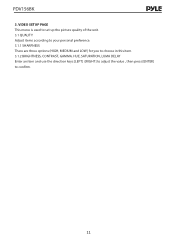
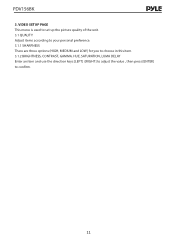
PDV156BK
3. VIDEO SETUP PAGE This menu is used to set up the picture quality of the unit. 3.1 QUALITY Adjust items according to your personal preference. 3.1.1 SHARPNESS There are three options (HIGH, MEDIUM and LOW) for ...
Operating Instructions - Page 14


... selected languages in these items. You can be entered. To reset the level, the correct password must be viewed. PDV156BK
SYSTEM SETUP
4. OFF: Disable the PBC function. DVD,VCDI 1,CD-DA and MP3 disc have parental control function. 4.4 DEFAULT Press to set for discs that can also change the option in the correct...
Operating Instructions - Page 15
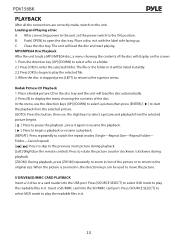
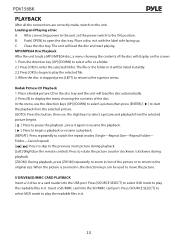
After connecting power to the unit ,set the power switch to switch the repeat modes (Single-Repeat One-Repeat Folder- The unit will be used to pause the playback ;
press it again ...
Operating Instructions - Page 16


PDV156BK
SPECIFICATIONS
Compatible discs Frequency response Video output Audio output Dynamic range Laser Power source Operating temperature Battery type
DVD/CD/MP3/MPEG4 20HZ to 20KHZ 1 Vp-p75 Ohm unbalanced 1.4V Rms/ 10 K Ohm Better than 85dB Semi-conductor laser, Wavelength: 650 DC9-12V 5-40 Li-polymer
14
Operating Instructions - Page 17


... it on screen
Picture is distorted
Solution Make sure your DVD is normal for some distortion to maintenance service, please check the following chart. Symptom No sound or distorted sound Cannot advance through a movie The ... or memory card is inserted into the appropriate jack. PDV156BK
TROUBLESHOOTING
Before resorting to appear during forward or reverse scan.
The disc software does not...
Operating Instructions - Page 18
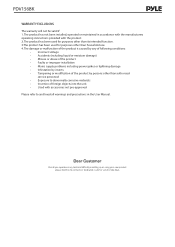
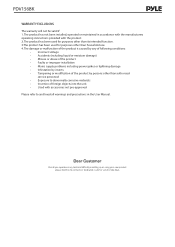
...installed, operated or maintained in accordance with the manufacturers operating instructions provided with accessories not pre-approved
Please refer to abnormally corrosive materials • Insertion of the product by persons other than authorised
service personnel • Exposure to and heed all warnings and precautions in the User Manual... installation • Mains supply problems ...
Pyle UPDV156BK Reviews
Do you have an experience with the Pyle UPDV156BK that you would like to share?
Earn 750 points for your review!
We have not received any reviews for Pyle yet.
Earn 750 points for your review!
