Pyle PUCRC660 Support and Manuals
Get Help and Manuals for this Pyle item
This item is in your list!

View All Support Options Below
Free Pyle PUCRC660 manuals!
Problems with Pyle PUCRC660?
Ask a Question
Free Pyle PUCRC660 manuals!
Problems with Pyle PUCRC660?
Ask a Question
Most Recent Pyle PUCRC660 Questions
My Pucrc 660s Is Not Connecting To My Galaxy Z Fold 3. Why? Any Help.
(Posted by richierich1678 1 year ago)
Popular Pyle PUCRC660 Manual Pages
Instruction Manual - Page 2
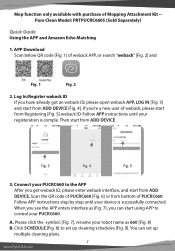
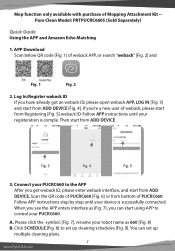
APP Download Scan below QR code [Fig. 1] of PUCRC660. When you 're a new user of Mopping Attachment Kit -Pure Clean Model: PRTPUCRC6605 (Sold Separately)
Quick Guide Using the APP and Amazon Echo Matching
1. A.
If you see the APP enters interface as 660 [Fig. 8] B. Connect your PUCRC660. Fig. 1
Fig. 2
2. Follow APP instructions until your registeration is successfully ...
Instruction Manual - Page 3
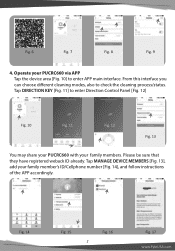
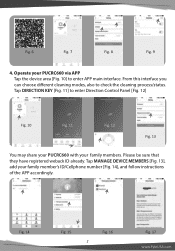
...family member's ID/Cellphone number [Fig. 14], and follow instructions of the APP accordingly.
3 www.PyleUSA.com Tap MANAGE DEVICE MEMBERS [Fig. 13], add your PUCRC660 via APP Tap the device area [Fig. 10] to enter... APP main interface. Share your EXVAC660 You may share your PUCRC660 with your family members. 4. From this interface you can choose di erent cleaning modes, ...
Instruction Manual - Page 4
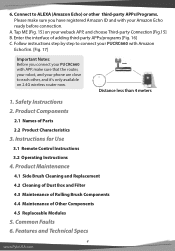
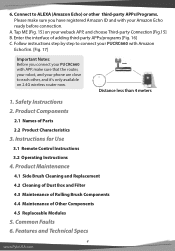
.... 17]
Important Notes: Before you connect your PUCRC660 with APP, make sure that the router, your robot, and your phone are close to ALEXA (Amazon Echo) or other , and it's only available on your Amazon Echo ready before connection. Instructions for Use
3.1 Remote Control Instructions 3.2 Operating Instructions
4. Features and Technical Specs
4 www.PyleUSA.com...
Instruction Manual - Page 6
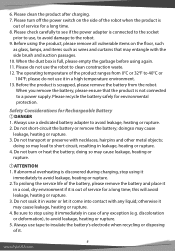
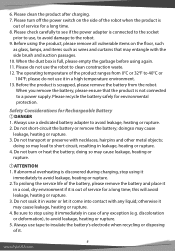
... leakage, heating or rupture. 3. discoloration or deformation), to short circuit, resulting in case of service for a long time. 8. Please clean the product after charging. 7. When you remove the ...objects; 6. Please recycle the battery safely for Rechargeable Battery DANGER
1.
To prolong the service life of the battery, please remove the battery and place it
in water or let ...
Instruction Manual - Page 8
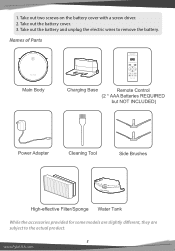
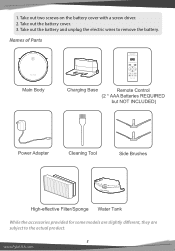
Names of Parts
While the accessories provided for some models are slightly di erent, they are subject to remove the battery. 1. Take out two screws on the battery cover with a screw driver. 2. Take out the battery and unplug the electric wires to the actual product.
8 www.PyleUSA.com Take out the battery cover. 3.
Instruction Manual - Page 11
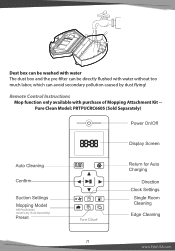
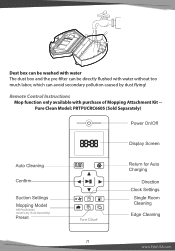
lter can be directly ushed with water without too much labor, which can be washed with purchase of Mopping Attachment Kit -Pure Clean Model: PRTPUCRC6605 (Sold Separately)
PRTPUCRC6605 model only (Sold Separately)
11
www.PyleUSA.com Remote Control Instructions Mop function only available with water The dust box and the pre-
Dust box can avoid secondary pollution caused by dust ying!
Instruction Manual - Page 12
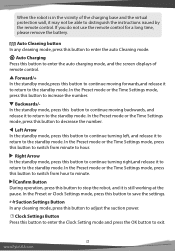
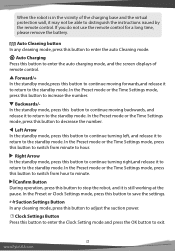
... and release it to return to the standby mode. In the Preset mode or the Time Settings mode, press this button to continue moving forwards,and release it to return to increase the number... mode. Backwards/In the standby mode, press this button to switch from hour to distinguish the instructions issued by the remote control. Right Arrow In the standby mode, press this button to stop ...
Instruction Manual - Page 13
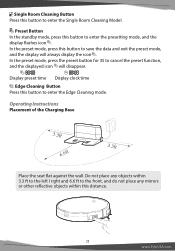
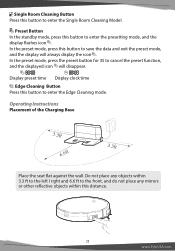
... this button to enter the Single Room Cleaning Model. Single Room Cleaning Button Press this button to enter the Edge Cleaning mode.
In the preset mode, press the preset button for 3S to enter the presetting mode, and the display ashes icon . Operating Instructions Placement of the Charging Base
Place the seat...
Instruction Manual - Page 15


... start
the robot. Note: If the robot is out of the robot is o . Press the Control button or the Cleaning mode on the side of service for a long time, please turn o the power switch.
15 www.PyleUSA.com
Instruction Manual - Page 16
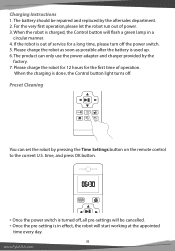
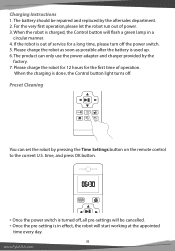
...repaired and replaced by the
factory. 7. The product can set the robot by pressing the Time Settings button on the remote control to the current U.S.
The battery should be cancelled. • Once the pre-setting is out of service... for the rst time of power. 3. For the very rst operation,please let the robot run out of operation. Charging Instructions 1....
Instruction Manual - Page 17


...the setting of the room.
17
www.PyleUSA.com During the setting, you can press the Preset button for 3 seconds. If you need to cancel the presetting, you need to control it manually because....
3. Press the Preset button so that the robot enters the Preset mode and set the robot's scheduled cleaning time. (e.g. Set the robot to 6:30am in the standby mode, the machine will start cleaning at...
Instruction Manual - Page 20
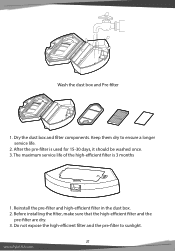
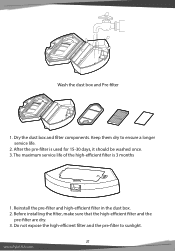
... the high-e cient lter and the pre- lter is 3 months
1. Before installing the lter, make sure that the high-e cient lter and the
pre- lter are dry. 3. Reinstall the pre- lter
1. Dry the dust box and lter components. The maximum service life of the high-e cient lter is used for 15-30...
Instruction Manual - Page 23
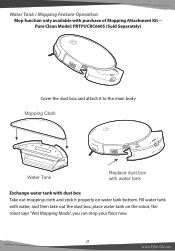
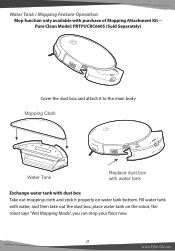
... box, place water tank on water tank bottom. Water Tank / Mopping Feature Operation Mop function only available with purchase of Mopping Attachment Kit -Pure Clean Model: PRTPUCRC6605 (Sold Separately)
Cover the dust box and attach it properly on the robot, the robot says "Wet Mopping Mode", you can mop your oor...
Instruction Manual - Page 25
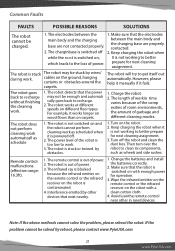
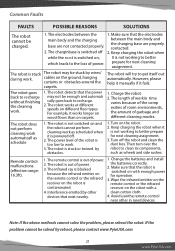
... on,
it is out of power.
However; please help it manually if it works longer on wood oors than on with a
4....Avoid usinthe remote control near other
clean cotton cloth. lf the problem cannot be stuck by obstacles.
1. The electrodes between the main ...The robot may not be charged.
1. Change the batteries and install
2. The robot does not perform cleaning work .
1.
devices ...
Instruction Manual - Page 26


PUCRC660
Smart Robot Vacuum Cleaner Robot Cleaning Vacuum with App Control and Remote Control
Features:
• Keep ... Purchase of Water Tank Mop,
Pure Clean Model: 'PRTPUCRC6605' (Sold Separately)
The 'Weback' App:
• Available in Today's Android and iOS Devices • Connects to Smart Vacuum Cleaner via QR Code • Operate and Navigate PUCRC660 vi APP • Choose Cleaning Modes and...
Pyle PUCRC660 Reviews
Do you have an experience with the Pyle PUCRC660 that you would like to share?
Earn 750 points for your review!
We have not received any reviews for Pyle yet.
Earn 750 points for your review!
