Pyle PTBL9C Support and Manuals
Pyle PTBL9C Videos
Popular Pyle PTBL9C Manual Pages
User Manual - Page 2


... at your device, and keep for performance issues caused by device, software or service provider. Read Me
Please read this manual before operating your tablet to learn proper and safe use of your own risk. The descriptions given in this manual may differ from the actual product and serve for instructional and operational examples.
1
User Manual - Page 10
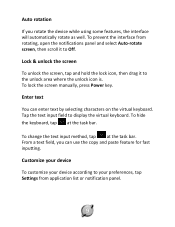
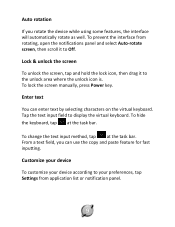
... the lock icon, then drag it to Off. Customize your device
To customize your device according to your preferences, tap Settings from rotating, open the notifications panel and select Auto‐rotate screen, then scroll it to display the virtual keyboard. ... is.
To prevent the interface from application list or notification panel.
9
To lock the screen manually, press Power key.
User Manual - Page 12
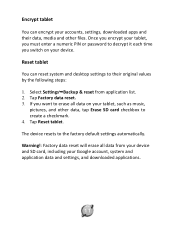
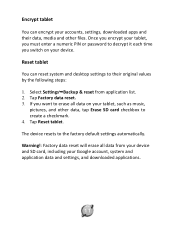
... time you must enter a numeric PIN or password to their data, media and other data, tap Erase SD card checkbox to the factory default settings automatically. If you want to erase all data from application list. 2. The device resets to create a checkmark. 4.
Warning!: Factory data reset will erase all data on your Google account...
User Manual - Page 13
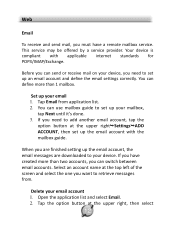
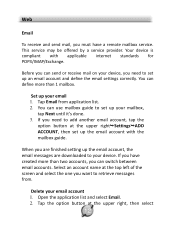
... to retrieve messages from application list. 2. This service may be offered by a service provider. You can send or receive mail on your email 1. Your device is compliant with the mailbox guide. If you are downloaded to set up the email account, the email messages are finished setting up an email account and define the email...
User Manual - Page 14


...account, tap Existing, enter your email address and password, and then select Next, when you are finished setting up the email account, the email messages are ...service to your device, you can send or receive mail on ‐ screen instructions to create a new one.
Set up a Gmail account If you want to set up a Gmail account. In To field, enter the recipient's email addresses manually...
User Manual - Page 17
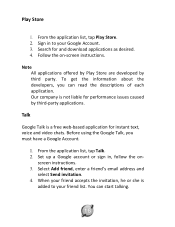
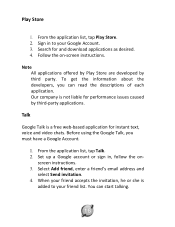
... each application. To get the information about the developers, you must have a Google Account.
1.
Set up a Google account or sign in to your Google Account. 3. Follow the on ‐
screen instructions. 3. Sign in , follow the on ‐screen instructions. Search for instant text, voice and video chats. Before using the Google Talk, you...
User Manual - Page 18


... zoom out, move fingers closer together. Select a folder. 2. Select a photo to other devices, or set photos as wallpapers, select Super‐HD Player from application list. Entertainment
Super‐HD Player
To view ..., or edit and send your files to view. To view more files.
Supported file formats
Type Images Video
Format
JPEG、 GIF、BMP、PNG AVI、...
User Manual - Page 19
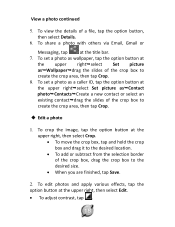
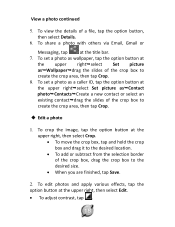
... the title bar. 7. To crop the image, tap the option button at the upper rightselect Set picture as a caller ID, tap the option button at the upper right, then select Crop. ... When you are finished, tap Save.
2. To set a photo as wallpaper, tap the option button at
the upper rightselect Set picture asWallpaperdrag the slides of the crop box...
User Manual - Page 20


... they are randomly
shuffled for playback.
Replays the current list when the list ends.
Repeats the current playing song.
19 The music player supports the following file formats: MP3, AAC, APE, WMA, OGG, WAV, M4A and so on TV, connect your device on . Control playback with the virtual keys...
User Manual - Page 22


...viewer icon at the subject and tap to take a photo. Tap to change to display other settings. Go to the folder DCIM.
4. Open the application list and select Camera. Adjust the color ...balance. The photo is saved automatically to the camera settings.
3. Before recording a video, you need to camera mode. Change to make some adjustments.
...
User Manual - Page 23


Tap to default settings.
3. Go to the camera settings to reset menus to display other settings. The video is restricted by the available space on your storage.
4. Video Recording Functions
Icon
Definition
Tap to switch between... right to stop recording. Tap
to view the recorded videos.
22 Change to start recording. Tap to video mode. Set the self‐timer delay.
User Manual - Page 24
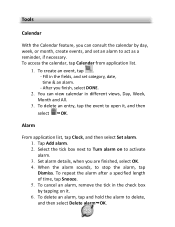
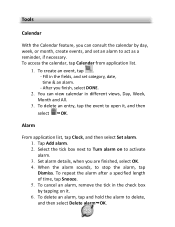
...sounds, to open it . 6. To repeat the alarm after a specified length of time, tap Snooze. 5.
Set alarm details, when you finish, select DONE.
2. To cancel an alarm, remove the tick in different views... feature, you can view calendar in the check box by day, week, or month, create events, and set category, date, time & an alarm. ‐ After you are finished, select OK. 4. Tap Add ...
User Manual - Page 25


With File manager, you can send files to perform a calculation.
24 Some files may not play properly depending on how they are not supported depending on the software of the device, such as images, videos, documents, received attachments and downloaded files or applications, use the device as a calculator. The ...
User Manual - Page 26
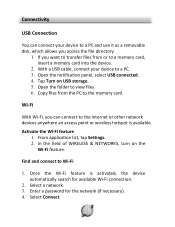
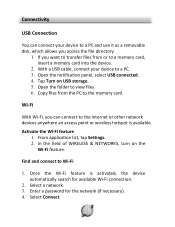
... card, insert a memory card into the device.
2. Open the folder to a PC. 3. Activate the Wi‐Fi feature 1. Select a network. 3. From application list, tap Settings. 2.
Enter a password for available Wi‐Fi connection.
2. Tap Turn on the Wi‐Fi feature. Find and connect to Wi‐Fi
1. In the field of...
User Manual - Page 29


...;Speed Wireless Network: 802.11 b/g/n External SD Card Port (Supports up to Micro USB interface Enjoy your favorite music, videos and pictures ‐ File Compatibility: MP3, MP4, WMA, WAV, AVI, WMV, MOV, JPG, JPEG and more Dimensions 9.5"H x 5.75"W x 0.45"D Weight: 2Lbs. Specifications
Pyle Astro 9.1" Android Touch‐Screen 3D Wi‐Fi Tablet with Case...
Pyle PTBL9C Reviews
Do you have an experience with the Pyle PTBL9C that you would like to share?
Earn 750 points for your review!
We have not received any reviews for Pyle yet.
Earn 750 points for your review!


