Pyle PTBL73BCD Support and Manuals
Get Help and Manuals for this Pyle item
This item is in your list!

View All Support Options Below
Free Pyle PTBL73BCD manuals!
Problems with Pyle PTBL73BCD?
Ask a Question
Free Pyle PTBL73BCD manuals!
Problems with Pyle PTBL73BCD?
Ask a Question
Popular Pyle PTBL73BCD Manual Pages
User Manual - Page 1


7" Android Touch-Screen 3D Graphics Wi-Fi Tablet
PTBLC
User Manual
www.PyleAudio.com 0
User Manual - Page 2


... issues caused by device, software or service provider. The descriptions given in this manual are based on the default settings. Available features & additional services vary by third-party applications, so proceed accordingly at your device, and keep for instructional and operational examples.
1 Images and screenshots used in this manual may differ from the actual product and...
User Manual - Page 4
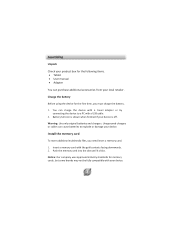
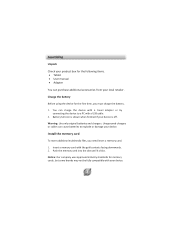
... Checkyourproductboxforthefollowingitems. x Tablet x Usermanual x Adapter
Youcanpurchaseadditionalaccessoriesfromyourlocalretailer.
Charge...thebattery. 1ˊ You can causebatteriesto aPCwith your device.
Installthememorycard
Tostoreadditionalmultimediafiles,youneedinsertamemorycard. 1. Insertamemorycardwiththegold...
User Manual - Page 10


...andholdthelockicon,thendragitto theunlockareawheretheunlockiconis. Tolockthescreenmanually,pressPowerkey.
Entertext
Youcanentertextbyselectingcharactersonthevirtualkeyboard. Tapthetextinput...forfast inputting.
Customizeyourdevice
Tocustomizeyourdeviceaccordingtoyourpreferences,tap Settingsfromapplicationlistornotificationpanel.
9
User Manual - Page 12


...resetwilleraseall dataon yourdevice.
Resettablet
Youcan encryptyouraccounts,settings,downloadedappsand theirdata,mediaandotherfiles.Onceyouencryptyourtablet, youmustenteranumericPINorpasswordtodecryptiteachtime you wanttoeraseall datafrom applicationlist. 2. If...
User Manual - Page 13
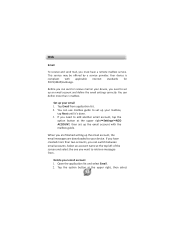
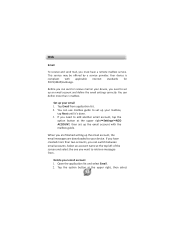
...messages from applicationlist. 2. Web
Email
To receive and send mail, you must have a remote mailbox service. This service may be offered by a service provider. Your device is compliant with the mailboxguide. Whenyouarefinishedsettinguptheemailaccount,the emailmessagesaredownloadedtoyourdevice.Ifyouhave createdmore...
User Manual - Page 14
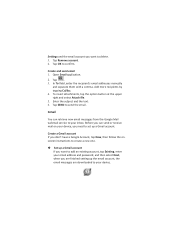
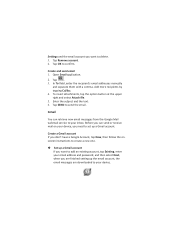
...aGmailaccount Ifyoudon'thaveaGoogleAccount,tapNew,thenfollowtheonͲ screeninstructionstocreateanewone. ‹ Setup theemailaccount,the emailmessagesaredownloadedtoyour emailaddressandpassword,andthenselectNext, whenyou wanttodelete. 3. Enterthesubjectandthetext...
User Manual - Page 18


...ororganizeyourimagesandvideoclips,oreditandsend
yourfilestootherdevices,orsetphotosaswallpapers,select
SuperͲHDPlayerfromapplicationlist.
Note:Ittakesafewmoreminutesto ... view. To view more files.
‹ Supportedfileformats
Type
Format
Images
JPEGࠊGIFࠊBMPࠊPNG
Video
AVIࠊ...
User Manual - Page 19
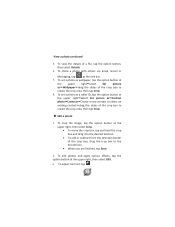
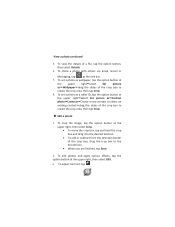
... at theupperright,thenselectEdit.
x Toadjustcontrast,tap .
18 Toset aphotoasacallerID,taptheoptionbuttonat the upperright,thenselectCrop.
x...Save.
2. To crop the image, tap the option button at the upper right¬select Set picture as ¬Wallpaper¬drag the slides of a file, tap the option button, thenselectDetails...
User Manual - Page 20
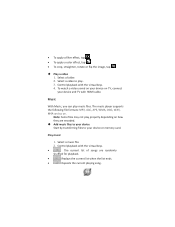
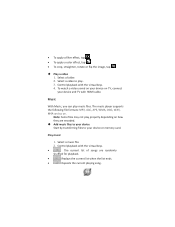
... are encoded. ‹ Addmusicfilestoyour deviceandTVwithHDMIcable.
Music
WithMusic,youcanplaymusicfiles.Themusicplayersupports thefollowingfileformats:MP3,AAC,APE,WMA,OGG,WAV, M4Aandsoon.
Note:Somefilesmaynotplay . 3. Selectafolder. 2. Controlplaybackwith...
User Manual - Page 22


... Aim the lens at the upper right to viewthepictures.
‹ Recordavideo
1. Changetopanoramamodeto videomode. 2. Changeto displayothersettings. Select the image viewer icon at the subject and tap to take alandscapephoto. Adjustthecolorbalance. Tapto cameramode. Goto zoom...
User Manual - Page 23


...rearcameralenses Tapanddragittozoominorzoomout. Taptodisplayothersettings. Changetovideomode. Adjustthecolorbalance. SettheselfͲtimerdelay. Gotothecamerasettingstoresetmenusto viewtherecordedvideos.
22 After recording videos, select the image viewer...
User Manual - Page 24


...removethetickinthecheckbox by day, week,ormonth,createevents,andset category,date,
time&analarm.
ͲAfteryou arefinished,selectOK. ...delete, andthenselectDeletealarm¬OK.
23 Setalarmdetails,whenyou finish,selectDONE.
2. Tocreateanevent,tap .
ͲFillinthefields,andset analarmto stop the alarm, tap ...
User Manual - Page 25


...,oredit,move,copyfiles; you can sendfilesto performacalculation.
24 Somefilesmaynotplayproperlydependingonhow theyare not supported depending on thesoftwareof thedevice,suchas well. Note:
1.
User Manual - Page 26
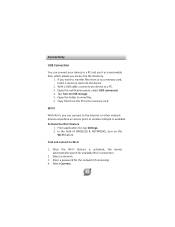
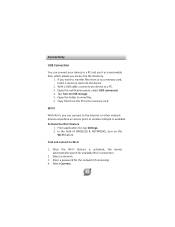
...(ifnecessary). 4. TapTurnon the WiͲFifeature.
Findandconnectto viewfiles. 6. SelectConnect.
25 Fromapplicationlist,tapSettings. 2. Selectanetwork. 3. Enterapasswordfor availableWiͲFiconnection. 2. Once the WiͲFi feature is available.
ActivatetheWiͲFifeature 1. Connectivity
USBConnection
You...
Pyle PTBL73BCD Reviews
Do you have an experience with the Pyle PTBL73BCD that you would like to share?
Earn 750 points for your review!
We have not received any reviews for Pyle yet.
Earn 750 points for your review!
