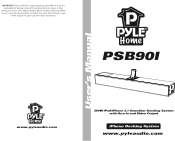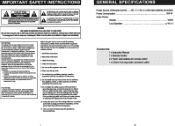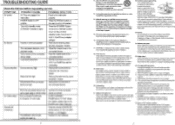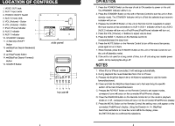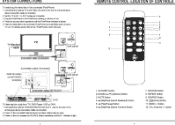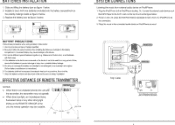Pyle PSB90I Support and Manuals
Get Help and Manuals for this Pyle item

Most Recent Pyle PSB90I Questions
Buy New Remote Control For Psb901 On The Web
where van i buy a new remote control for psb901 on the web
where van i buy a new remote control for psb901 on the web
(Posted by danypainchaud 8 years ago)
Can I Adjust Bass Direct On The Soundbar? The Remote Control Us Break
the remote control are break, So fan i adjust bass right on the soundbar
the remote control are break, So fan i adjust bass right on the soundbar
(Posted by danypainchaud 8 years ago)
Popular Pyle PSB90I Manual Pages
Pyle PSB90I Reviews
We have not received any reviews for Pyle yet.