Pyle PLINK2 Support and Manuals
Popular Pyle PLINK2 Manual Pages
Instruction Manual - Page 2


... live streaming or recording, we suggest use OBS, download link: https://obsproject.com/
Note: PLINK2 capture card also can expose you will automatically recognize the game capture card, and you to ...wait a moment, the system will see the device name "Pyle CameraLink PLINK2" in the Device Manager, which is connected, it displays green. 3.
When the software (such as working under Windows...
Instruction Manual - Page 3
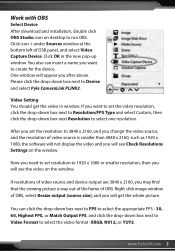
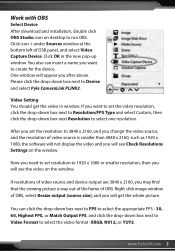
... download and installation, double click OBS Studio icon on the window. Click icon + under Sources window at the bottom left of OBS. One window will appear you want to set the video ...If you will see Check Resolutions Settings on desktop to select the video format -XRGB, NV12, or YUY2. After you set resolution to Device and select Pyle CameraLink PLINK2. If resolutions of video source and...
Instruction Manual - Page 4
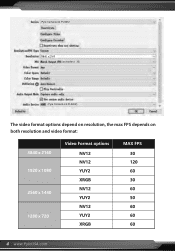
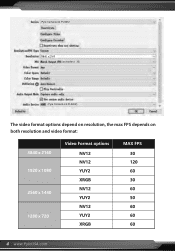
Pyle CameraLink PLINK2
3840 x 2160
(autoselect: 30)
(Pyle CameraLink PLINK2)
The video format options depend on resolution, the max FPS depends on both resolution and video format:
4 www.PyleUSA.com
Instruction Manual - Page 5


..., and change the settings you will hear the sound now. In Advanced Audio Properties window, click drop-down box next to Audio Device and select HDMI (Pyle CameraLink PLINK2), you want to Audio...in Sources column, and change the selection from Capture audio only to - 470ms under Sync o set, for audio and video sync, you still cannot hear the sound, please click under Audio Mornitoring ...
Instruction Manual - Page 6
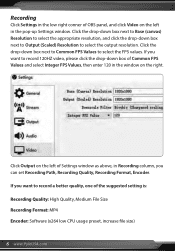
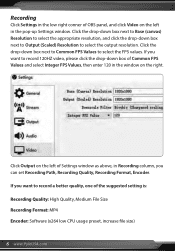
... 120 in the window on the left in the pop-up Settings window. Recording
Click Settings in the low right conner of the suggested setting is: Recording Quality: High Quality, Medium File Size Recording Format...box next to Common FPS Values to select the output resolution. If you can set Recording Path, Recording Quality, Recording Format, Encoder. Click the drop-down box next to Output (...
Instruction Manual - Page 7
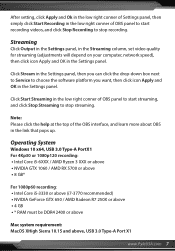
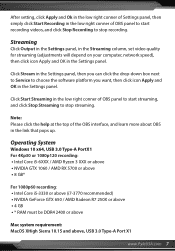
... and click Stop Streaming to stop recording.
Click Stream in the Settings panel, then you can click the drop-down box next to Service to choose the software platform you want, then click icon Apply ...and OK in the Settings panel. Click Start Streaming in the low right conner ...
Instruction Manual - Page 8


... & Play: No Driver Installation Required • Direct-to-Computer Audio & Video Record Ability • Support Most of 3rd Party Software for Capturing and Livestreaming Use • Supports Voice Commentary •... Stream Live or Manage Your Recorded Media to Social Media & YouTube • Capture and Livestream Video from Game Console PC, Mobile, Set-Top ...
Pyle PLINK2 Reviews
Do you have an experience with the Pyle PLINK2 that you would like to share?
Earn 750 points for your review!
We have not received any reviews for Pyle yet.
Earn 750 points for your review!


