Pyle PLCMHD80 Support and Manuals
Get Help and Manuals for this Pyle item
This item is in your list!

View All Support Options Below
Free Pyle PLCMHD80 manuals!
Problems with Pyle PLCMHD80?
Ask a Question
Free Pyle PLCMHD80 manuals!
Problems with Pyle PLCMHD80?
Ask a Question
Pyle PLCMHD80 Videos
Popular Pyle PLCMHD80 Manual Pages
User Manual - Page 2


...colorful picture. Keep the unit away from strong/direct light while using a battery to power. 2. Do not attempt to take apart or repair the unit by yourself, to clean this product so as to direct sunlight, heat or extreme humid
conditions. 3. Do not use any....
1 ! To insure best use . 4. Please use sun shade for outdoor use of the unit, please read the user's manual
carefully
CAUTION 1.
User Manual - Page 3
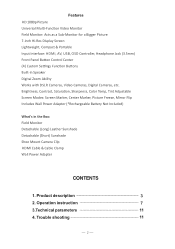
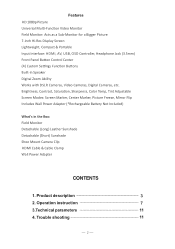
Product description
3
2. Trouble shooting
11
2 Brightness, Contrast, Satura on Bu ons Built-in the Box: Field Monitor Detachable (Long) Leather Sunshade Detachable (Short) Sunshade Shoe Mount Camera Clip HDMI Cable & Cable Clamp Wall Power Adapter
CONTENTS
1. Operation instruction
7
3.Technical parameters
11
4. Features HD 1080p Picture Universal Mul -Func on Video Monitor ...
User Manual - Page 5
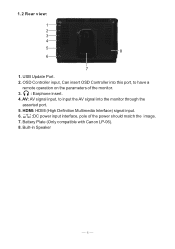
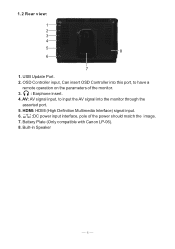
Battery Plate (Only compatible with Canon LP-06).
8. 1.2 Rear view:
1
USB UPGRADE
2
OSD Controller
3
4
AV
5
HDMI
8
_
6
+ DC 12V
7
1. USB Update Port.
2. HDMI: HDMI (High Definition Multimedia Interface) signal input.
_
6.
Built-in Speaker
4 OSD Controller input, Can insert OSD Controller into this port, to ...
User Manual - Page 6


... direction)
1.5 Sunshade
1 Sunshade
2 Sunshade Frame
3 Complete Shape 4 Sunshade Application
First to open the sunshade 1 , and match the sticker on the sunshade inside to the marked part of the sunshade frame, press the side of the sunshade frame, 3 smooth and press 3 sides on the sunshade, 4 to lock the sunshade with the monitor...
User Manual - Page 7
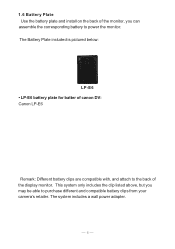
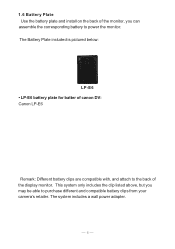
... system only includes the clip listed above, but you can assemble the corresponding battery to power the monitor. 1.6 Battery Plate Use the battery plate and install on the back of the display monitor.
User Manual - Page 8
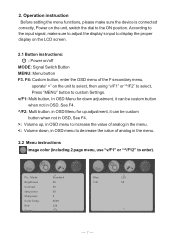
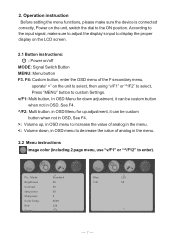
... Power on /off
MODE: Signal Switch Button MENU: Menu button F3. Operation instruction Before setting the menu functions, please make sure to adjust the display's input to display the proper display ...on the LCD screen.
2.1 Button instructions: : Power on the unit, switch the dial to custom Settings. F4: Custom button, enter the OSD menu of analog in OSD ...
User Manual - Page 9
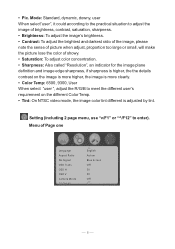
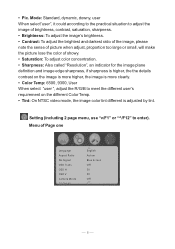
... image color tint different is adjusted by tint. Mode: Standard, dynamic, downy, user When select"user", it could according to the practical situation to enter).
Setting (including 2 page menu, use "v/F1" or "^/F12" to adjust the image of brightness, contrast, saturation, sharpness. • Brightness: To adjust the image's brightness. • Contrast...
User Manual - Page 10
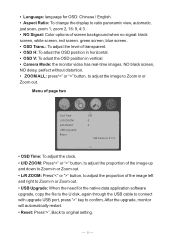
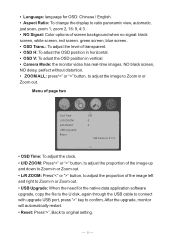
Menu of page two
Osd Time U/D ZOOM L/R ZOOM USB Upgrade Reset
Off 0 0
SW Version: V 1.5
• OSD Time: To adjust the clock. • U/D ZOOM: Press"" button,... To adjust the level of the image left and right to Zoom in or Zoom out. • USB Upgrade: When the need for the native data application software upgrade, copy the file to the U disk, again through the USB cable to connect with...
User Manual - Page 11


...Off
Image Freeze
Off
Image Flip
Off
Check Field
Off
P2P
Off
Focus Assist
Off
• Center Marker: To set centre mark (cross mark) display. • Safe frame: To adjust screen marker (off, 96%, 93&,...the resolution of the image consistent with display of optional as viewfinder to setting. • F2: custom button, see F1 • F3: custom button, see F1 • F4: ...
User Manual - Page 12
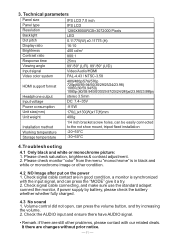
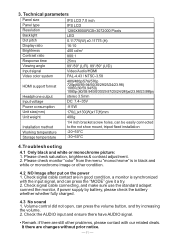
...black and white or monochrome image or other problems, please contact with the input signal, and ...color system
PAL-4.43 / NTSC-3.58
HDMI support format
480i/480p/576i/576p 720p(60/...Installation method Working temperature Storage temperature
1/4 inch bracket screw holes, can be easily connected to the not shoe mount, tripod fixed installation -20~50°C -30~60°C
4.Troubleshooting...
Pyle PLCMHD80 Reviews
Do you have an experience with the Pyle PLCMHD80 that you would like to share?
Earn 750 points for your review!
We have not received any reviews for Pyle yet.
Earn 750 points for your review!

