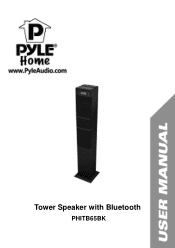Pyle PHITB65BK Support and Manuals
Get Help and Manuals for this Pyle item
This item is in your list!

View All Support Options Below
Free Pyle PHITB65BK manuals!
Problems with Pyle PHITB65BK?
Ask a Question
Free Pyle PHITB65BK manuals!
Problems with Pyle PHITB65BK?
Ask a Question
Popular Pyle PHITB65BK Manual Pages
User Manual - Page 2
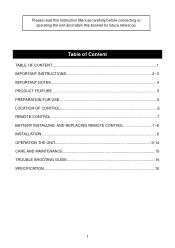
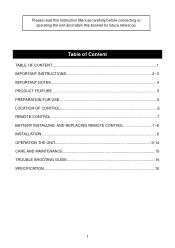
... 2~3 IMPORTANT NOTES...4 PRODUCT FEATURE...5 PREPARATION FOR USE 5 LOCATION OF CONTROL 6 REMOTE CONTROL 7 BATTERY INSTALLING AND REPLACING REMOTE CONTROL 7~8 INSTALLATION...8 OPERATION THE UNIT 9-14 CARE AND MAINTENANCE 15 TROUBLE SHOOTING GUIDE 15 SPECIFICATION...16
1 Please read this Instruction Manual carefully before connecting or operating the unit and retain this booklet for future...
User Manual - Page 3
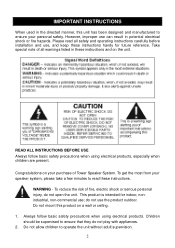
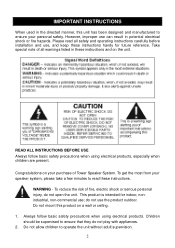
Take special note of all safety and operating instructions carefully before installation and use, and keep these instructions. WARNING - To reduce the risk of Tower Speaker System.
Always follow basic safety precautions when using electrical products. Congratulations on your speaker system, please take a few minutes to operate the unit without adult supervision.
2 IMPORTANT ...
User Manual - Page 4


... ventilation. 11. Unplug this instruction manual carefully before you have further questions about the
operation or safety of space around the unit for the use attachments/accessories specified with strong chemical agents. 15. Consult your dealer or service personnel if you attempt to dripping or splashing and no user-serviceable parts. Dry location use the...
User Manual - Page 5


... to constant vibration.
ATTENTION
THE UNIT WILL AUTO TURN TO STANDBY MODE WHEN SPEAKER RECIEVES NO SIGNAL OUTPUT AFTER 15 MINUTES TO SAVE ENERGY. PRODUCT FEATURES
This Tower Speaker with Bluethooth with following features:
• 2.1 CH Stereo Home Theater Sound • Bluetooth-ISSC, A2DP with Auto Pairing • Play And Stream Your Music From Any...
User Manual - Page 6
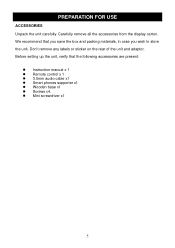
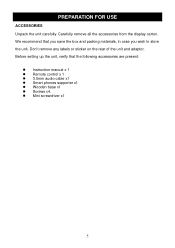
Before setting up the unit, verify that you save the box and packing materials, in case you wish... the accessories from the display carton. We recommend that the following accessories are present:
Instruction manual x 1 Remote control x 1 3.5mm audio cable x1 Smart phones supporter x1 Wooden base x1 Screws x4. Mini screwdriver x1
5
User Manual - Page 7
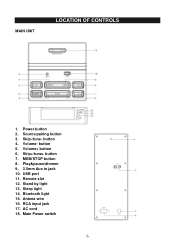
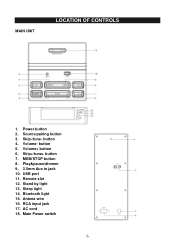
MAIN UNIT
LOCATION OF CONTROLS
1. MEM/STOP button 8. Sleep light 14. button 4. Volume+ button 6. Bluetooth light 15. Antena wire 16. Skip+/tune+ button 7. USB port 11. RCA input jack 17. Source/pairing button 3. AC cord 18. Skip-/tune- button 5. Stand ...
User Manual - Page 10
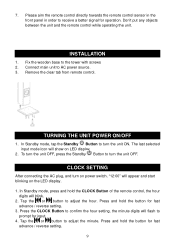
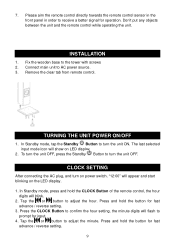
... order to the tower with screws 2. In Standby mode, tap the Standby Button to turn the unit OFF. To turn the unit OFF, press the Standby Button to confirm the hour setting, the minute digits...Tap the or button to adjust the minute. Press the CLOCK Button to turn the unit ON. 7. INSTALLATION
1. Remove the clear tab from remote control. Tap the or button to adjust the hour.
Don't put...
User Manual - Page 11
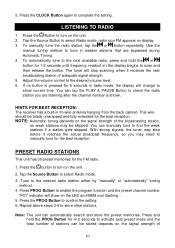
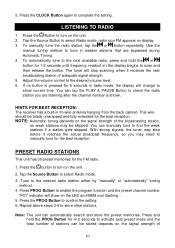
... icon FM appears on the unit.
2. Press the PROG Button to tune in fm wire antenna hanging from the back cabinet. Use the
manual tuning method to confirm the setting. 6. The tuner will show current time. This wire should be skipped. NOTE: Automatic tuning depends on the signal strength of stations can...
User Manual - Page 12
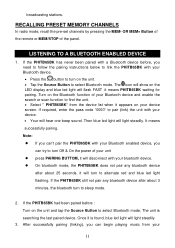
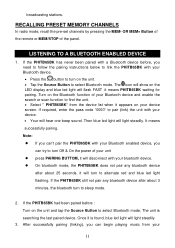
... to follow the pairing instructions below to link the PHITB65BK with your Bluetooth device. • Press the button to turn to pair (link) the unit with your device. • Your will light steadily. Then blue led light will hear one beep sound. LISTENING TO A BLUETOOTH ENABLED DEVICE
1. If required, enter the pass code "0000" to alternate...
User Manual - Page 13
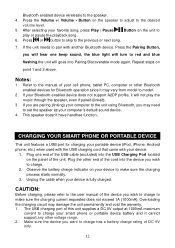
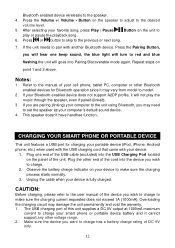
... USB Charging Port located on the unit to pair with your Bluetooth enabled device does not support A2DP profile, it will turn to charge your computer's default sound device.
4. Press the Volume +/ Volume - Press or button to skip to the speaker.
4.
If your device.
1. Bluetooth enabled device wirelessly to the previous or next song.
7. Plug...
User Manual - Page 14
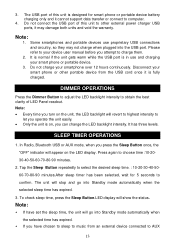
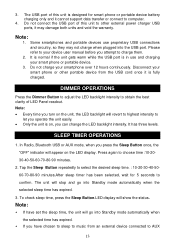
In Radio, Bluetooth USB or AUX mode, ... LED Panel readout.
Disconnect your device user manual before you press the Sleep Button once, the
"OFF" indicator will appear on , you have set the sleep time, the unit will revert ... phone or portable device battery charging only and it cannot support data transfer or connect to other portable device from an external device connected to
confirm....
User Manual - Page 15
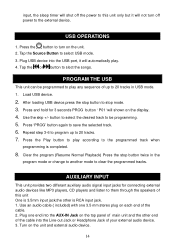
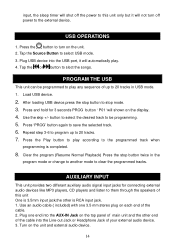
Press and hold for connecting external audio devices like MP3 players, CD players and listen to them through the speakers of this unit only but it will not turn on the unit and external audio device.
14 Use the skip +/- Tap the Source Button to ...
User Manual - Page 16
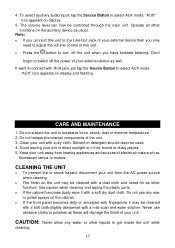
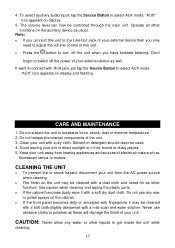
... or detergent should never be controlled through the main unit. Never use any water or other furniture, Use caution when cleaning and wiping the plastic parts.
• If the cabinet becomes dusty wipe it may be cleaned with a soft cloth slightly dampened with a mild soap and water solution. CLEANING THE UNIT...
User Manual - Page 17


... for remote controller Bluetooth Power Output
AC in China
16 confirm the outlet is
If you are using an external sound source like
distorted. music playing support MP3 format, memory up to a lower level. Symptom Possible Problem
Solution
The unit does not
AC plug is set too high on the device itself. TROUBLE SHOOTING GUILDE
Should...
Pyle PHITB65BK Reviews
Do you have an experience with the Pyle PHITB65BK that you would like to share?
Earn 750 points for your review!
We have not received any reviews for Pyle yet.
Earn 750 points for your review!