Pyle PBC5200BK Support and Manuals
Get Help and Manuals for this Pyle item
This item is in your list!

View All Support Options Below
Free Pyle PBC5200BK manuals!
Problems with Pyle PBC5200BK?
Ask a Question
Free Pyle PBC5200BK manuals!
Problems with Pyle PBC5200BK?
Ask a Question
Popular Pyle PBC5200BK Manual Pages
Instruction Manual - Page 8
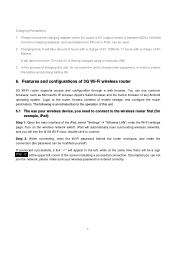
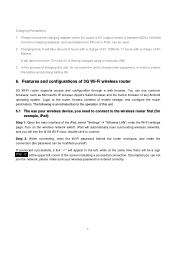
...router first (for iPhone or iPad, can use your wireless password is directly charged using a computer USB. 3. Features and ...settings page. Please choose the charging adapter where the output is 5V (output current is an introduction to the operation of this unit, do not reuse the unit to charge other equipment, in browser of 3G Wi-Fi wireless router
3G Wi-Fi router supports...
Instruction Manual - Page 9
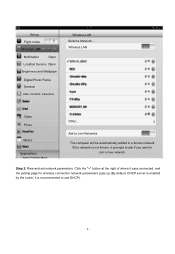
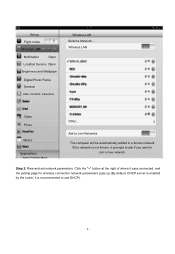
... for wireless connection network parameters pops up
Flight mode
Wireless LAN
Notification
Open
Location Service Open
Brightness and Wallpaper
Digital Photo Frame General Mail, Contacts, Calendars
Wireless LAN Select a Network... Set up (By default, DHCP server is enabled by the router, it is not known, it prompts to ask if you want...
Instruction Manual - Page 10
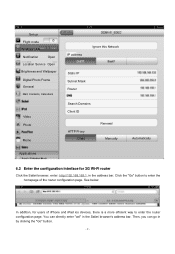
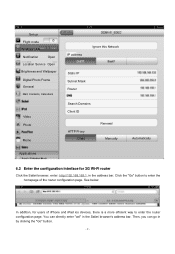
... the Safari browser's address bar. Set up
Flight mode
Wireless LAN
Notification
Open
Location Service Open
Brightness and Wallpaper
Digital Photo Frame General Mail, Contacts, Calendars
Video Photo
Memo
IP address
Ignore this Network
Static IP Subnet Mask Router
Search Domains Client ID
HTTP Proxy Close
Renewal Manually
Applications
Automatically
6.2 Enter the configuration...
Instruction Manual - Page 11
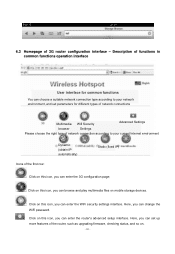
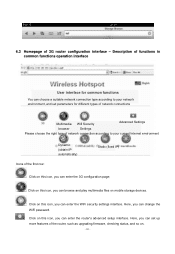
... play multimedia files on mobile storage devices.
: Click on this icon, you can set up more features of 3G router configuration interface - 6.3 Homepage of the router, such as upgrading firmware, checking status, and so on. - 10 - Here, you can change the WiFi password.
: Click on this icon, you can enter the router's advanced setup interface.
Instruction Manual - Page 12
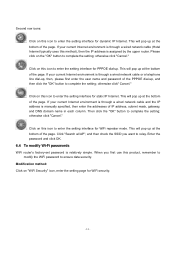
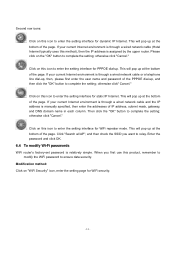
... IP Internet. Modification method: Click on the "OK" button to complete the setting; Please click on "WiFi Security" icon, enter the setting page for WiFi security.
- 11 - Enter the password and click OK.
6.4 To modify Wi-Fi passwords WiFi router's factory-set password is assigned by the upper router. Then click the "OK" button to relay...
Instruction Manual - Page 13
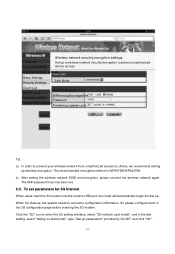
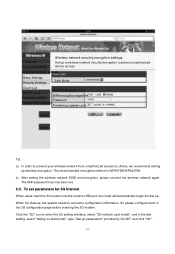
...up a wireless network security/encryption to prevent unauthorized device access
Wireless network settings
Basic Settings Security Settings
Safe Mode
Client List
WI-FI Protected Access
DHCP server
WPA encryption algorithm
Network sharing
Password
System Management Private key update cycle
Status
OK
Cancel
Home
Tip: a) In order to prevent your wireless network from unauthorized access...
Instruction Manual - Page 14
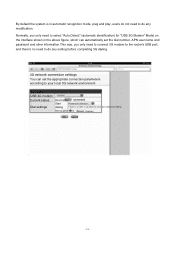
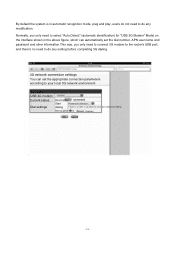
Normally, you only need to select "Auto Detect" (automatic identification) for "USB 3G Modem" Model on the interface shown in the above figure, which can automatically set the dial number, APN user name and password and other information.This way, you only need to connect 3G modem to the router's USB port, and there...
Instruction Manual - Page 15


... provides the way of accessing Internet commonly used in the "User Name" and "Password" input boxes, and after that the setup is
- 14 - Dynamic IP is the method of static IP for your access...-end broadband lines, and the router supports three kinds of dynamic IP for your ISP in hotels and restaurants and other public places.
6.6 To set the parameters of wired broadband Internet access...
Instruction Manual - Page 16
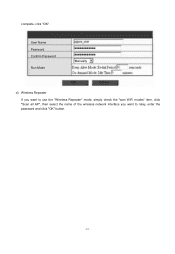
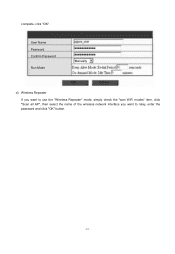
complete, click "OK". PPPOE mode User Name Password Confirm Password
Run Mode
Manually
OK
Cancel
d) Wireless Repeater
If you want to use the "Wireless Repeater" mode, simply check the "wan WiFi modes" item, click "Scan all AP", then select the name of the wireless network interface you want to relay, enter the password and click "OK" button.
- 15 -
Instruction Manual - Page 17
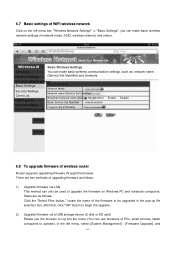
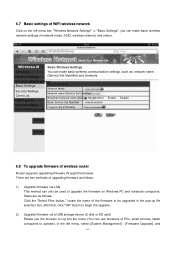
...
Network mode
Security Settings Client List
Network name (Service Set Identifier) Broadcast network name (Service Set Identifier)
DHCP server
Basic Service Set Identifier
Network sharing System Management
Frequencies (channels)
Select automatically
Enable
Disable
OK Cancel
Status
Home
6.8 To upgrade firmware of wireless router
Router supports upgrading firmware through the browser...
Instruction Manual - Page 18
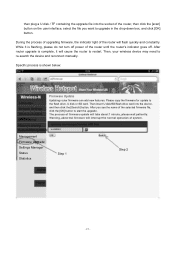
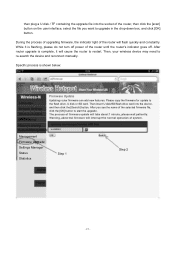
...
Management
OK
Search:
Firmware Upgrade:
Settings Manager Status Statistics
Step 1
Step 2
Status
Home
- 17 - While it will flash quickly and constantly. Please copy the firmware for update to re-search the device and reconnect manually. then plug a U disk / TF containing the upgrade file into the device, and then click the [Search] button. Specific process is flashing, please...
Instruction Manual - Page 19
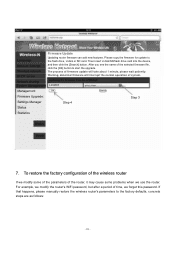
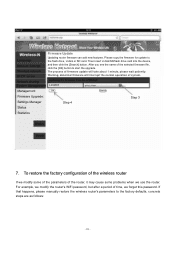
...wait patiently. Please copy the firmware for update to the factory defaults, concrete steps are as follows:
- 18 - For example, we modify the router's WiFi password, but after a period of time, we use the router. Network sharing
Updating the firmware from the USB Disk
System Management Location
Management
OK
Search:
Firmware Upgrade: Settings Manager
Step 4
Step 3
Status
Statistics...
Instruction Manual - Page 20
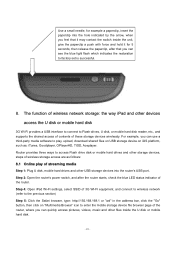
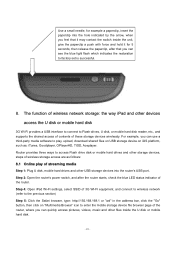
...-party media software to Flash drives, U disk, or mobile hard disk reader, etc., and supports the shared access of contents of wireless storage access are as : iTunes, Goodplayer, OPlayerHD, TIOD, Aceplayer. Step 4: Open iPad Wi-Fi settings, select SSID of 3G WI-FI equipment, and connect to wireless network (refer to the...
Instruction Manual - Page 24
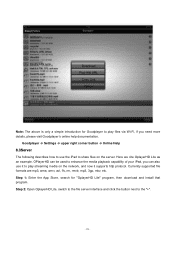
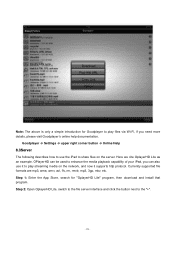
... playback capability of your iPad, you need more details, please visit Goodplayer's online help documentation. Currently supported file formats are mp3, wma, wmv, avi, flv, rm, rmvb, mp3, 3gp, mkv,...introduction for "OplayerHD Lite" program, then download and install that program. Goodplayer Settings upper right corner button Online Help 8.3Server The following describes how ...
Instruction Manual - Page 27
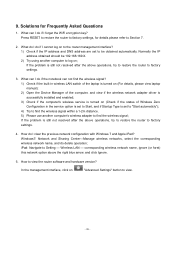
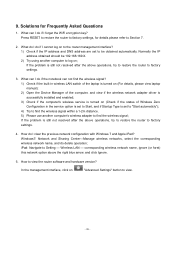
... for details please refer to view.
- 26 - If the problem is still not resolved after the above the right blue arrow, ...manual); 2) Open the Device Manager of the computer, and view if the wireless network adapter driver is successfully installed and enabled; 3) Check if the computer's wireless service is turned on (Check if the status of Wireless Zero Configuration in the service option is set...
Pyle PBC5200BK Reviews
Do you have an experience with the Pyle PBC5200BK that you would like to share?
Earn 750 points for your review!
We have not received any reviews for Pyle yet.
Earn 750 points for your review!
