Pyle P19LCD Support and Manuals
Popular Pyle P19LCD Manual Pages
P19LCD Manual 1 - Page 2


...
3
3. FRONT, BACK, CONNECTIONS OF LCD
4
4. CONFIGURATION OF THE LCD
7
5.1 PICTURE SETTING
7
5.2 AUDIO SETTING
7
5.3 SOURCE SETTING
8
5.4 TV PROGRAMMER SEARCH
8
6. SPECIFICATIONS 12
1 1 REMOTE CONTROLS INSTUCTIONS
9
A. Remote control instructions
9
B. TROUBLESHOOTING AND ADVICE
11
9. CONTENTS
1. PREFACE...
2
2. ACCESSORIES
10
8.
P19LCD Manual 1 - Page 3
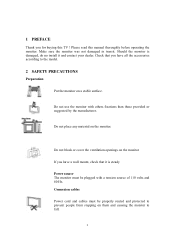
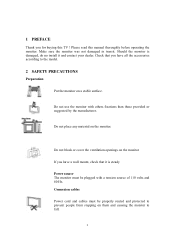
...a wall mount, check that it is damaged, do no install it and contact your dealer. Should the monitor is steady
... a stable surface. 1 PREFACE
Thank you for buying this manual thoroughly before operating the monitor.
Please read this TV !
Connexion...people from stepping on them and causing the monitor to the model.
2 SAFETY PRECAUTIONS
Preparation
Put the monitor on the monitor. ...
P19LCD Manual 1 - Page 4


...Departure in holidays Unplug the LCD during lighting storms or when unused for long periods of troubleshooting, do not use solvents or liquids to electric shocks, short-circuits fire or other ...Keep the monitor away from humidity. Using inadequate spare parts can lead to clean the monitor.
Do not use spare parts other incidents. Only clean the monitor with a soft and dry cloth.
P19LCD Manual 1 - Page 6
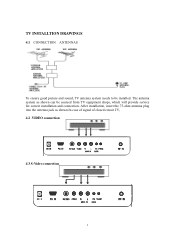
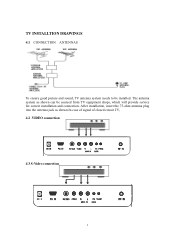
... as shown can be installed. The antenna system as shown.In case of signal of closed circuit TV, 4.2 .VIDEO connection
4.3 S-Video connection
5 TV INSTALLTION DRAWINGS
4.1 CONNECTION ANTENNAS
To ensure good picture and sound, TV antenna system needs to be sourced from TV equipment shops, which will provide service for correct installation and connection.
P19LCD Manual 1 - Page 8


... ◄ or ► key to access image adjusting programmer. a) Press ► key to adjust the setting selected.
7 5 CONFIGURATION OF THE LCD
5.1 PICTURE SETTING Press key until the screen displays as below . a) Press ► key enter into audio menu press ▲ or ▼ key to select
Picture Mode, Brightness, Contrast, Saturation ,Sharpness and Hue...
P19LCD Manual 1 - Page 9


... - b) Press ▲ or ▼ key to adjust the TV.
b) Press ▲ or ▼ key to access , it will come back to original factory setting. — If you have problems for input source a) Press ▲ or ▼ key to access OSD , select suitable language as you to back to add or Erase the...
P19LCD Manual 1 - Page 10
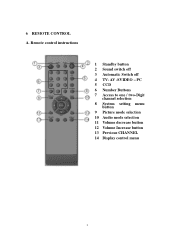
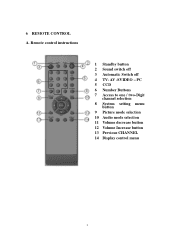
Remote control instructions
1 Standby button 2 Sound switch off 3 Automatic Switch off 4 TV- 6 REMOTE CONTROL A. AV -SVIDEO - PC 5 CCD 6 Number Buttons 7 Access to one / two-Digit
channel selection 8 System setting menu
button 9 Picture mode selection 10 Audio mode selection 11 Volume decrease button 12 Volume Increase button 13 Previous CHANNEL 14 Display control menu
9
P19LCD Manual 1 - Page 11


... correct polarities as marked on the batteries and within the battery compartment c) Replace the battery cover To prevent battery leakage which may result in bodily injury or damage to the remote: 1. One Remote Control 3. 2 Batteries 1.5V 4. Adapter Plug 2. One User Manual 5. Install all batteries correctly, and as
per"+"and "-"marks on the remote...
P19LCD Manual 1 - Page 12


... other electrical devices or appliances. No sound
Make sure that all cables and cord's are not correctly plugged in . Troubleshooting
Control
No signal
Please check that you can solve the troubleshooting by something.
8 TROUBLESHOOTING AND ADVICE
Before calling our SAS centre, please check if you have not press the MUTE button of the...
P19LCD Manual 1 - Page 13
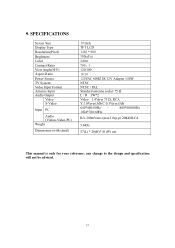
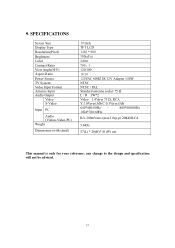
... cm
This manual is only for your reference, any change to the design and specification will not be advised.
12 SPECIFICATIONS
Screen Size ...Display Type Resolution(Pixel) Brightness Color Contrast Ratio View Angle(H/V) Aspect Ratio Power Source TV System Video Input Format Antenna Input Audio Output
Video S-Video
Input PC
Audio...
Pyle P19LCD Reviews
Do you have an experience with the Pyle P19LCD that you would like to share?
Earn 750 points for your review!
We have not received any reviews for Pyle yet.
Earn 750 points for your review!

