ProForm X-wlk Advanced 525 Support and Manuals
Get Help and Manuals for this ProForm item
This item is in your list!

View All Support Options Below
Free ProForm X-wlk Advanced 525 manuals!
Problems with ProForm X-wlk Advanced 525?
Ask a Question
Free ProForm X-wlk Advanced 525 manuals!
Problems with ProForm X-wlk Advanced 525?
Ask a Question
Popular ProForm X-wlk Advanced 525 Manual Pages
English Manual - Page 1


Model No. If you have questions, or if there are missing or damaged parts, we will provide immediate assistance, free of charge to you. TO AVOID DELAYS, PLEASE CALL DIRECT TO OUR TOLLFREE CUSTOMER HOT LINE. Save this equipment.
MST
CAUTION
Read all precautions and instructions in this manual before using this manual for future reference...
English Manual - Page 4
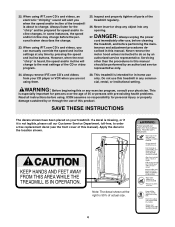
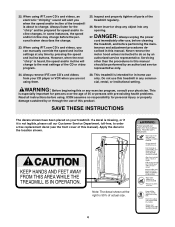
... when the speed and/or incline of the treadmill is about to the next settings of actual size.
4
Never remove the
motor hood unless instructed to order a free replacement decal (see the front cover of 35 or persons with pre-existing health problems.
Read all parts of this manual). Always remove iFIT.com CD's and videos from...
English Manual - Page 5
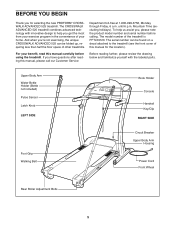
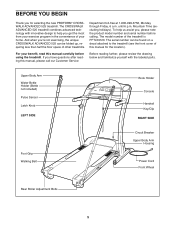
... questions after reading this manual for selecting the new PROFORM® CROSSWALK ADVANCED 525 treadmill. Mountain Time (excluding holidays). Upper Body Arm Water Bottle Holder (Bottle not included)
Pulse Sensor
Latch Knob
LEFT SIDE
Book Holder
Console
Handrail Key/Clip RIGHT SIDE
Foot Grip Walking Belt
Circuit Breaker Upper Body Arm
Housing
Power Cord Front Wheel...
English Manual - Page 6
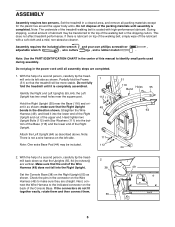
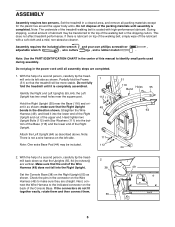
...Check the pins in the connector on the Right Upright (55) as shown. Set the treadmill in the power cord until all packing materials except for the plastic ties around the upper body ...PART IDENTIFICATION CHART in the direction shown. Partially fold the Frame (51) so that the Right Upright bends in the center of this manual to the top of the Console Base. Do not fully fold the treadmill...
English Manual - Page 10


...manual mode of the console is a thin sheet of plastic
Clip
on the power.
• Always wear the clip (see the drawing above) while operating the treadmill...the treadmill connected to your computer, you get the most from your home.
FEATURES OF THE CONSOLE
The advanced ...offer the same benefits as a personal trainer guides you can connect the treadmill to keep the console dry.
To use a...
English Manual - Page 11


...it may take a moment for the treadmill to reach the selected incline setting.
5 Follow your clothes. See HOW TO TURN ON THE POWER above.
2 Select the manual mode. Hold the handrails and begin to... around the track will light. To change the incline of the treadmill. Note: The console can display speed and distance in this section refer to flash. For simplicity, all instructions in either ...
English Manual - Page 12


...the display to the lowest setting. Note: When using the treadmill, unplug the power cord.
12 If the displayed heart rate appears to be at the lowest setting when the treadmill is folded to change ... button while inserting the key into the console.
Time/Incline/Segment Time display-When the manual mode or the iFIT.com mode is selected, this display will display speed and distance...
English Manual - Page 13


... LED matrix. Important: When the current segment of the treadmill will change , the Speed/Min-mile display and/or the Time/Incline/ Segment Time display will last.
3 Press the Start button or the Speed L button to alert you can manually override the setting by pressing the Speed or Incline buttons.
To select a personal...
English Manual - Page 14


... in the "demo" mode. lems, or if you are over 60 years of 190 is inserted, the manual mode will begin to use a heart rate program. Note: You must wear the optional chest pulse sensor (...CAUTION: If you are 30 years old, a target heart rate setting of the treadmill is completed, remove the key from 220. See HOW TO TURN ON THE POWER on the console remain lit after the key is removed, the ...
English Manual - Page 19


... flat surface instead of on the console.
• See the instructions near the bottom of page 26.
5 Follow your CD player ...or the Speed L button. Note: If the speed or incline of the treadmill does not change when a "chirp" is heard:
• Make sure... or video program is not wrapped around a power cord.
• If you can manually override the settings at any time by pressing the Speed or...
English Manual - Page 20


...to the next settings of specific system requirements ...treadmill must have an internet connection and an internet service provider. When the key is not flashing. CAUTION: Always listen for using a program.
6 Follow the on-line instructions to the next settings... TO TURN ON THE POWER on page 14.
20...begin walking.
When you can manually override the settings at any time by pressing...
English Manual - Page 25
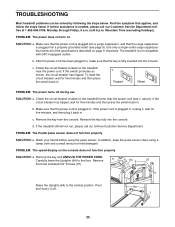
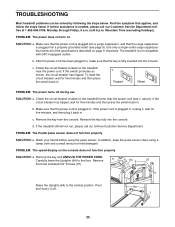
...
Reset
PROBLEM: The power turns off .
64 1
25 If the treadmill still will not run, please call our Customer Service Department ...specifications described on
SOLUTION: a. a
Carefully lower the Uprights (64) to the vertical position. After the power cord has been plugged in, make sure that the power cord is plugged into the console. TROUBLESHOOTING
Most treadmill problems...
English Manual - Page 26
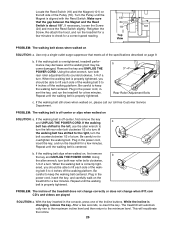
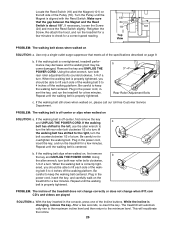
...(78). Remove the key and UNPLUG THE POWER CORD. PROBLEM: The walking belt is correctly tight- Make sure
1/8"
that meets all of the specifications described on page 9. b. if
the walking ...and run the treadmill for a few minutes to keep the walking belt centered. Top View
PROBLEM: The walking belt slows when walked on , please call our toll-free Customer Service Department.
When...
English Manual - Page 28
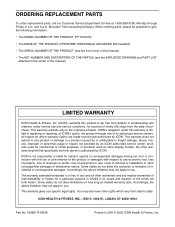
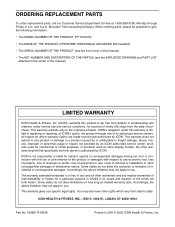
... state. Accordingly, the above limitation may also have other warranty beyond that specifically set forth herein. When ordering parts, please be prepared to give the following information:
• The MODEL NUMBER OF THE PRODUCT (PFTL59120)
• The NAME OF THE PRODUCT (PROFORM® CROSSWALK ADVANCED 525 treadmill)
• The SERIAL NUMBER OF THE PRODUCT (see the EXPLODED DRAWING...
English Manual - Page 30


...Motor Star Washer Controller Bracket Small Screw Controller Choke Power Board Plastic Stand-Off Power Board Bracket Key/Clip Left Foam Grip Latch ...Wire Frame Pivot Bolt Base Endcap Isolator Belt Guide Left Upper Body Arm Housing Platform Screw Left ... 8" Red Wire, M/F User's Manual
# These parts are not illustrated * Includes all parts shown in the
box Bolt Roller Adj. PART LIST-Model No.
ProForm X-wlk Advanced 525 Reviews
Do you have an experience with the ProForm X-wlk Advanced 525 that you would like to share?
Earn 750 points for your review!
We have not received any reviews for ProForm yet.
Earn 750 points for your review!
