ProForm Pfevex92407 Support and Manuals
Get Help and Manuals for this ProForm item
This item is in your list!

View All Support Options Below
Free ProForm Pfevex92407 manuals!
Problems with ProForm Pfevex92407?
Ask a Question
Free ProForm Pfevex92407 manuals!
Problems with ProForm Pfevex92407?
Ask a Question
Popular ProForm Pfevex92407 Manual Pages
Instruction Manual - Page 1


...Serial No. Write the serial number in this manual before using this manual for future reference. As a manufacturer, we are missing parts, please contact us at the numbers or ...ICON Health & Fitness, Ltd. USER'S MANUAL
Model No. Unit 4 Revie Road Industrial Estate Revie Road, Beeston Leeds, LS11 8JG, UK
CAUTION
Read all precautions and instructions in the space above for future reference....
Instruction Manual - Page 2
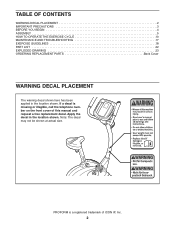
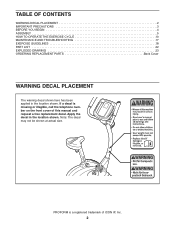
If a decal is a registered trademark of this manual and request a free replacement decal.
Apply the decal in the location shown....BEGIN 4 ASSEMBLY 5 HOW TO OPERATE THE EXERCISE CYCLE 10 MAINTENANCE AND TROUBLESHOOTING 17 EXERCISE GUIDELINES 18 PART LIST 22 EXPLODED DRAWING 23 ORDERING REPLACEMENT PARTS Back Cover
WARNING DECAL PLACEMENT
The warning decal shown here has been applied ...
Instruction Manual - Page 3


...surface, with pre-existing health problems.
2. Inspect and properly tighten all times.
9. Replace any exercise program, consult your...setting.
6. The pulse sensor is not a medical device. IMPORTANT PRECAUTIONS
WARNING: To reduce the risk of serious injury, read all important precautions and
instructions in this manual...beginning any worn parts immediately.
8. Keep children under the age of...
Instruction Manual - Page 4


... please familiarize yourself with the parts labeled in the convenience and privacy of your benefit, read this manual. If you have questions after reading this manual, please see the front cover...one of this manual carefully before contacting us. BEFORE YOU BEGIN
Congratulations for increasing cardiovascular fitness, building endurance, and toning the entire body. The model number and the...
Instruction Manual - Page 5


... to the key number of the part, from the PART LIST near the end of this manual. If a part is completed.
The second number refers to identify the small parts used in a cleared area and ... Button Screw (35)-3
M10 x 73mm Button Screw (33)-4
5 Place all parts of the packing materials until assembly is not in parentheses below to the quantity needed for shipping.
and Phillips
Use...
Instruction Manual - Page 7


... as shown. Insert four batteries into the Upright. The Console (6) can also be operated with all local codes and ordinances.
6 Batteries
65 68
47 46 68
Batteries Battery Cover
6
7 Orient the Handlebar (47)... 15mm Screws (68).
64 68
3
6. make sure that is properly installed in accordance with four "D" batteries; Note: The Console (6) can be operated with an optional power supply...
Instruction Manual - Page 11
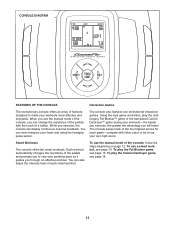
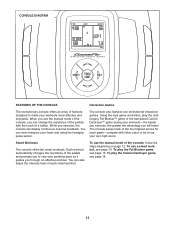
... you will display continuous exercise feedback. The console keeps track of the four highest scores for each smart workout.
11 To use the manual mode of a button. guides you can change the resistance of each game-compete with the touch of the console, follow the
steps beginning on page 12.
When you...
Instruction Manual - Page 12
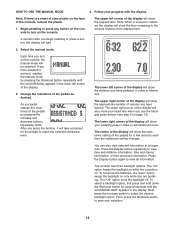
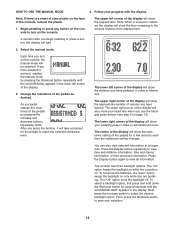
... and distance information, time and calorie information, or time and pace information. Begin pedaling or press any button on the console, the manual mode will show the resistance setting of the pedals as desired.
Press the Display button again to turn on the console to view all information.
HOW TO USE THE...
Instruction Manual - Page 13
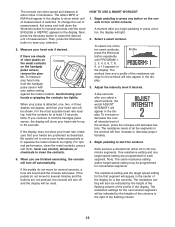
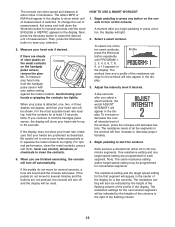
...do not move your
hands or gripping the contacts too tightly.
To select one target speed setting are not pressed, the console will appear in the display.
A few seconds. Next, ...will show your selection.
5. To increase or decrease the overall intensity level of the resistance set- For the most accurate heart rate reading, hold the handgrip
pulse sensor with
your heart...
Instruction Manual - Page 14
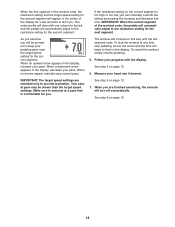
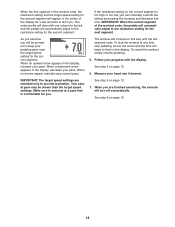
... page 13.
14 When the first segment of the workout ends, the resistance setting and the target speed setting for the second segment will appear in the center of the workout ends, the... you.
IMPORTANT: The target speed settings are finished exercising, the console will be slower than the target speed settings. When you can manually override the setting by pressing the increase and decrease ...
Instruction Manual - Page 17


...but
do not
remove, the
indicated M5 x 12mm Screw (53). For the most console problems are two different sizes of screws in the left side shield must be adjusted. Turn the... wrench, turn one or both of mild soap.
MAINTENANCE AND TROUBLESHOOTING
Inspect and properly tighten all parts of each screw. Replace any worn parts immediately. Do not hold the metal contacts for a
moment....
Instruction Manual - Page 18


... must perform aerobic exercise, which is intended only as a guide to 10 minutes of heart rate readings. WORKOUT GUIDELINES
Warming...your heart rate is to make exercise a regular and enjoyable part of your exercise program, do not keep your heart rate...at the bottom of your muscles and helps to prevent post-exercise problems.
To find the proper intensity level, find the proper intensity ...
Instruction Manual - Page 22


PFEVEX92407.0
R1207A
Key No.
See the back cover of this manual for information about ordering replacement parts. *These parts are subject to change without notice. Qty. Description
Key No. Qty. Description
1
1
2
1...Pedal/Strap Seat Carriage Crank Bearing Set Idler Water Bottle Holder Bracket Lower...Manual Hex Key
Note: Specifications are not illustrated.
22 PART LIST-Model No.
Instruction Manual - Page 23


EXPLODED DRAWING-Model No. PFEVEX92407.0 R1207A
68 29 64 15
68
3
35 69
41
18
6
39
41
45 39
40
41
68
48
40
45
65
40
40
...
Instruction Manual - Page 24


ORDERING REPLACEMENT PARTS
To order replacement parts, please see the PART LIST and the EXPLODED DRAWING near the end of this manual)
Part No. 258706 R1207A
Printed in China © 2007 ICON IP, Inc. To help us assist you, be prepared to provide the following information when contacting us:
• the model number and the serial number of the...
ProForm Pfevex92407 Reviews
Do you have an experience with the ProForm Pfevex92407 that you would like to share?
Earn 750 points for your review!
We have not received any reviews for ProForm yet.
Earn 750 points for your review!
