Polaroid i533P Support and Manuals
Get Help and Manuals for this Polaroid item
This item is in your list!

View All Support Options Below
Free Polaroid i533P manuals!
Problems with Polaroid i533P?
Ask a Question
Free Polaroid i533P manuals!
Problems with Polaroid i533P?
Ask a Question
Popular Polaroid i533P Manual Pages
User Guide - Page 2


.... Shutter button
2. USB port
3
7
7. Playback mode button 11. Menu button 18. Mode button
22. Tripod mount 23. Self-timer LED
4. Lens
8
9. Zoom in button 17. Power / Auto Focus LED 12. Battery / SD card door
2
15
9
16
10 17
11
18
12
19
13
20
14
21
22 23
Polaroid i533 Digital Camera User Guide www.polaroid.com Set / Display button 21...
User Guide - Page 3


... in Different Scene Shooting Modes 36
Polaroid i533 Digital Camera User Guide
3
www.polaroid.com Reset Setting 25 • Choosing a Startup Image 26 • Formatting the Internal Memory 28 • Selecting the Battery Type 29 • Resetting to Navigate Menus 18 • Setup Menu 19 • Adjusting the Sounds 20 • Selecting Auto Review Period 21 • Power Saving...
User Guide - Page 4


...; Protecting/Unprotecting Pictures, Video and Audio Clips 64 • Deleting Pictures, Video and Audio Clips 66
• Viewing Pictures and Video Clips on a TV 67
4
Polaroid i533 Digital Camera User Guide
www.polaroid.com
User Guide - Page 5


...Troubleshooting Problems 91
12 Getting Help 94 • Polaroid Online Services 94 • ArcSoft Software Help 94
13 Appendix 95 • Technical specifications 95 • Storage Capacities 97 • Uninstalling Polaroid i533 Driver (PC only 101 • Camera Default Settings 102 • Tips, Your Safety & Maintenance 103 • Regulatory Information 104
Polaroid i533 Digital...
User Guide - Page 6


...including 3 times optical and 4 times digital zoom modes.
• Built-in flash with a powerful 5.0 Megapixels CCD sensor, 2.5-inch bright color TFT LCD, high quality optics and many manual settings and options. 1 Getting Started
Thank you for selecting the new Polaroid i533 digital camera for more accurate reproduction of pictures.
6
Polaroid i533 Digital Camera User Guide
www.polaroid.com
User Guide - Page 10
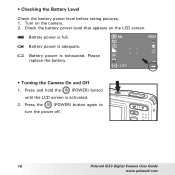
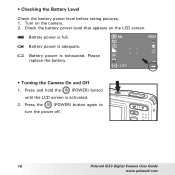
...Battery power is activated.
2.
Battery power is full. Battery power is exhausted. Press the
(POWER) button again to
turn the power off.
10
Polaroid i533 Digital Camera User Guide
www.polaroid.com Check the battery power level that appears on the camera. 2. Please replace the battery.
5M
50
+2.0EV
9999
IN
2
• Turning the Camera On and Off
1. Turn on the LCD screen.
User Guide - Page 11


... camera settings are not activated.
• Capature Modes Still Image Mode
21
23 22
3
5M
x4.0
4 5 6
7
50
+2.0EV F2.8 1/30
21
9999
IN
20
19
2 18 17
16
8
9 10 11 12 13 14 15
No. Page 39
2
Shooting Mode
36
3
Image Resolution
5M , , 16:9 ,3M , 1M , VGA
4
Quality
, ,
5
Sharpness
, ,
6
White balance
, , , H , HL , , AUTO
Polaroid i533 Digital Camera User Guide...
User Guide - Page 12


No.
Page 47
45 48 --------49 10 52 49 41 41 35 ------42 42
12
Polaroid i533 Digital Camera User Guide
www.polaroid.com Description
Icon
7
ISO Sensitivity
50 , , 100 , 200 400 , AUTO
8
Light Metering
9
Exposure Compensation Value
, , ,-2.........+2
10 Shake Warning
11 Apeture Value 12 Shutter Speed
F2.8 to 5.2 1/2000 sec ~ 8 sec
13 Focus Mark
14 Highlight 15 Battery Power ...
User Guide - Page 20


... start-up volume, shutter volume and beep volume in the Setup mode.
• Adjusting the Sounds You can set the start-up volume in Setup mode.
1. Shutter Start-up sound, beep and playback sound.
20
Polaroid i533 Digital Camera User Guide
www.polaroid.com When the startup sound is turned on, the camera will beep when you press the buttons. "START-UP...
User Guide - Page 25


...
NTSC
USB
Computer
Start-up image Format
Select
2/3 Series Reset
Ok
SERIES RESET
The file number of a newly-captured picture will continue from 0001
5. Press the
or
to select ICON (FILE NO.).
3.
The picture file number starts from the last number used. • File No. Setup Menu
2/3
File No. Polaroid i533 Digital Camera User Guide
25
www.polaroid.com...
User Guide - Page 43


... size picture, please use the
button. "T" stands
for "Tele" and "W" stands for "Wide". Now you can takes pictures and review them under the zoom setting
you want to original zoom status. Zoom W Button (Thumbnail)
Optical Zoom
Zoom T Button (Digital zoom)
Digital Zoom Red Square
9999
5M
x3.0
IN
Digital zoom
status
50
+2.0EV
Polaroid i533 Digital Camera User Guide
43
www.polaroid...
User Guide - Page 80


... a write protection switch that you can use a NEW or formatted SD card for the i533 camera. Close the battery/SD card door by other cameras may be distorted or lost when the card is inserted in your SD card due to force a
memory card into the camera.
80
Polaroid i533 Digital Camera User Guide
www.polaroid.com Open the battery/SD card door by pushing it , or delete its files. •...
User Guide - Page 91


... be played. But a driver letter of the Removable disk is disconnected. Polaroid i533 Digital Camera User Guide
91
www.polaroid.com
"Polaroid i533 Camera Shut down all cable connections are not shown Video cable is not Make sure the video cable is connected to see if the USB in the BIOS.
My CD Installation wizard does not work. If you change the settings the computer will ask...
User Guide - Page 93


... the camera while pressing any buttons.
A memory card with non-DCF pictures recorded with the camera-TV connection
Or TV setup is wrong
Or Video system is no response from the picture on TV.
Unprotect the pictures you want to delete.
For further information and support, please visit our website: http://www.polaroid.com
Polaroid i533 Digital Camera User Guide
93
www.polaroid.com...
User Guide - Page 95


...: Wide Angle: 0.5 ft~ 3.28 ft (0.15 m ~ 1 m) Telephoto: 1.3 ft ~ 3.2 ft (0.4 m ~ 1 m)
2.5" LTPS color panel
• Modes - 13 Appendix
• Technical specifications
Sensor Lens
LCD Screen Built-in 0.3 increments Auto,50,100,200,400
Polaroid i533 Digital Camera User Guide
95
www.polaroid.com Auto/Red Eye Reduction/On/Slow Sync/OFF
• Range Flash Range for Normal mode:
Wide Angle...
Polaroid i533P Reviews
Do you have an experience with the Polaroid i533P that you would like to share?
Earn 750 points for your review!
We have not received any reviews for Polaroid yet.
Earn 750 points for your review!
