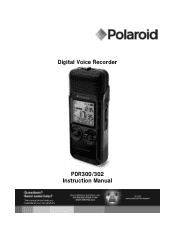Polaroid PDR302BLK Support and Manuals
Get Help and Manuals for this Polaroid item
This item is in your list!

View All Support Options Below
Free Polaroid PDR302BLK manuals!
Problems with Polaroid PDR302BLK?
Ask a Question
Free Polaroid PDR302BLK manuals!
Problems with Polaroid PDR302BLK?
Ask a Question
Popular Polaroid PDR302BLK Manual Pages
Instruction Manual - Page 2


...; Edit recorded file right on the digital voice recorder • Bookmark function breaks recordings into searchable segments • Built-in speaker • LED indication for recording status • USB 2.0 for easy reference. Unpack the unit and make sure all the accessories are put aside so they will not be lost. Please print out this manual for fast...
Instruction Manual - Page 4


... extended periods of the batteries matches the marks inside the battery compartment. See instructions for Setting the Date elsewhere in use for the first time.
GETTING STARTED
Installing the Batteries
1. Remove the battery cover on the screen even when the power is not in the manual. • Press PLAY to power OFF the unit 2.
Instruction Manual - Page 5


... press or to turn ON / OFF a function or choose desired setup. 4. to navigate menu. Repeatedly press or until "CONF" or ...setting when the recording source is far from the recorder. DICT (dictation) is used in the following order:
CONF / DICT (Rec. Recording Condition
CONF (conference) is used is a more open areas where the recording source is close to choose desired recording...
Instruction Manual - Page 6
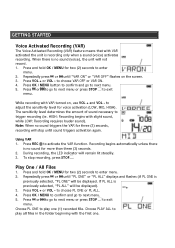
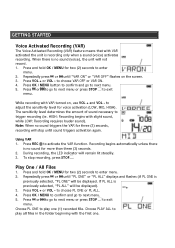
...). 3. to choose VAR OFF or VAR ON. 4. Press and hold OK / MENU for two (2) seconds to enter menu. 2. Using VAR 1. Recording begins automatically unless there
is recording only when a sound (voice) activates recording.
Repeatedly press or until "PL ONE" or "PL ALL" displays and flashes (if PL ONE is
previously selected, "PL ONE" will...
Instruction Manual - Page 9


... Recording, Bookmark, etc.) press OK / MENU.
3. OPERATIONAL INSTRUCTIONS
Select Folder
You can select a specific ...recording time is longer than 15 hours or memory is activated, adjust the sensitivity LOW, MID, HIGH by
pressing VOL+ or VOL-. 6. Recording Mode
Setting Recording Mode Choose from two (2) recording modes - In stop and save recording, press STOP . Press RECORD to resume recording...
Instruction Manual - Page 10


...
recording quality under STOP mode. 2. OPERATIONAL INSTRUCTIONS
Recording Mode - See conversion instructions at the end of Recording, Bookmark, etc.) 6. The volume can be adjusted from three (3) recording ...continued
Setting Recording Quality Choose from 0 to stop playback. File information can be shown by pressing OK / MENU while playing (such as Date and
Time of this manual. Adjusting...
Instruction Manual - Page 11
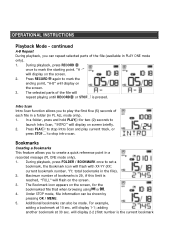
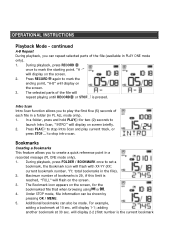
OPERATIONAL INSTRUCTIONS
Playback Mode - During playback, press RECORD
once to set a
bookmark, the Bookmark icon will display on screen briefly. 2. Press RECORD again to mark the ending point, ... is pressed. will display on the screen, for two (2) seconds to stop intro scan. The selected parts of each file in a folder (in PLAY ONE mode only). 1. The Bookmark icon appears on the...
Instruction Manual - Page 12


... of the unwanted part.
Cut Mode
Erase unwanted parts from a recording (available in PL ONE mode only). 1. Press ERASE again to delete
bookmark. Press ERASE once again within five (5) seconds to confirm cutting (editing) (or press STOP to a bookmark 1. Select File. 3. Skipping to cancel). "WAIT" will enter STOP mode.
OPERATIONAL INSTRUCTIONS
Bookmarks- During playback...
Instruction Manual - Page 13
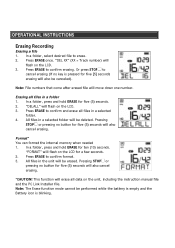
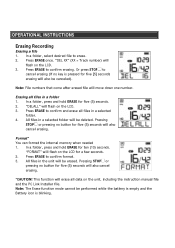
OPERATIONAL INSTRUCTIONS
Erasing Recording
Erasing a file 1. Press ERASE once.
Pressing
STOP or pressing no button for five (5) seconds. 2. In a folder, press and hold ERASE for five (5) seconds will flash on the unit, including the instruction manual file and the PC Link Installer file. Press ERASE to erase. 2. Erasing all files in a selected
folder. 4. In a folder, press...
Instruction Manual - Page 14
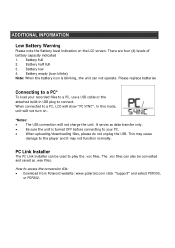
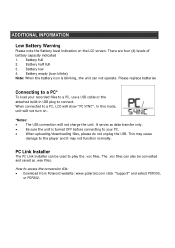
Please replace batteries
Connecting to play the .voc files. It serves as .wav files. PC Link Installer
The PC Link Installer can be converted and saved as data transfer ... • Download from Polaroid website: www.polaroid.com click "Support" and select PDR300,
or PDR302. Battery empty (icon blinks) Note: When the battery icon is turned OFF before connecting to your recorded files to a PC,...
Instruction Manual - Page 15


jack 3.5mm headphone jack USB (built-in plug) • Power Requirement
ο Battery: 3V (2 x AAA, not included) • System Requirements: MS windows 98 / ME / 2000 / XP / Vista • Unit Dimensions (W x H x D):
1.8" x 4.1" x 0.9" (45mm x 105mm x 22mm) SPECIFICATIONS
• Memory: (512MB / 2GB), Flash • Connectivity
3.5mm mic.
Instruction Manual - Page 16
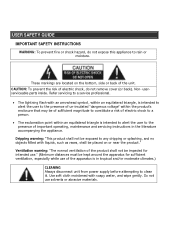
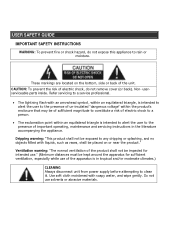
...Ventilation warning: "The normal ventilation of important operating, maintenance and servicing instructions in tropical and/or moderate climates.)
CLEANING Always disconnect unit from... objects filled with soapy water, and wipe gently. userserviceable parts inside. Use soft cloth moistened with liquids, such as ... GUIDE
IMPORTANT SAFETY INSTRUCTIONS
WARNING: To prevent fire or shock hazard, do not ...
Instruction Manual - Page 18
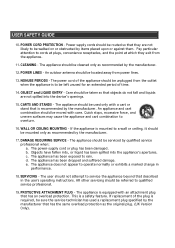
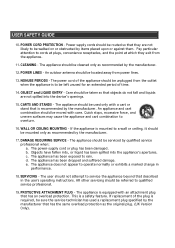
...instructions. Quick stops, excessive force, and uneven surfaces may cause the appliance and cart combination to rain. The appliance has been dropped and suffered damage. All other servicing...replacement plug specified by the manufacturer.
12. DAMAGE REQUIRING SERVICE - c. The appliance does not appear to qualified service...the appliance.
11. USER SAFETY GUIDE
10. CARTS AND STANDS -...
Instruction Manual - Page 19
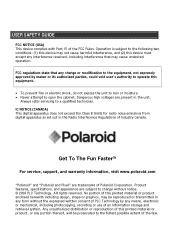
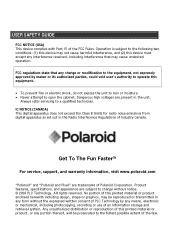
... service, support, and warranty information, visit www.polaroid.com
"Polaroid" and "Polaroid and Pixel" are present in the Radio Interference Regulations of the FCC Rules. Dangerous high voltages are trademarks of an information storage and retrieval system. IC NOTICE (CANADA) This digital apparatus does not exceed the Class B limits for radio noise emissions from digital apparatus as set...
Polaroid PDR302BLK Reviews
Do you have an experience with the Polaroid PDR302BLK that you would like to share?
Earn 750 points for your review!
We have not received any reviews for Polaroid yet.
Earn 750 points for your review!