Polaroid CIM-1237R Support and Manuals
Get Help and Manuals for this Polaroid item
This item is in your list!

View All Support Options Below
Free Polaroid CIM-1237R manuals!
Problems with Polaroid CIM-1237R?
Ask a Question
Free Polaroid CIM-1237R manuals!
Problems with Polaroid CIM-1237R?
Ask a Question
Popular Polaroid CIM-1237R Manual Pages
User Manual - Page 1
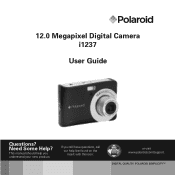
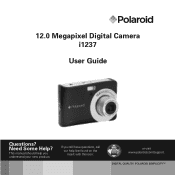
12.0 Megapixel Digital Camera i1237
User Guide
Questions? Need Some Help? If you understand your new product.
DIGITAL QUALITY, POLAROID SIMPLICITY™
This manual should help you still have questions, call our help line found on the insert with this icon:
or visit www.polaroid.com/support.
User Manual - Page 2


... Strap 16 • Inserting the Battery 16 • Inserting an SD/SDHC Memory Card 17 • Turning the Power On and Off 18 • Initial Settings 18 Setting the Language 18 Setting the Date & Time 18 • Modes 19 Record mode 19 Playback mode 19
2
Polaroid i1237 Digital Camera User Guide
www.polaroid.com
User Manual - Page 3
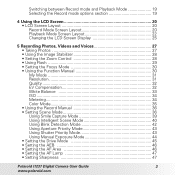
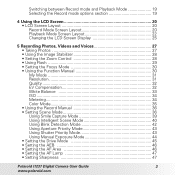
...ISO...34 Metering 34 Color Mode 35 • Using the Record Manual 36 • Setting Scene Mode 36 Using Smile Capture Mode 39 Using Intelligent Scene ...Manual Exposure Mode 44 • Setting the Drive Mode 45 • Setting the AEB 46 • Setting the AF Area 46 • Setting the AF Lamp 47 • Setting Sharpness 47
Polaroid i1237 Digital Camera User Guide
3
www.polaroid...
User Manual - Page 5


... 75 • Setting LCD Brightness 75 • Setting Battery Type 75 • Setting Memory Kit 75 • Reset All 76
8 Installing the Software onto a Computer 77 • Installing the Software 77 • Software Included with Your Camer 78 • Fast and Easy YouTube™ Upload 79 • System Requirements 79 • Uninstalling Polaroid i1037 Camera Driver 80
9 Making...
User Manual - Page 6


Folder Structure 83 File Naming 83
11 Troubleshooting 85
12 Getting Help 86 • Polaroid Online Services 86 • ArcSoft Software Help 86
13 Specifications 87 • Specifications 87 • Camera Default Settings 89
6
Polaroid i1237 Digital Camera User Guide
www.polaroid.com
User Manual - Page 9
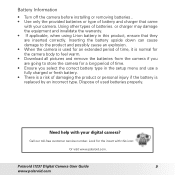
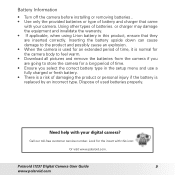
... is replaced by an incorrect type. Call our toll-free customer service number. Battery Information
• Turn off the camera before installing or removing batteries.. • Use only the provided batteries or type of battery and charger that they are going to store the camera for the insert with this icon: Or visit www.polaroid.com...
User Manual - Page 10


... SD/SDHC card • Supports up to 4GB of SD card, and up to 32GB of your camera, and is intended for the insert with your digital camera? This manual provides you step-by-step instructions on how to use button interface • DCF, DPOF, PictBridge compatibility • Slideshow feature to review your pictures and movies...
User Manual - Page 26
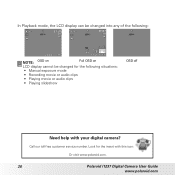
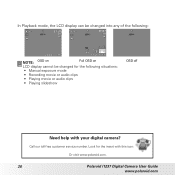
... off
Need help with this icon: Or visit www.polaroid.com.
26
Polaroid i1237 Digital Camera User Guide
www.polaroid.com Call our toll-free customer service number. In Playback mode, the LCD display can be changed into any of the following:
27/27
27/27
12M
SET :
12M
SET :
SET :
2009/01/01 01:57
ISO 400
0EV...
User Manual - Page 44


... exposure is displayed in red. To activate Manual Exposure
307
1.
This indicates that you press the shutter button halfway down, the difference between aperture and shutter speed
adjustment and vice versa.
6.
Use the OK button to obtain a good photo.
44
Polaroid i1237 Digital Camera User Guide
www.polaroid.com Press OK button to capture the...
User Manual - Page 49


... zoom first.
When the zoom
scale exceeds 5x, the camera uses digital zoom.
From the Record menu, select Digital
Zoom. 2. Polaroid i1237 Digital Camera User Guide
49
www.polaroid.com
NOTE:
Using digital zoom may have an effect on the image type and
resolution.
• Setting the Date Stamp The Date Stamp function allows you picture...
User Manual - Page 59


... Digital Camera User Guide
59
www.polaroid.com When the desired image/video/audio clip
is displayed on the LCD display. To delete another file,
use the or keys to launch the Playback Menu. 3. To close the Delete function and go back to viewing insingle navigation mode, select Cancel.
• Setting Playback Menu The...
User Manual - Page 79


...later • Mac OS 10.3-10.5 • Memory: 256MB or above
Polaroid i1237 Digital Camera User Guide
79
www.polaroid.com Select the movie file you do not have a YouTube
account, visit... and click "Upload to learn more about ArcSoft software. • ArcSoft MediaImpression & PrintCreations don't support Windows 98se/Me.
• Fast and Easy YouTube™ Upload 1. Adobe PDF forms online. ...
User Manual - Page 85


... Guide
85
www.polaroid.com Charge or replace the battery.
Do not force the lens to its unlock position. not be supported. Incorrect TV-out type was selected. Camera turns off .
LCD screen displays 'File locked' LCD screen displays 'Card locked'. LCD screen displays 'Copy error'. Memory card is depleted.. The memory card is too low. Set...
User Manual - Page 87


...) Video: AVI (MJPEG) Audio: WAV Auto, 50, 100, 200, 400, 800, 1600,3200 (3M, 16:9, VGA), 6400 (16:9, VGA)
-2EV to + 2EV (1/3EV steps)
Multi, Center, Spot
Auto, Red-eye Reduction, Forced On, Slow Sync, Forced Off
Polaroid i1237 Digital Camera User Guide
87
www.polaroid.com Night: 8 - 1/2,000 sec. Fireworks: 2 sec. 13 Specifications
• Specifications
Sensor...
Polaroid CIM-1237R Reviews
Do you have an experience with the Polaroid CIM-1237R that you would like to share?
Earn 750 points for your review!
We have not received any reviews for Polaroid yet.
Earn 750 points for your review!

