Plantronics Voyager 4245 Office Support and Manuals
Get Help and Manuals for this Plantronics item
This item is in your list!

View All Support Options Below
Free Plantronics Voyager 4245 Office manuals!
Problems with Plantronics Voyager 4245 Office?
Ask a Question
Free Plantronics Voyager 4245 Office manuals!
Problems with Plantronics Voyager 4245 Office?
Ask a Question
Most Recent Plantronics Voyager 4245 Office Questions
Echoing During A Call
When making a call using the headset there is an echo on the callers side.On the receiver side many ...
When making a call using the headset there is an echo on the callers side.On the receiver side many ...
(Posted by JulianHerrera 1 year ago)
Popular Plantronics Voyager 4245 Office Manual Pages
User Guide - Page 2


... up system 5 Desk phone setup details 5 Position Your Base 7
Pair 8 Pair again to base 8 Pair to mobile device 8 Pair mode 8
Fit and charge 9 Customize Your Headset 9 Charge your headset and spare battery 13 Talk time 13 Headset battery status 13
Load software ...) 17 Enable Tile 17 Change your default line 17 Online indicator 17 Troubleshooting 18 Headset 18 Desk phone 19 Softphone 19 Support 21
2
User Guide - Page 3


...
Alexa*
:02
:04
Siri/Google Now :02
:06
Volume LEDs
Call
Power
Siri®, Google Smartphone feature: Default voice assistant only active when your headset is out of
Now
base range and paired to mobile
Bluetooth® pairing
Alexa
Smartphone feature: Voice assistant (requires app) Mute/unmute
Be safe
Please ...
User Guide - Page 5
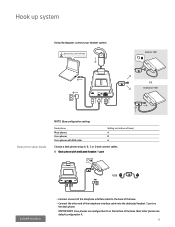
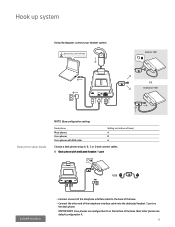
... the base. A Desk phone with EHS cable
Setting (on
the desk phone IMPORTANT Cisco phones use default configuration A.
5
plantronics.com /software
Plantronics Hub for Windows/Mac
HEADSET PORT
OR
NO HEADSET PORT
Desk phone setup details
NOTE Base configuration settings
Desk phone Most phones Cisco phones Cisco phones with dedicated headset port
USE
• Connect one end of...
User Guide - Page 6


... this configuration, manually remove the handset on your desk phone and press the call control button on the headset to answer or end calls. NOTE Use this configuration, press both the headset button on your desk phone and the call control button on the headset to answer or end calls. In this setup if you...
User Guide - Page 7


USE
Position Your Base
IMPORTANT Cisco phones use default configuration A. Incorrect position can cause noise and interference problems. NOTE Headset cradle may vary, but function is 6 inches. The minimum recommended separation between the base and computer is 12 inches. The minimum recommended separation between your ...
User Guide - Page 8


... is successful when you hear "pairing successful" and the headset LEDs stop flashing. NOTE Your headset can pair with up to search for new devices.
• iPhone Settings > Bluetooth > On*
• Android Settings > Bluetooth: On > Scan for devices*
NOTE *Menus may vary by device. 4 Select "Poly V4240 Series."
Once successfully paired, you hear "pairing successful...
User Guide - Page 9
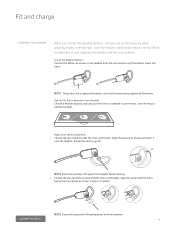
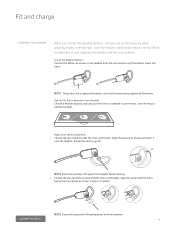
... has a replaceable battery. Use the Fit Kit to Assemble Your Headset Choose a headset wearing style and use the fit kit to the microphone.
9 Right Over-the-Ear Assembly 1 Choose the size of earloop that fits most comfortably. Use only the battery type supplied by Plantronics. Fit and charge
Customize Your Headset
After you install the headset battery...
User Guide - Page 13


... charger to 5 hours of continual talk time.
You can replace your headset battery even during active calls. A full charge takes 3 hours. LED flashes while charging. Replace battery during a call You can replace headset battery even during active calls.
1 While on the headset • Hover over the Plantronics Hub system tray icon • View in the charge cradle...
User Guide - Page 14


... headset language Update firmware
Turn features on/off View user guide Battery meter Find MyHeadset
Use Amazon Alexa (requires app) Enable Tile (requires app)
iOS and Android available for iOS/Android by visiting plantronics.com/software, the App Store
or Google Play. Load software
Plantronics Hub is an invaluable headset tool. NOTE Some softphones require the installation of Plantronics...
User Guide - Page 15


.../quiet on a desk phone call (computer or desk phone) 1 Tap an Audio button on your mute settings in Plantronics Hub.
TIP If you don't have an HL10 lifter or EHS cable, Press the phone's Headset button or manually remove the handset when answering a call or hang up (+) and down (-) controls.
• Desk phone volume...
User Guide - Page 17


... help. 1 Pair the headset to your mobile device 2 Update your Plantronics Hub mobile app (software) if necessary 3 Launch Plantronics Hub app and ensure that your headset (firmware) is up-to-date D From Plantronics Hub main menu, choose Apps > Amazon Alexa > Enable E Launch the Amazon Alexa app and follow the instructions to set up -to-date 4 From Plantronics Hub main menu...
User Guide - Page 18


... your mouth.
18 Troubleshooting
Headset
I can't hear a dial tone in this position, increase the headset volume. set to base. • Adjust the configuration switch (A--F) on the base. The sound is 12 inches between your base and your computer, and 6 inches between your base and your listener in the headset. See Desk phone setup details. • If...
User Guide - Page 19


... compatible softphones, visit plantronics.com/software. • If the Plantronics software is not installed and you do not have a
compatible softphone, you are using your softphone application.
• Point microphone towards your chin. • If the distortion is still present, lower the volume on my headset. • Alexa requires one-time setup in the background...
User Guide - Page 20


... 7 systems
• Go to Start > Control Panel > Sounds > Playback and change the default setting from base. Click "OK" to confirm your PC audio or softphone application.
20 For Mac OS ... select "Internal Speakers" or your speaker
choice.
• Unplug USB and power cables from your headset to your PC speakers. Reconnect power cable first. Quit and then re-start your change. No ...
User Guide - Page 21


... Netherlands
© 2020 Plantronics, Inc. Bluetooth is under license. Poly, the propeller design, and the Poly logo are the property of their respective owners. is a registered trademark of Plantronics, Inc. Manufactured by Plantronics, Inc. plantronics.com/support
Plantronics, Inc. 345 Encinal Street Santa Cruz, CA 95060 United States
Plantronics B.V. All other trademarks...
Plantronics Voyager 4245 Office Reviews
Do you have an experience with the Plantronics Voyager 4245 Office that you would like to share?
Earn 750 points for your review!
We have not received any reviews for Plantronics yet.
Earn 750 points for your review!
