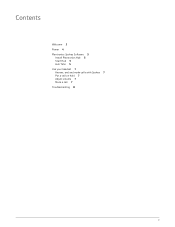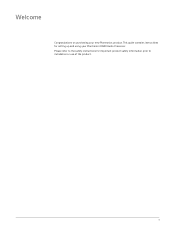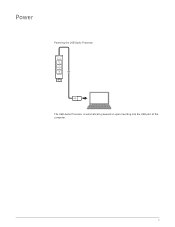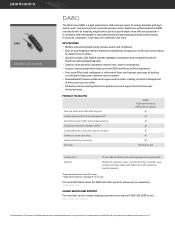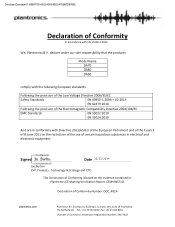Plantronics DA80 Support and Manuals
Get Help and Manuals for this Plantronics item

View All Support Options Below
Free Plantronics DA80 manuals!
Problems with Plantronics DA80?
Ask a Question
Free Plantronics DA80 manuals!
Problems with Plantronics DA80?
Ask a Question
Popular Plantronics DA80 Manual Pages
Plantronics DA80 Reviews
We have not received any reviews for Plantronics yet.