Plantronics Savi 400 Support and Manuals
Get Help and Manuals for this Plantronics item
This item is in your list!

View All Support Options Below
Free Plantronics Savi 400 manuals!
Problems with Plantronics Savi 400?
Ask a Question
Free Plantronics Savi 400 manuals!
Problems with Plantronics Savi 400?
Ask a Question
Popular Plantronics Savi 400 Manual Pages
User Guide - Page 2
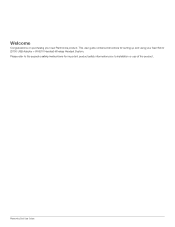
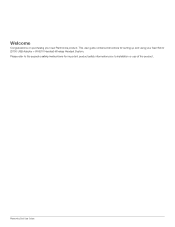
Please refer to the separate safety instructions for setting up and using your new Plantronics product.
Plantronics Savi User Guide This user guide contains instructions for important product safety information prior to installation or use of the product. Welcome
Congratulations on purchasing your Savi W430 (D100 USB Adapter + WH210 Headset) Wireless Headset System.
User Guide - Page 3


... 11 Headset Tones 11 Out of Range Warning 11 Low Battery Warning 11 Mute Warning 11
5 Plantronics Software Platform 12 Softphone Support 12 Plantronics Update Manager 12 Plantronics Control Panel 13 Battery Life 13 Devices Tab 13 Applications Tab 14 Preferences Tab 15 About Tab 15 Help for Device Settings - Advanced 16
6 Troubleshooting and Common Questions 17
Plantronics Savi...
User Guide - Page 4


1 Package Contents and Features
1.1 Savi W430 USB Adapter and Charger
USB Adapter
Base Power Supply
CD includes: • Plantronics Software • Complete User Guide
Charger Base
1.2 Savi WH210 Headset
USB Charging Cable
Headset with Pre-Installed Eartip
Plantronics Savi User Guide
Extra Eartips
4
User Guide - Page 6
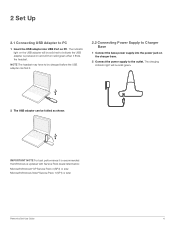
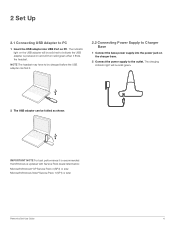
... finds the headset. The indicator light on the USB adapter will be charged before the USB adapter can be folded as shown. 2 Set Up
2.1 ...headset may have to be solid red to indicate the USB adapter is updated with Service Pack levels listed below:
Microsoft Windows® XP Service Pack 3 (SP3) or later Microsoft Windows Vista® Service Pack 1 (SP1) or later
Plantronics Savi User Guide...
User Guide - Page 8
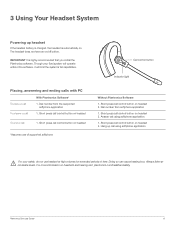
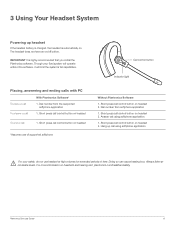
... capabilities. Always listen at high volumes for extended periods of supported softphone
Without Plantronics Software
1. For more information on /off button. Plantronics Savi User Guide
8 Though your safety, do not use of time. Short press call
1. Short press call control button on headset 2. Dial number from the supported softphone application
To answer a call control button on...
User Guide - Page 9
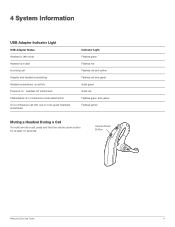
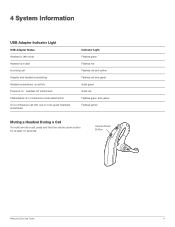
... call with one or more guest headsets subscribed
Indicator Light Flashes green Flashes red Flashes red and yellow Flashes red and green Solid green Solid red Flashes green and yellow Flashes yellow
Muting a Headset During a Call
To mute/unmute a call Adapter and headset subscribing Headset subscribed, no activity Powered on - Volume Down Button
Plantronics Savi User Guide
9
User Guide - Page 10


... a tone in addition to 3 indicating the number of the Plantronics Control Panel software screen. The subscription light will turn solid yellow and you add headsets to the adapter, an additional headset icon will then turn solid red for four seconds upon entering wideband mode.
Plantronics Savi User Guide
5 Guests may conference in as the default. Subscribing a master...
User Guide - Page 12


...steps:
1 Skype will begin installation.
Install Checked Updates: Following an automatic or manual check for updates, this check box, you will be remotely updated when updates are available. Plantronics Savi User Guide
12
5 Plantronics Software Platform
Softphone Support
Download Plantronics software for remote call answer/end from Windows Start Programs menu to change settings such...
User Guide - Page 13
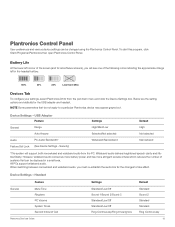
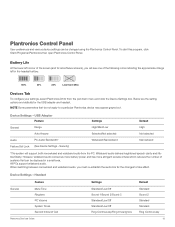
...deployed in the headset battery.
100%
50%
25%
Less than 5 Mins
Devices Tab
To configure your settings, select Plantronics D100 from the PC. Device Settings - Wideband audio delivers heightened speech clarity and lifelike fidelity. Device Settings - Headset
Feature
General
Mute Tone Ringtone PC Volume System Tones Second Inbound Call
Plantronics Savi User Guide
Settings
Standard/Low/Off...
User Guide - Page 14


...the status of Device Settings and enter the password that you will store the password directly in the device.
3 Select your
new password and press Set. Device Settings - Security
The Plantronics software allows some parameter, go to the USB Adapter or the Advanced tabs of Plantronics support for softphones and media players installed and running. Change Password 1 You can always change...
User Guide - Page 15
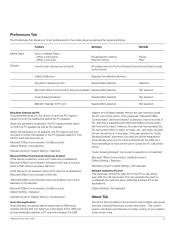
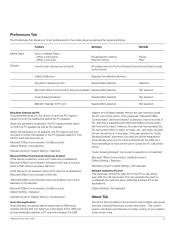
...guide and also includes Plantronics contact information. Default Setting = Not selected
About Tab
The About Tab provides on-line access to re-establish the radio link when switching between the USB
Plantronics Savi User Guide
adapter and wireless headset... the headset or the PC speaker based on both the headset as well as the PC speaker. The current version of software and firmware currently ...
User Guide - Page 16
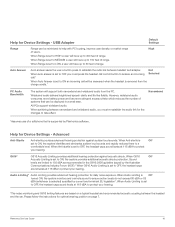
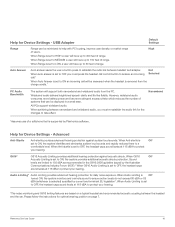
... adapter. When Audio-Limiting is set to OFF, the headset caps sound levels at 118 dBA to protect your hearing.
*The noise monitoring and G616 limiting features are limited to 300 feet of range. Please follow the instructions for the changes to 150 feet of range. Plantronics Savi User Guide
16 When Range is removed from...
User Guide - Page 17


... is
Battery is distorted or I can no longer hear any audio through my PC Speakers. If the distortion is subscribed to your PC Control Panel. • Under "Sound Playback", change the default setting from "Speakers Savi Office" to confirm your PC
speakers. Click "OK" to confirm your headset. Contact plantronics.com/support for more information
Plantronics Savi User Guide...
User Guide - Page 18
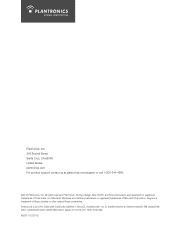
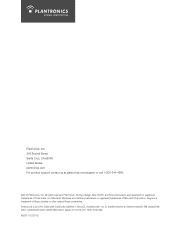
..., CA 95060 United States plantronics.com For product support contact us at plantronics.com/support or call 1-800-544-4660.
©2010 Plantronics, Inc. All rights reserved. Patents US 5,210,791; China ZL 200630123311.3; Skype is a trademark of Plantronics, Inc. D589031; D535,980; D539,266; D127399 82621-01 (03.10) Plantronics, the logo design, Savi, W430, and Sound Innovation...
Product Sheet - Page 1
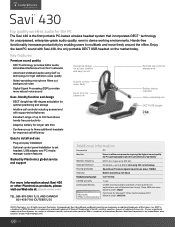
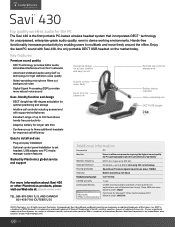
... controls including answer/end with supported softphones
· Excellent range of Plantronics, Inc. Key features
Premium sound quality
· DECT technology provides better audio; answer/end
Battery status indicator Noise-canceling mic DECT USB dongle
Easy to install and use
· Plug-and-play installation · Optional control panel installation to set
headset, USB adapter and PC media...
Plantronics Savi 400 Reviews
Do you have an experience with the Plantronics Savi 400 that you would like to share?
Earn 750 points for your review!
We have not received any reviews for Plantronics yet.
Earn 750 points for your review!
