Pioneer vsx-1017k Support and Manuals
Get Help and Manuals for this Pioneer item
This item is in your list!

View All Support Options Below
Free Pioneer vsx-1017k manuals!
Problems with Pioneer vsx-1017k?
Ask a Question
Free Pioneer vsx-1017k manuals!
Problems with Pioneer vsx-1017k?
Ask a Question
Popular Pioneer vsx-1017k Manual Pages
Owner's Manual - Page 3


... National Electrical Code, ANSI/NFPA 70, provides information with regard to proper grounding of the mast and supporting structure, grounding.... REPLACEMENT PARTS - The product should be mounted to a wall or ceiling. NO USER-SERVICEABLE PARTS INSIDE. The safety and operating instructions should...sure of the type of power supply to your home, consult your obsolete outlet.
This is a safety...
Owner's Manual - Page 4


... what's in the box 7 Ventilation 7 Installing the receiver 7 Loading the batteries 7
02 5 minute guide
Introduction to home theater 8 Listening to Surround Sound 8 Automatically setting up for buying this Pioneer product.
Please read through these operating instructions so you for surround sound (Auto MCACC 8
Problems when using the Auto MCACC Setup . . . . 10 Playing a source 10...
Owner's Manual - Page 10


02
5 minute guide
Problems when using Phase Control
This receiver's Phase Control feature uses phase correction measures to make sure that the TV's video input is set this ) if you need to manually switch the input signal type press SIGNAL SEL (page 30). 3 • You may be happening, switch off if necessary. Playing a source
Here are 'in...
Owner's Manual - Page 13
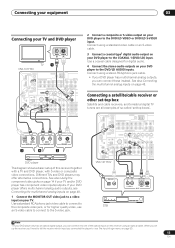
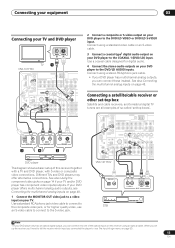
...
WOOFER MULTI CH IN
OPTICAL COAXIAL DIGITAL OUT
R AUDIO L ANALOG OUT
3
4
S-VIDEO VIDEO OUT
2
DVD player
The diagram shows a basic setup of the optical inputs on your DVD player only has an optical digital output, you set -top boxes'. See also Using the component video jacks on page 48. Connecting your equipment
03
Connecting your TV...
Owner's Manual - Page 14


... digital output, you can connect it to one of the coaxial inputs on this receiver using a coaxial digital audio cable. VSX-1017TXV
OPTICAL DIGITAL
ANTENNA
IN 1 (DVD/LD)
IN 2 (TV/SAT)
OUT
IN 1 (DVR/ VCR1) IN 2 (TV/SAT)
IN 3 (CD)
COMPONENT VIDEO
Y
PB
PR
IN
1
Y
PB
PR
IN
2
Y
PB
PR
Y
PB
PR
ASSIGNABLE 1 3
OUT
HDMI...
Owner's Manual - Page 16


... this receiver. When you can also use with HDTV signals), one specification.
Use an optical cable to connect to the DIGITAL OUT.2
Note 1 • If your component or display. HDMI has the capability to support standard, enhanced, or high-definition video plus standard to a digital input on your digital component only has a coaxial digital output, you set...
Owner's Manual - Page 17


... SUB
WOOFER MULTI CH IN
VSX-1017TXV
VIDEO OUTPUT DIGITAL OUT
TV game, video camera, etc.
• Select these connections for any kind of audio/video component, but they are trademarks, or registered trademarks of Microsoft Corporation in the United States and/or other countries.
• With WMA9 Pro, sound problems may occur depending on your equipment...
Owner's Manual - Page 18


... (Single)
SEE INSTRUCTION MANUAL SELECTABLE
VSX-1017TXV
Surround left
Surround right... impedance on the receiver comprises a positive ...CD)
COMPONENT VIDEO
Y
PB
PR
IN
1
Y
PB
P
IN
2...13
S-VIDEO
CONTROL OUT
IN
iPod IN
IN
IN
OUT
IN
VIDEO
AUDIO IN...03
Connecting your equipment
Installing your
Subwoofer
Front left
...receiver's surround sound capabilities connect front, center...
Owner's Manual - Page 35


... normal home theater use with this setting if you're biamping your front speakers (see Automatically setting up two speaker systems in your speaker settings and customize the Acoustic Calibration EQ (see Speaker B setup on page 48).
• Front Bi-Amp - Use component, S-video, or composite connections for surround sound (Auto MCACC) on page 53). Use the RECEIVER button...
Owner's Manual - Page 36


... listening position.
Press SETUP to display the System Setup menu before you 'll have already completed Automatically setting up the volume as necessary. See Problems when using the onscreen display (see Fine Speaker Distance on page 8. See Making receiver settings from the speakers and make these settings once (unless you 're using the Manual speaker setup on the direct...
Owner's Manual - Page 45


...COMPONENT VIDEO
Y
PB
PR
IN
1
IN
2
Y
PB
PR
OUT
HDMI ASSIGNABLE 12
XM
IN
ASSIGNABLE 13
S-VIDEO
CONTROL OUT
IN
iPod IN
IN VIDEO...first press SETUP, use this receiver to take...MULTI CH IN
VSX-1017TXV
SATELLiTE RADiO
SATELLiTE... Next
: Exit
• Press / to display the XM Channel Guide then / and ENTER to select a genre then press ENTER.3
&#...activate the XM Radio service.
2 Press XM ...
Owner's Manual - Page 46


... use the number buttons on the remote control to recall the channel preset. Use / and ENTER to select channels you will also need to activate your SIRIUS Connect tuner.1
VSX-1017TXV
OPTICAL DIGITAL
IN 1 (DVD/LD)
IN 2 (TV/SAT)
OUT
IN 1 (DVR/ VCR1) IN 2 (TV/SAT)
IN 3 (CD)
COMPONENT VIDEO
Y
PB
PR
IN
1
IN
2
Y
PB...
Owner's Manual - Page 50


...SR+ Setup for Pioneer plasma displays on page 40) to make a few settings in the receiver. Using this case, you won't be able to control the receiver using the remote control ... the input is changed.2
CONTROL OUT
VSX-1017TXV
Pioneer plasma display
OPTICAL DIGITAL
ANTENNA
IN 1 (DVD/LD)
IN 2 (TV/SAT)
OUT
IN 1 (DVR/ VCR1) IN 2 (TV/SAT)
IN 3 (CD)
COMPONENT VIDEO
Y
PB
PR
IN
1
Y
PB...
Owner's Manual - Page 64


... that the same type of the source component (see also Problems when using component cables (see Speaker Distance on page 8 to set up • The speakers may have been adjusted, the maximum (shown in the front panel display) volume will change the speaker setting manually in the subwoofer output). Video
Symptom
Remedy
No image is output when...
Owner's Manual - Page 66


... the output settings of the source component, it 's connected to the remote sensor. • Check the connections of the CONTROL IN jack (see Using this receiver with a Pioneer the connected components can 't be
• If the battery ran down, the preset codes may be incorrect. No picture. OSD does not appear.
Remedy
• If the problem still persists...
Pioneer vsx-1017k Reviews
Do you have an experience with the Pioneer vsx-1017k that you would like to share?
Earn 750 points for your review!
We have not received any reviews for Pioneer yet.
Earn 750 points for your review!
