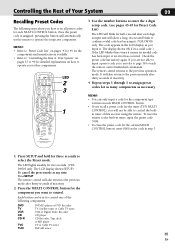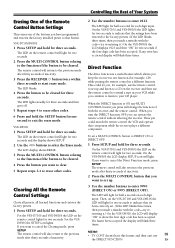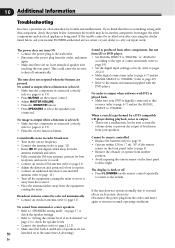Pioneer VSX-D850S Support and Manuals
Get Help and Manuals for this Pioneer item

View All Support Options Below
Free Pioneer VSX-D850S manuals!
Problems with Pioneer VSX-D850S?
Ask a Question
Free Pioneer VSX-D850S manuals!
Problems with Pioneer VSX-D850S?
Ask a Question
Most Recent Pioneer VSX-D850S Questions
How Do I Reset It?
somebody played with buttons and now no sound for CD or DVD
somebody played with buttons and now no sound for CD or DVD
(Posted by Anonymous-84379 11 years ago)
Popular Pioneer VSX-D850S Manual Pages
Pioneer VSX-D850S Reviews
We have not received any reviews for Pioneer yet.