Pioneer VSX-D412K Support and Manuals
Get Help and Manuals for this Pioneer item
This item is in your list!

View All Support Options Below
Free Pioneer VSX-D412K manuals!
Problems with Pioneer VSX-D412K?
Ask a Question
Free Pioneer VSX-D412K manuals!
Problems with Pioneer VSX-D412K?
Ask a Question
Popular Pioneer VSX-D412K Manual Pages
Owner's Manual - Page 4
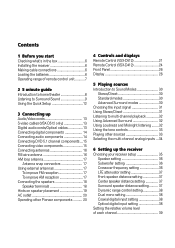
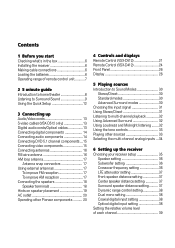
Contents
1 Before you start Checking what's in the box 6 Installing the receiver 6 Making cable connections 6 Loading the batteries 6 Operating range of remote control unit 7
2 5 minute guide Introduction to home theater 8 Listening to Surround Sound 9 Using the Quick Setup 12
3 Connecting up Audio/Video cords 13 S-video cables (VSX-D512 only 13 Digital audio cords/Optical cables 13...
Owner's Manual - Page 10
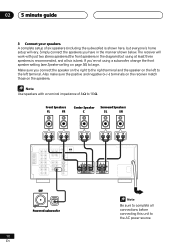
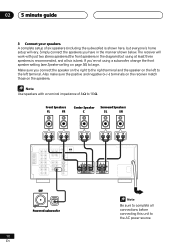
...using a subwoofer, change the front speaker setting (see Speaker setting on page 36) to the left terminal.
Make sure you have in the diagram) but everyone's home setup will work with a nominal impedance of six speakers (including the subwoofer) is best. 02 5 minute guide
3 Connect your speakers. Front Speakers
FL
FR
Center Speaker C
Surround Speakers
SL
SR
RL
RL
SW
INPUT...
Owner's Manual - Page 11


.... If it should already be set to Standard (it isn't, press DVD/LD on the remote control to set the receiver to the DVD input.
5 Press QUICK SETUP on this. There are several other sound options you want multi-channel surround sound.
11 En In this case, the listening mode must be set the video input on your selection...
Owner's Manual - Page 18
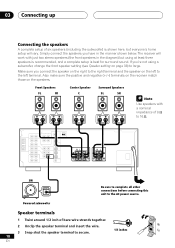
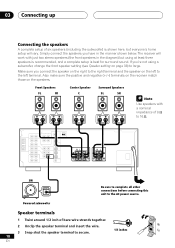
... here, but using a subwoofer, change the front speaker setting (see Speaker setting on the speakers. 03 Connecting up
Connecting the speakers
A complete setup of six speakers (including the subwoofer) is best for surround sound.
The receiver will vary.
Simply connect the speakers you have in the diagram) but everyone's home setup will work with a nominal impedance of bare...
Owner's Manual - Page 20


... touch the power cord when your dealer for a replacement. Never make a knot in the cord or tie it damaged, ask your nearest Pioneer authorized service center or your hands are received by the receiver's power switch. You can cause a fire or give you an electrical shock. The remote control signals are wet as this could cause...
Owner's Manual - Page 21
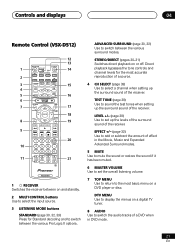
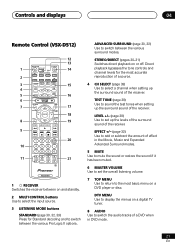
...) Use to sound the test tones when setting up the levels of the surround sound of the receiver. LEVEL +/- (page 39) Use to add or subtract the amount of effect in DVD mode.
21 En
Controls and displays
04
Remote Control (VSX-D512)
1 2 3 4 5 6 7
8 9
10
11
RECEIVER INPUT SELECT
SOURCE
DVD/LD
MULTI CONTROL TV / SAT VCR/DVR...
Owner's Manual - Page 24
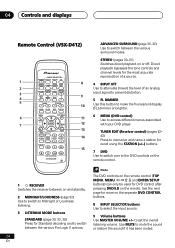
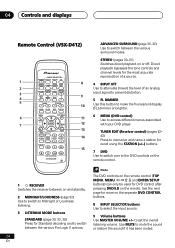
...
6 MENU (DVD control) Use to set the overall listening volume. 04 Controls and displays
Remote Control (VSX-D412)
DVD/LD TV/SAT CD
1
8
2
MASTER
VOLUME
3
9
4
ATT
MUTE
5
TUNING
STATION
10
BAND CLASS MPX DISPLAY
MENU
TOP MENU
6
11
TUNER EDIT
SETUP
7
ENTER
DVD
VER
12
13
DVD CH SELECT
AUDIO
EFFECT
14
SUB TITLE 1
3¡
7
8 4¢
DVD CONTROL
AV RECEIVER Î...
Owner's Manual - Page 25
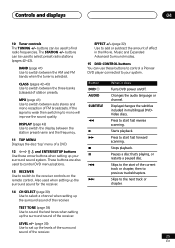
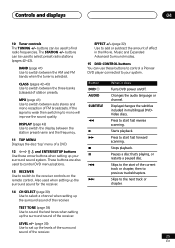
... to switch the display between auto stereo and mono reception of a DVD.
12 } ] ' ' and ENTER/SETUP buttons Use these buttons to control a Pioneer DVD player connected to the start fast reverse scanning. Button DVD AUDIO SUBTITLE
1 3 ¡ 7 8 4
¢
What it does
Turns DVD power on the remote control.
Skips to your surround sound system.
MPX (page 41...
Owner's Manual - Page 30


...with various soundtracks to the surround setup settings and you like DVDs and LDs). The channel separation and movement of a ...VSX-D512 only)
The Virtual Surround Back effect simulates 6.1
surround channel listening, giving the impres- Try different settings with multi channel surround sound audio/visual sources (like .
Most Dolby
Surround software is a surround back speaker...
Owner's Manual - Page 31


... right speakers (and possibly your subwoofer depending on your setup. See the previous page for more on these modes.
• Press STEREO/DIRECT (STEREO on the digital input settings. You can also use with your DVD player.
• You can only select DIGITAL if the source you switch on the back of the receiver to...
Owner's Manual - Page 32
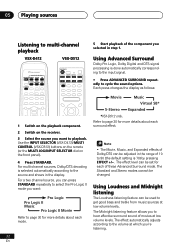
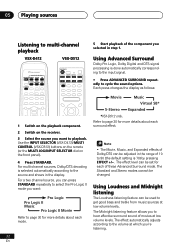
05 Playing sources
Listening to multi-channel playback
VSX-D412
VSX-D512
INPUT SELECTOR RECEIVER DVD/LD TV/SAT CD
TUNER
CD-R/ TAPE/MD
VCR/ DVR
STANDARD
RECEIVER
DVD/LD
MULTI CONTROL TV / SAT VCR/DVR TV CONT
CD
CD-R/TAPE
STANDARD
TUNER
RECEIVER
5 Start playback of movies at low volume levels. Each press changes the display as follows:
1 Switch...
Owner's Manual - Page 33
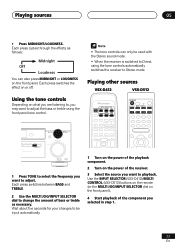
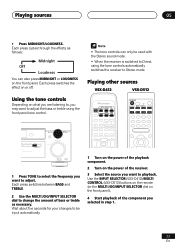
Use the INPUT SELECTOR (VSX-D412)/MULTI CONTROL (VSX-D512) buttons on the remote (or the MULTI JOG/INPUT SELECTOR dial on the front panel).
...Playing other sources
VSX-D412
VSX-D512
INPUT SELECTOR RECEIVER DVD/LD TV/SAT CD
TUNER
CD-R/ TAPE/MD
VCR/ DVR
RECEIVER
DVD/LD
MULTI CONTROL TV / SAT VCR/DVR TV CONT
CD
CD-R/TAPE TUNER RECEIVER
MIDNIGHT LOUDNESS
TONE QUICK SETUP
MULTI JOG
MULTI...
Owner's Manual - Page 34


... the INPUT SELECTOR (VSX-D412)/MULTI CONTROL (VSX-D512) buttons on the remote (or the MULTI JOG/INPUT SELECTOR dial on the front panel). 2 Press SIGNAL SELECT (front panel) repeatedly to select an input signal (other than DVD 5.1 ch).
• When 5.1 channel playback is selected, you can be set.
34 En To cancel 5.1 channel playback, use the SIGNAL...
Owner's Manual - Page 35


... using the Pioneer S-FCRW230 speaker system, you'll have connected. VSX-D412
VSX-D512
It will be sent to the subwoofer (or large speakers). The STANDBY indicator goes out.
2 Press RECEIVER.
3 Use } or ] to choose the option you want to your center speaker. The current setting is shown for each of the settings in the default settings.
LFE attenuator setting (page 37...
Owner's Manual - Page 39
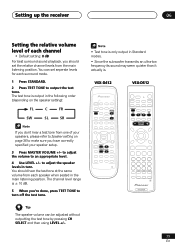
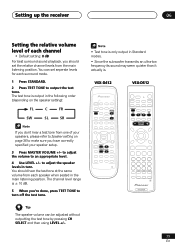
... by pressing CH SELECT and then using LEVEL +/-.
39 En VSX-D412
VSX-D512
STANDARD
MASTER VOLUME
STANDARD
CH
TEST
SELECT
LEVEL
TONE
MASTER VOLUME
CH SELECT
TEST TONE
LEVEL
Î
RECEIVER
The speaker volume can set the relative channel levels from the main listening position. You should set seperate levels for each surround mode.
1 Press STANDARD.
2 Press...
Pioneer VSX-D412K Reviews
Do you have an experience with the Pioneer VSX-D412K that you would like to share?
Earn 750 points for your review!
We have not received any reviews for Pioneer yet.
Earn 750 points for your review!
