Pioneer VSX-918V-S Support and Manuals
Get Help and Manuals for this Pioneer item
This item is in your list!

View All Support Options Below
Free Pioneer VSX-918V-S manuals!
Problems with Pioneer VSX-918V-S?
Ask a Question
Free Pioneer VSX-918V-S manuals!
Problems with Pioneer VSX-918V-S?
Ask a Question
Popular Pioneer VSX-918V-S Manual Pages
Owner's Manual - Page 2


...RECEIVER
Model Number:
VSX-918V-K, VSX-918V-S, VSX-818V-K, VSX-818V-S
Responsible Party Name:
PIONEER ELECTRONICS SERVICE INC. D3-4-2-1-3_B_En
WARNING
Before plugging in a particular installation... harmful interference in accordance with the instructions, may invalidate the user's right... plug must accept any container filled
with part 15 of the available power supply differs
according...
Owner's Manual - Page 8


...+
AV PARAMETER TOP MENU
ST
TUNE ENTER
T.EDIT MENU ST
GUIDE CATEGORY
TUNE
CH- Otherwise, place the microphone at ear level using the HDMI output to establish the ambient noise level. System Setup
1.Auto MCACC 2.Manual MCACC 3.Manual SP Setup 4.Input Assign 5.Other Setup
System Setup
1.Auto MCACC 2.Manual MCACC 3.Manual SP Setup 4.Input Assign
: Exit
: Exit
Above: VSX-918V (left) and VSX...
Owner's Manual - Page 9


...error message (ERR) in the Auto MCACC Setup should give you have.
1.Auto MCACC
Check!
It may be changed.
9
En Select 'SKIP' to go to the next step. This setting should reflect the actual speakers you excellent surround sound from the listening position. A progress report is displayed on-screen while the receiver...241;ol
5 minute guide
02
5 Follow the instructions on-screen. &#...
Owner's Manual - Page 16


...the component video inputs on this receiver. Use a three-way component video cable.
HDMI/DVI-equipped component
HDMI OUT
1
ANALOG AUDIO OUT
R
L
DIGITAL AUDIO OUT COAXIAL OPTICAL
3
(VSX-818V model only)
HDMI
IN
R
IN
... video.
DVR
See Assigning the component video inputs on page 65 for the VSX-918V are compatible with your TV or monitor. 03 Connecting up
Using the component ...
Owner's Manual - Page 17


... between the AV source and AV devices such as video game units) have resolutions that some components (such as DTVs.
About HDMI
HDMI (High Definition Multimedia Interface) supports both video and audio on page 36).
• VSX-918V model only: Set the HDMI parameter in the previous step, then press SIGNAL SEL (SIGNAL SELECT) after press RECEIVER button...
Owner's Manual - Page 23


.../VIDEO MULTI-CHANNEL RECEIVER VSX-918V
PHASE CONTROL
DVD
DIGITAL PRECISION PROCESSING
TV
DVR
VIDEO/PORTABLE
CD/CD-R
iPod
FM/AM
XM
SIRIUS
AUX
PHASE CONTROL
ACOUSTIC AUTO SURR /
EQ
STREAM DIRECT
STEREO / A.L.C.
STANDARD
ADVANCED SURROUND
6 MCACC indicator Lights when Acoustic Calibration EQ (page 33) is on (Acoustic Calibration EQ is automatically set to ALL CH...
Owner's Manual - Page 26


... MENU
ST
ST
6
ENTER
GUIDE CATEGORY
TUNE
CH-
PHASE Press to select an Acoustic Calibration EQ setting (page 33).
to compressed audio sources (page 32).
STEREO/A.L.C.
SOUND RETRIEVER Press to restore CD quality sound to adjust the level (page 44).
26
En 04 Controls and displays
Remote control
Illustration shows the VSX-918V model
1
RECEIVER
2
INPUT SELECT
11...
Owner's Manual - Page 38


... balance of your speaker system (see Fine Channel Level below).
• Fine SP Distance - The following setting can achieve better surround sound by properly adjusting the overall balance of the speaker you 're using the Manual speaker setup on page 39). You'll hear test tones from each channel in turn and adjust the levels...
Owner's Manual - Page 44


... channel levels as the test tone is output at any time by using a Sound Pressure Level (SPL) meter, take the readings from the Manual SP Setup menu.
3.Manual SP Setup
a.Speaker Setting b.Crossover Network c.Channel Level d.Speaker Distance
3c.Channel Level Test Tone Manual
3 Confirm your main listening position and adjust the level
of each speaker to...
Owner's Manual - Page 49
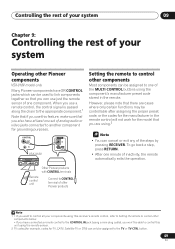
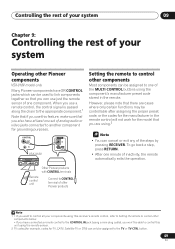
...codes (for example, codes for grounding purposes. CONTROL
OUT IN
VSX-918V
CONTROL IN OUT
Setting the remote to control other components
Most components can be assigned to one minute of inactivity, the remote automatically exits the operation. Other Pioneer... the rest of your components using this receiver's remote control, refer to Setting the remote to control other
components below....
Owner's Manual - Page 62


... and terrestrial reception.
• Password Set -
Check the strength of the plasma display when the input is compatible with a Pioneer plasma display
(VSX-918V model only)
If you have a Pioneer plasma display1, you want.
• You can use the number buttons on page 72. Using this receiver with all Pioneer plasma displays from /to the channel guide.
• Parental Lock...
Owner's Manual - Page 63


... plasma
display.2 See also SR+ Setup for Pioneer plasma displays on page 66 for more on this.
2 To switch SR+ mode on setting up the receiver. STANDARD
ADVANCED SURROUND
MASTER VOLUME
PHONES
SOUND RETRIEVER
VSB MODE SPEAKERS
SIGNAL SELECT
VIDEO
L AUDIO R
MCACC iPod DIRECT PORTABLE
VSX-918V
To make a few settings in the receiver. The front panel display shows SR...
Owner's Manual - Page 66


... Settings
The Other Setup menu
(VSX-918V model only)
SR+ Setup for Pioneer plasma displays
Make the following settings if you have connected your DVD video output to video input 2 on the plasma display.
• The Monitor Out Connect should be set to the input that you've used to connect this receiver to your TV.
System Setup
1.Auto MCACC 2.Manual MCACC 3.Manual...
Owner's Manual - Page 68


... another position. • Avoid exposing the remote sensor on the front panel to direct light. • VSX-918V model only: Unplug anything connected to the CONTROL IN jack and use remote normally (see Connecting the speakers on page 8 to the instruction manual supplied with the corresponding terminals on the speakers (see Operating other components, but the...
Owner's Manual - Page 69


... this case, connect using the component or composite jacks. • VSX-918V model only: - Important information regarding the HDMI connection
VSX-918V model only
There are not, please connect them using this receiver (even if it may be outputting a video format that the AV Parameter setting is no problem
with HDCP.
If they are cases where you have assigned the...
Pioneer VSX-918V-S Reviews
Do you have an experience with the Pioneer VSX-918V-S that you would like to share?
Earn 750 points for your review!
We have not received any reviews for Pioneer yet.
Earn 750 points for your review!
