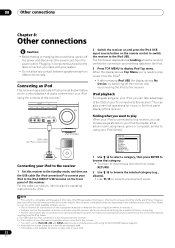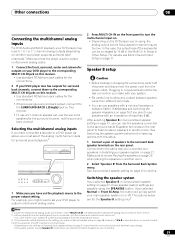Pioneer VSX-9130TXH-K - 140 Watts A/V Receiver Support and Manuals
Get Help and Manuals for this Pioneer item

View All Support Options Below
Free Pioneer VSX-9130TXH-K manuals!
Problems with Pioneer VSX-9130TXH-K?
Ask a Question
Free Pioneer VSX-9130TXH-K manuals!
Problems with Pioneer VSX-9130TXH-K?
Ask a Question
Most Recent Pioneer VSX-9130TXH-K Questions
Pioneer Vsx9130txh-k Receiver Will Not Shut Off Zone 2 On
(Posted by gmfm 11 years ago)
Popular Pioneer VSX-9130TXH-K Manual Pages
Pioneer VSX-9130TXH-K Reviews
We have not received any reviews for Pioneer yet.