Pioneer SC-LX901 Support and Manuals
Get Help and Manuals for this Pioneer item
This item is in your list!

View All Support Options Below
Free Pioneer SC-LX901 manuals!
Problems with Pioneer SC-LX901?
Ask a Question
Free Pioneer SC-LX901 manuals!
Problems with Pioneer SC-LX901?
Ask a Question
Popular Pioneer SC-LX901 Manual Pages
Basic Manual English/French - Page 1
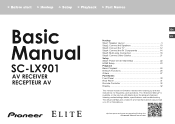
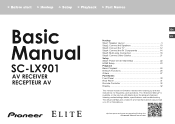
... with details about the playback features/ listening modes/settings details, specifications, and troubleshooting. http://www.pioneer-audiovisual.com/manual/sclx901/adv/en.html
Advanced Manual found here The Advanced Manual is available on a PC or Smartphone. > Before start > Hookup > Setup > Playback > Part Names
Basic Manual
SC-LX901
AV RECEIVER RECEPTEUR AV
En
Fr
Hookup Step1: Speaker...
Basic Manual English/French - Page 2
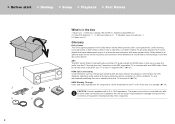
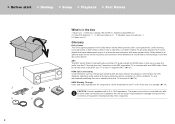
...215;2 3.
Refer to the instruction manual for damage arising from the... through this unit is complete with one HDMI cable. Speaker setup microphone ×1 6. > Before start > Hookup > Setup > Playback > Part Names
1
2
3
4
5
6
2
What's in ...this unit. Power cord ×1
Glossary
Dolby Atmos This unit supports playback in the box
1. Unlike existing surround systems, Dolby Atmos ...
Basic Manual English/French - Page 6
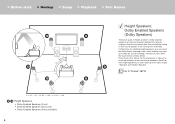
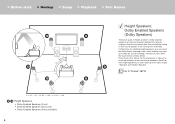
...Note that sound appears to two sets; Height 1 Speaker and Height 2 Speaker. Furthermore, by installing height speakers, you can install up -to-date 3D sound ... up to be coming from overhead. Dolby enabled speakers are types of height speakers. > Before start > Hookup > Setup > Playback > Part Names
ˎ1 ˎ2
ˎ3
Height Speakers; Go To "Hookup" (P10)
ˎ 1: 22e ...
Basic Manual English/French - Page 7
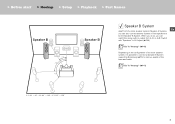
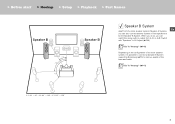
... of the main speaker system, it is possible to connect a Speaker B System supporting Bi-Amping (P8) to improve quality of front speakers to output from the... A System),
En
you can also connect another system of the bass and treble. > Before start > Hookup > Setup > Playback > Part Names
Speaker B
ˎ1 ˎ2 ˎ3
Speaker B
Speaker B System
Apart from A, B, or A+B. Switch...
Basic Manual English/French - Page 8
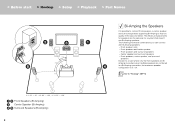
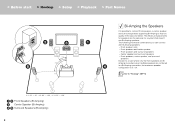
... speaker configuration is possible to connect front speakers, a center speaker, and surround speakers supporting Bi-Amping to improve quality of the bass and treble. Go To "Hookup" ...3 Center Speaker (Bi-Amping) 4 5 Surround Speakers (Bi-Amping)
8 > Before start > Hookup > Setup > Playback > Part Names
ˎ1 ˎ2
ˎ3
Bi-Amping the Speakers
It is 5.1 ch. The following shows the ...
Basic Manual English/French - Page 12
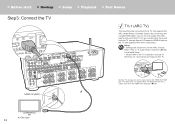
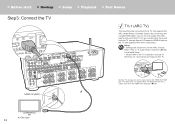
..., you can be connected to the HDMI OUT SUB jack. Setup 0 Settings are required to the TV's operation manual for directions on the TV that supports the ARC (Audio Return Channel) feature. Audio Return Channel" ... jack (P24)
1 This jack does not support ARC. > Before start > Hookup > Setup > Playback > Part Names
Step3: Connect the TV
TV-1 (ARC TV)
This describes the connections for ...
Basic Manual English/French - Page 13
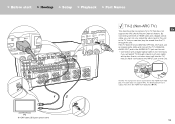
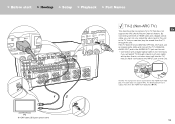
> Before start > Hookup > Setup > Playback > Part Names
TV-2 (Non-ARC TV)
This describes the connections for a TV that you can be connected to... you have connected to output video from the TV
through a device such as a cable
set-top box (that is, not use a tuner built into the TV)
that does not
En
support the ARC (Audio Return Channel) feature. If the TV doesn't have a DIGITAL OPTICAL...
Basic Manual English/French - Page 15


...jacks with 480i or 576i resolution. > Before start > Hookup > Setup > Playback > Part Names
OR
3
2
1
BD/DVD
1 Component video cable, ...support 480i or 576i output, use the VIDEO IN jack. 0 To enjoy digital surround sound including Dolby Digital, audio output should also be set...VIDEO IN jacks, set the output resolution of the input jacks you see the Advanced Manual. Setup 0 The COMPONENT ...
Basic Manual English/French - Page 21
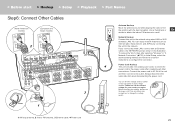
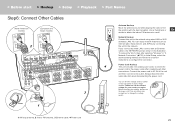
...the power outlet after selecting "Wireless" in Initial Setup, select the desired setting method and follow the onscreen instructions to configure the connection. You can find
the position...to the outlet. > Before start > Hookup > Setup > Playback > Part Names
Step6: Connect Other Cables
(North American models)
(European and Asian models)
2 2
Antenna Hookup
Move the antenna around while ...
Basic Manual English/French - Page 23
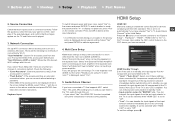
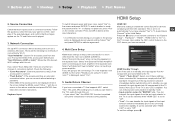
...HDMI Standby Through
Even if this setting to confirm, start > Hookup > Setup > Playback > Part Names
2. Follow the guidance, ...appear on the TV and that supports ARC, select "Yes". Source Connection
Check that each input source is set to enjoy video and audio ... Setup
HDMI CEC
Make this unit is set to on the remote controller and press ENTER, then follow the onscreen instructions....
Basic Manual English/French - Page 24
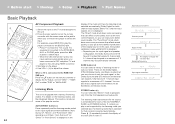
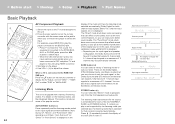
> Before start > Hookup > Setup > Playback > Part Names
Basic Playback
a f
b e d c
AV ... is displayed. For example, press BD/DVD to play is not supported by the listening mode you have connected a CEC compliant TV and ... original surround modes such as the jack to display the AV Adjust, and set "Other" - You can enjoy even better sound quality. For equipment connected ... Advanced Manual.
Basic Manual English/French - Page 25


...be introduced by firmware updates and service providers may cease services, meaning that some settings in Windows Media... see the Advanced Manual. Furthermore, available services may be guaranteed for this player in advance to confirm your...Hookup > Setup > Playback > Part Names
Network Functions
Network Services
1. > Before start playback. Switch the input on -screen instructions, using ...
Basic Manual English/French - Page 29


...settings in the Advanced Manual for at the time of the following settings. 1. Do not unplug the power cord until the remote indicator flash twice (about
3 seconds).
We do not recommend changing this resets the unit settings to the
default)
If restarting the unit doesn't fix the problem, resetting... > Setup > Playback > Part Names
Home
When you press on the display and the unit returns ...
Basic Manual English/French - Page 31
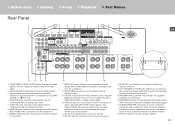
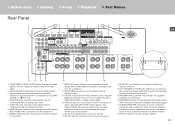
...cord is connected.
16
17
18
7. > Before start > Hookup > Setup > Playback > Part Names
Rear Panel
1
2
3
4
56
7
8
9
10
11
En...20)
3. NETWORK port: Connect to two powered subwoofers can set the volume levels of the turntable is connected. 12.RS-232C... terminals: Connect speakers with speaker cables. (North American models are compatible with banana plugs.)
17.SUBWOOFER PRE OUT ...
Basic Manual English/French - Page 32
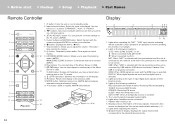
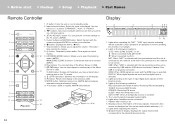
... Switches the information on this unit are replaced with the
2
cursors and press ENTER to...RDS (European and Asian models): Receiving RDS broadcasting. SLEEP: ... station between automatic tuning and manual tuning.
8
15.+Fav button... button: You can perform common settings on . : When connected by...7. > Before start > Hookup > Setup > Playback > Part Names
Remote Controller
1. Í button...
Pioneer SC-LX901 Reviews
Do you have an experience with the Pioneer SC-LX901 that you would like to share?
Earn 750 points for your review!
We have not received any reviews for Pioneer yet.
Earn 750 points for your review!
