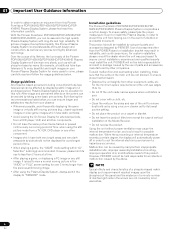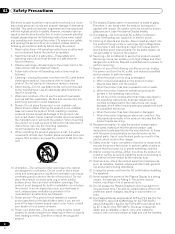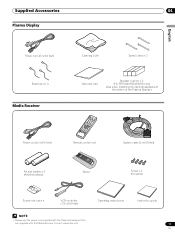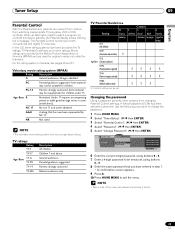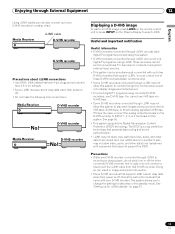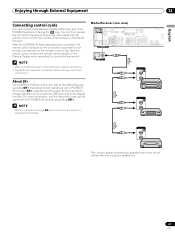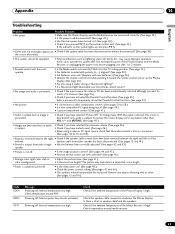Pioneer PDP-5050HD Support and Manuals
Get Help and Manuals for this Pioneer item

View All Support Options Below
Free Pioneer PDP-5050HD manuals!
Problems with Pioneer PDP-5050HD?
Ask a Question
Free Pioneer PDP-5050HD manuals!
Problems with Pioneer PDP-5050HD?
Ask a Question
Most Recent Pioneer PDP-5050HD Questions
System Cable
I am looking for longer cables than the 9.8 ft system cable that came with system. Trying to run wir...
I am looking for longer cables than the 9.8 ft system cable that came with system. Trying to run wir...
(Posted by Tcardoc 10 years ago)
Popular Pioneer PDP-5050HD Manual Pages
Pioneer PDP-5050HD Reviews
We have not received any reviews for Pioneer yet.