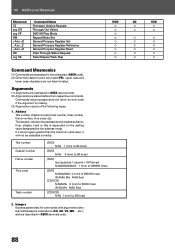Pioneer DVD-V8000 Support and Manuals
Get Help and Manuals for this Pioneer item
This item is in your list!

View All Support Options Below
Free Pioneer DVD-V8000 manuals!
Problems with Pioneer DVD-V8000?
Ask a Question
Free Pioneer DVD-V8000 manuals!
Problems with Pioneer DVD-V8000?
Ask a Question
Pioneer DVD-V8000 Videos
Popular Pioneer DVD-V8000 Manual Pages
Owner's Manual - Page 23
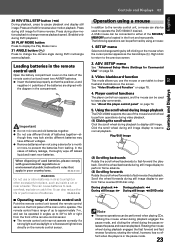
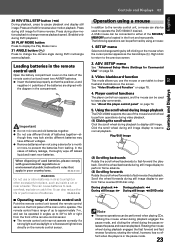
...
The DVD-V8000 supports the use...fast-reverse the playback. SETUP menu
See "Advanced Setup Menu (Settings for a month or more, to left clicking on page 75.
4. See "About the player control panel" on page... the back of the batteries are aligned with governmental regulations or
environmental public instruction's rules that the positive (+) and
negative (-) polarities of the remote control...
Owner's Manual - Page 24


...SETUP items: the setting item and setting...Error messages: The error contents (or error code) are not supported under this , the command will be executed and the backlight will turn off. Chapter ginning of track (min. 02 Controls and Displays
Main unit display
Main unit display information
The DVD-V8000 is equipped with a LCD capable of displaying 2 rows of 16 characters, allowing the user...
Owner's Manual - Page 47


...
Digital Audio Out Video Output Language Display Options
Parental Lock DVI Settings
Password Change Level Change Country Code
2. Initial Settings
Digital Audio Out Video Output Language Display Options
Parental Lock : Change Country Code
Password
____
Country Code List us
Code 2119
¶ You may directly input the code numbers using the number pad buttons on the remote control unit...
Owner's Manual - Page 71


... system. Setting files saved in USB memory are given the file extension "wtd".
7 Error log files (SAVE only)
Error logs stored within the DVD-V8000 can be saved in the USB root memory can be loaded. They can be also loaded to a player from its USB port during loading or saving, resulting in event of trouble arising...
Owner's Manual - Page 79


... code setting of input signals is caused when NTSC format signals are converted to occur as the firmware version. When disc is connected.
1. SETUP menu. During CD playback or when no disc is loaded, output is set to play NTSC format discs will be performed during display of a DVD or Video CD causes signal conversion to PAL...
Owner's Manual - Page 85


...Computer
DVD-V8000
(1) Search for chapter 10, then play
+ (6) Finish
Actual commands and statuses utilize ASCII character codes. In...DVD-V8000
TxD
3
RxD
RxD
2
TxD
GND
GND
The player can be used by another command, the next command will be properly received, or may return errors.
In the simplest protocol, sending a single command will be input consecutively. Example: CH: Set...
Owner's Manual - Page 86
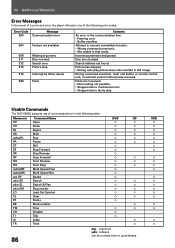
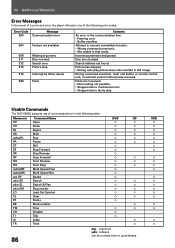
...stopped • During auto play .
Usable Commands
The DVD-V8000 supports use of the following table:
Mnemonic OP CO RJ ...
‡ ‡
09 Additional Materials
Error Messages
In the event of a command error, the player will return one of commands shown in the following error codes:
Error Code
Message
E00
Communication error
E04
Feature not available
E06
Missing argument
...
Owner's Manual - Page 87
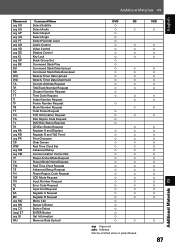
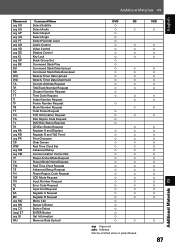
... Disc Region Code Request DVD Disc Status Request CD Disc Status Request Register A set (Display) Register D set (TxD Term) Print Character Clear Screen Real Time Clock Set Advanced Setup Communication Control Set Player Active Mode Request Player Model NameRequest Real Time Clock Request Advanced Setup Request Player Region Code Request CCR Mode Request Input Number Request Error Code Request...
Owner's Manual - Page 94
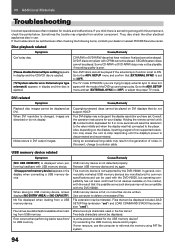
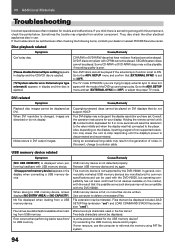
... the points below. Consult the operation instructions for the USB memory device? No file displayed when loading from another component. Error occurs when performing load or save with the mode of noise;
Use computer to the ADV. If the trouble cannot be displayed include LOAD SETUP files (extension "set") and LOAD COMMAND STACK files (extension...
Owner's Manual - Page 95


... error, the DVD-V8000 will be cleared and must be sure disc is not scratched or soiled. However, note that these are the main non-hardware-related errors that the disc is not impeded. This error may occur if the DVI connection has become unstable. SETUP menu's serial port assignment, Baud rate setting, and serial interface specifications.
In...
Owner's Manual - Page 98


... produces beautiful, no conversion is used to allow the next field of a television set's screen. DVD Video format recording A recording format in the production of disc and search functions for more beautiful image. Pioneer DVD recorders refer to this player's Operating Instructions, progressive scan resolutions are normally converted to electrical signals and sent from multiple camera...
Owner's Manual - Page 99
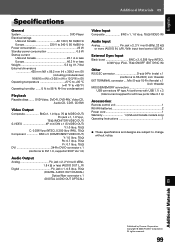
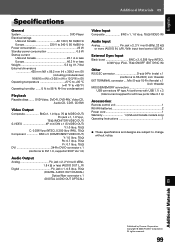
... models only) Operating Instructions 1
¶ These specifications and designs are subject to 85 % RH (no condensation)
Playback
Playable discs ....... All rights reserved.
99
DVD-Video, DVD-R, DVD-...(PAL), 75 Ω Component BNC x 3 (COMPONENT VIDEO OUT)
Y: 1.0 Vp-p, 75 Ω Pb: 0.7 Vp-p, 75 Ω Pr: 0.7 Vp-p, 75 Ω DVI 24-Pin DVI-D connector x 1 (conforms to DVI 1.0, supports ...
Owner's Manual - Page 175
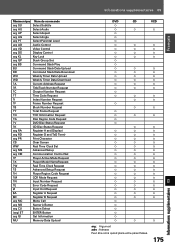
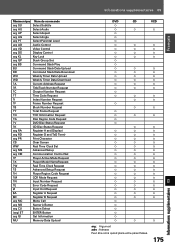
... Disc Region Code Request DVD Disc Status Request CD Disc Status Request Register A set (Display) Register D set (TxD Term) Print Character Clear Screen Real Time Clock Set Advanced Setup Communication Control Set Player Active Mode Request Player Model NameRequest Real Time Clock Request Advanced Setup Request Player Region Code Request CCR Mode Request Input Number Request Error Code Request...
Owner's Manual - Page 181
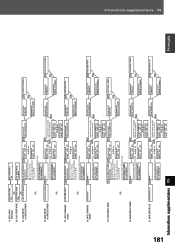
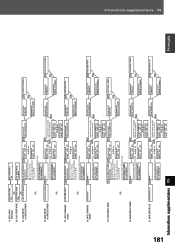
... SAVING FILE
xxxxxxxxx.err NOW SAVING FILE
LOAD SETUP&WEEKL
xxxxxxxxx.set COMPLETE
xxxxxxxxx.set LOAD? >YES/ NO
Naviguez sur fichiers par touches
«». SAVE SETUP
SAVE SETUP&WEEKL
incl WEEKLY TIMER
AUTO PASS THRU
ON
<
PLAY START MODE TOP MENU <
LOAD SETUP&WEEKL xxxxxxxxx.set
xxxxxxxxx.set ERROR OCCURRED
SAVE SETUP&WEEKL
LOAD CMD STACK
xxxxxxxxx.cmd COMPLETE...
Pioneer DVD-V8000 Reviews
Do you have an experience with the Pioneer DVD-V8000 that you would like to share?
Earn 750 points for your review!
We have not received any reviews for Pioneer yet.
Earn 750 points for your review!