Pioneer DVD Menu Maker Support and Manuals
Get Help and Manuals for this Pioneer item
This item is in your list!

View All Support Options Below
Free Pioneer DVD Menu Maker manuals!
Problems with Pioneer DVD Menu Maker?
Ask a Question
Free Pioneer DVD Menu Maker manuals!
Problems with Pioneer DVD Menu Maker?
Ask a Question
Popular Pioneer DVD Menu Maker Manual Pages
Operating Instructions - Page 1
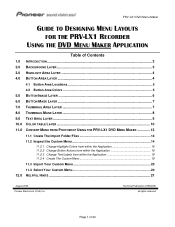
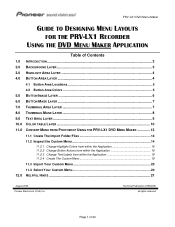
PRV-LX1 DVD Menu Maker
GUIDE TO DESIGNING MENU LAYOUTS FOR THE PRV-LX1 RECORDER
USING THE DVD MENU MAKER APPLICATION
Table of 24
Technical Publication #T502208 all rights reserved
Page 1 of Contents
1.0 INTRODUCTION...2... 19 11.2.4 Create The Custom Menu 19 11.3 Import Your Custom Menu 20 11.4 Select Your Custom Menu 20
12.0 HELPFUL HINTS ...21
August 2005 Pioneer Electronics (USA) Inc.
Operating Instructions - Page 2
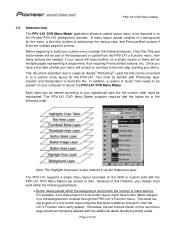
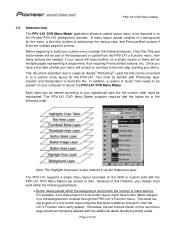
... design must work within the background must be familiar with Photoshop layer creation and manipulation to the Pioneer PRV-LX1 professional recorder. For example, a six-clips project on the next menu page would be improperly labeled with the PRV-LX1 DVD Menu Maker) per project or disc. Once you have button labels merged in to a custom...
Operating Instructions - Page 3
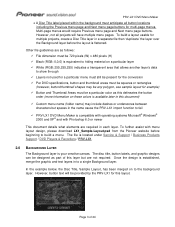
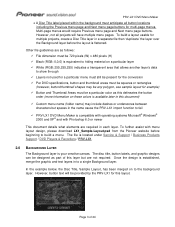
... then 'duplicate' the layer over the Background layer before beginning to fail PRV-LX1 DVD Menu Maker is compatible with operating systems Microsoft® Windows® 2000 and XP® and with menu layout design, please download LX1_Sample-Layout.psd from the Pioneer website before the layout is equivalent to hiding material on to a single Background layer...
Operating Instructions - Page 5


Because of the screen.
4.2 Button Area Colors
The DVD Menu Maker application uses colors to assign the DVD Menu button access order. Avoid having areas touch or cover each... (B) 0 4 18
137 169
0 2 151 100 146 0 255 127
KEY: Custom menus support up to suit your layout. PRV-LX1 DVD Menu Maker
4.1 Button Area Locations Button areas should not overlap so modify the button size or alignment to 10...
Operating Instructions - Page 7
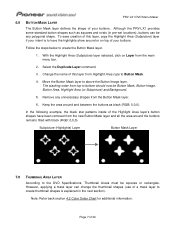
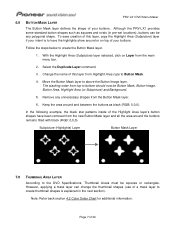
...copy the Highlight Area (Subpicture) layer if your intent is explained in pre-set locations), buttons can change the thumbnail shapes (use of 24 Follow the ...DVD Menu Maker
6.0 BUTTON MASK LAYER
The Button Mask layer defines the shape of your buttons. Although the PRV-LX1 provides some standard button shapes such as black (RGB: 0,0,0). Move the Button Mask layer to the DVD Specifications...
Operating Instructions - Page 8


...LX1 DVD Menu Maker To create a Thumbnail Area layer, follow the directions below to create the Thumbnail Mask layer.
1) With the Highlight Area (Subpicture) layer selected, click on Layer from the main menu bar... video clips thus the Previous and Next menu page buttons do not appear on the stack.
Just as squares and ovals (in pre-set locations), thumbnails can be Thumbnail Area, Button...
Operating Instructions - Page 9


... is entered through the PRV-LX1 DVD Menu Maker. The colors correspond to create the Text Area layer.
1. PRV-LX1 DVD Menu Maker 4) Remove all shapes and fill colors from the Thumbnail Mask layer except for the black
shapes representing thumbnails.
5) Select all other layers OFF, click on the menu and sets the access order.
To adjust the...
Operating Instructions - Page 10
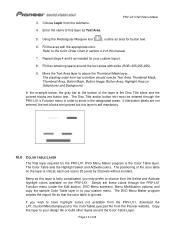
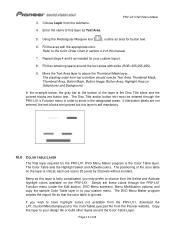
...DVD Menu Maker...DVD Menu Maker
4. Fill the area with white (RGB: 255,255,255).
9. The Color Table sets... the Highlight Select and Activate colors. Being as this layer as needed for button text.
6. Simply set these colors through the PRV-LX1's Function menu...-LX1 DVD Menu Maker program ...choose from the Pioneer website. If title... download...menu (under the Edit section, DVD Menu submenu, Menu...
Operating Instructions - Page 12


PRV-LX1 DVD Menu Maker
The chart below provides a guideline for each cell, the Color Table layer must ... represents opacity level)
Action Contrast 4 (gray tone represents opacity level)
Example with borders and descriptions for the 4-color limitation set forth by the DVD Forum:
Color 1 Color 2 Color 3 Color 4
Photoshop
Photoshop: Color as shown in Photoshop file
Normal
Color Opacity
Normal:...
Operating Instructions - Page 14
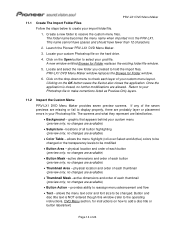
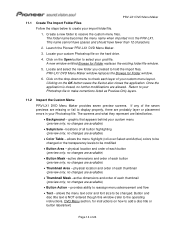
...)
• Subpicture -locations of all button highlighting (preview only, no changes are available)
• Thumbnail Area - PRV-LX1 DVD Menu Maker window replaces the Browse for Folder replaces the existing folder/file window.
5. The folder name becomes the menu name when imported in your Photoshop file. Locate and select the new folder you created to the PRV-LX1...
Operating Instructions - Page 15


Page 15 of the window to 15). PRV-LX1 DVD Menu Maker Note: Clicking on the OK button saves the file but also closes the application. Once the
application is for preview only, no further modifications are ...
Operating Instructions - Page 18


.../or Active (action) colors conflict with other menu colors, clicking on the Photoshop (.psd) file. To set . PRV-LX1 DVD Menu Maker 11.2.1 Change Highlight Colors from within the Application
The third preview screen provides a method to change options
11.2.2 Change Button Actions from within the Application The Pioneer application presets directional arrows for different directions...
Operating Instructions - Page 21
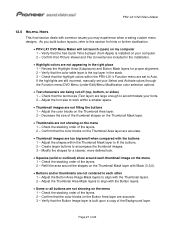
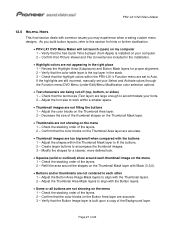
...Confirm that the Button Image layer is installed on your computer. 2 - Decrease...menu 1 - Adjust the Button Area-Image-Mask layers to align with the buttons 1 - PRV-LX1 DVD Menu Maker...menu/DVD Menu (under Edit)/Menu Modification color selection options.
• Text characters are set your fonts. 2 - Check that the free...still incorrect, manually set to each thumbnail image on the menu 1 -...
Operating Instructions - Page 22
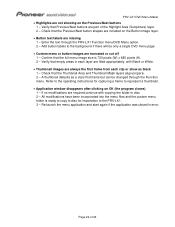
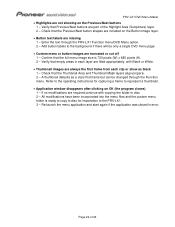
... each layer are not showing on the Previous/Next buttons
1 - PRV-LX1 DVD Menu Maker • Highlights are filled appropriately, with copying the folder to disc. 2 - Check that the Thumbnail Area and Thumbnail Mask layers align properly. 2 - Refer to the operating instructions for importation to the PRV-LX1. 3 - Page 22 of the Highlight Area...
Operating Instructions - Page 23
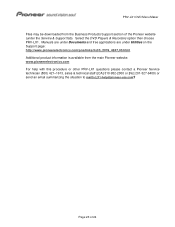
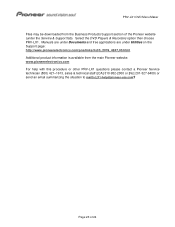
... & Recorders option then choose PRV-LX1. PRV-LX1 DVD Menu Maker Files may be downloaded from the main Pioneer website: www.pioneerelectronics.com For help with this procedure or other PRV-LX1 questions please contact a Pioneer Service technician (800) 421-1613, sales & technical staff ([CA] 310-952-2000 or [NJ] 201-327-6400) or send an email...
Pioneer DVD Menu Maker Reviews
Do you have an experience with the Pioneer DVD Menu Maker that you would like to share?
Earn 750 points for your review!
We have not received any reviews for Pioneer yet.
Earn 750 points for your review!
