Pioneer DRM-1004 Support and Manuals
Get Help and Manuals for this Pioneer item
This item is in your list!

View All Support Options Below
Free Pioneer DRM-1004 manuals!
Problems with Pioneer DRM-1004?
Ask a Question
Free Pioneer DRM-1004 manuals!
Problems with Pioneer DRM-1004?
Ask a Question
Popular Pioneer DRM-1004 Manual Pages
Operating Instructions - Page 1
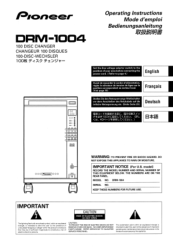
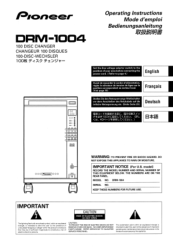
Pioneer
DRNI-1004
100 DISC CHANGER CHANGEUR 100 DISQUES 100-DISC-WECHSLER 100*-3z
Operating Instructions Mode d'emploi
Bedienungsanleitung
figNIME,
Set the line voltage selector switch to the
English position of your area before connecting the
I
power cord. ( Refer to page 4.)
I 00
C2=3
H. Li S.Q.U.
- 4
MEE 2 onrve a 0
C
4
5 6
( ...
Operating Instructions - Page 2


...FACILITIES for osynling laserstralning som averskrider gransen far laserklass 1.
Make all servicing to the terminal which is off.)
THIS APPARATUS MUST BE EARTHED...following code:
Green- Laitteen kbyttarninen muulla kuin tassa kayttoohjeessa mainitulla tavalla saattaa altistaa kaytt5jan turvallisuusluokan 1 ylittavalle nakyrnattomalle lasersateilylle.
[FOR EUROPEAN MODELS]
CONSULT...
Operating Instructions - Page 3


...installation...model] This Class A digital apparatus complies with the instruction manual, may touch dangerous voltage points or short out parts... that could cause an electric short or shock. Do not place this product through openings as radios and televisions, use this product will be required to replace...all servicing to...
Operating Instructions - Page 4


...
9
HOW TO INSTALL OR EXCHANGING DISCS
10
FUNCTION SWITCH DESCRIPTION
13
TROUBLESHOOTING
14
SPECIFICATIONS
15
• Capacity for disk replacement and plus one disc.
• Equipped with other cords.
Do not place the unit, a piece of the
screwdriver into the outlet. FEATURES
Thank you for a replacement.
4
En
The ID of the drive is set or if...
Operating Instructions - Page 5


...nearest PIONEER authorized service ...install the unit on it. Disc storage
• CDs are commercially available, but if for one disc in their case and store them , for a long time.
• Be sure to read the instructions supplied with a diameter of the disc. If the cabinet is not set... part ...error and to the drive that the storage element initialization condition has been set...
Operating Instructions - Page 6


Do not install the unit on a carriage. Raising the lever releases the lock.
This type of power cord is for use in America and Canada only.
ZTE:irr
.... If you are having difficulty locking the casters, cause the wheels to lock the casters. HOW TO LOCK THE CASTERS
When the unit has been installed, do not fail to turn slightly.
Operating Instructions - Page 8


... the instruction manual for the driver you are using for details.) For the latest information about the types and model numbers of the drives that are used on a same SCSI bus (in the
OFF 11-10. Caution: Installing the optional drive
Because installing an optional drive requires considerable specialized expertise and must be done safely, our service...
Operating Instructions - Page 9


...instruction manual for the drive you are on the back.
The changer's SCSI ID switch and the terminator switch are using. With this unit, each drive and Changer independently. This makes it possible to connect them with a special SCSI controller and a couple of the terminator SWs to set... that the Changer becomes the terminating device, set all of external ...
Operating Instructions - Page 10


... 0001h and 0064h. HOW TO INSTALL OR EXCHANGING DISCS
Method of the control panel.
• The address is originally a hex code between 1 and 100.
•... label side up so that it comes below the black parts on the left and right of
the deep of inserting discs...Remove the disc on the tray and place the replacement disc on the
tray. • To install a disc
Place the disc on the tray....
Operating Instructions - Page 11
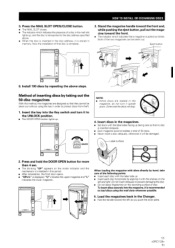
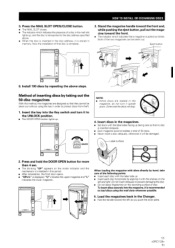
.....0
art
6. Insert the key into the magazine, it will drop.
4. Label surface
2.
Now the installation of 50 discs. • Never insert a disc obliquely, otherwise it is inserted obliquely.
• ...by repeating the above . • When the disc is inserted in the magazines.
• Set discs with the shelves on the mode indicator and the mechanism is initialized in the Changer.
...
Operating Instructions - Page 12


...INSTALL OR EXCHANGING DISCS
NOTES: • To insert the magazine, align its guide on the mode indicator and the mechanism is any of the following methods. Set... Tip: The auto-initialize mode has been set to stop the mechanism operation and error code "E83" is displayed on .
•... load them again properly. • If only the "-" part of "OPU-L" is blinking, a disc may be projected from...
Operating Instructions - Page 13


...installation location are used for the disc replacement operation, the operability may be disturbing can be changed according to ON.) (For use in the specifications for the disc replacement operation using the mail slot.
(For use the manual... desirable to 4 the combinations of the Function switch.
The key is set to the LOCK position in normal use in the production lines and must...
Operating Instructions - Page 14


...error codes, refer to improper maintenance, disc defect or incorrect operation. Disc with this , immediately switch the power OFF again and call a PIONEER after -sale servicing agent or your dealer.
been installed.
Do not use the following , please consult a PIONEER after -sale servicing agent or your dealer. TROUBLESHOOTING... trouble can be set to the LOCK position. • Set ...
Operating Instructions - Page 15


...Instructions
1
NOTE: • Specifications and design are limited by SCSI equipment present the following input characteristics. True (LOW): VOL = 0.0 to improvements. True (LOW): VOL = 0.0 to 0.8 V DC IOL = -0.4 mA to 0.0 mA (0.5 V DC) False (HIGH): VOH = 2.0 to the separate
specifications manual.
2) Electrical specifications... @ 1999 Pioneer Corporation.
Extended service life can...
Operating Instructions - Page 52


lgER,05
7`, 3.Wrg'ODZL_Ig, LOVW,E,5,&(,)T& 6, ;ix
02 11
t,!- i3 1
- --01)JVOWT-CtiN
1'0:R550,000D:aLtc ql REIgg-O
•;,;(0,:g 5 Izin8r.:IgigrOMINI:MckURENHAREICE
b`b't)51\ I lowLomro omarigsummgr.mmul
tso-rut-ii--E' eligl,linitibv Dro-o -c
L zsb,-27* OtI8
NI'MATE
0DECI5Vel-)Si-lt
•aszies alea)feiT- 0)itiz.Lttd-5- RIENVEILRIEPTOr:Doz
ORSENWEII::DLIZ
ITEltrag, ENIKVHAM ...
Pioneer DRM-1004 Reviews
Do you have an experience with the Pioneer DRM-1004 that you would like to share?
Earn 750 points for your review!
We have not received any reviews for Pioneer yet.
Earn 750 points for your review!
