Pioneer DMH-WT86NEX Support and Manuals
Get Help and Manuals for this Pioneer item
This item is in your list!

View All Support Options Below
Free Pioneer DMH-WT86NEX manuals!
Problems with Pioneer DMH-WT86NEX?
Ask a Question
Free Pioneer DMH-WT86NEX manuals!
Problems with Pioneer DMH-WT86NEX?
Ask a Question
Pioneer DMH-WT86NEX Videos
Popular Pioneer DMH-WT86NEX Manual Pages
Owners Manual - Page 4
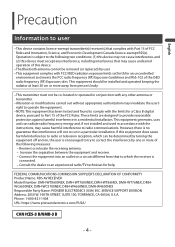
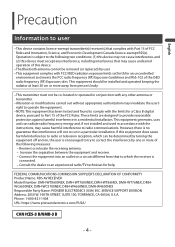
...not be removed (or replaced) by user. -This equipment complies with FCC/ISED radiation exposure limits set forth for help. FEDERAL COMMUNICATIONS COMMISSION SUPPLIER'S DECLARATION OF CONFORMITY Product Name: RDS AV RECEIVER Model Number: DMH-WT8600NEX, DMH-WT7600NEX, DMH-WT86NEX, DMH-WT76NEX, DMHWC6600NEX, DMH-WC5700NEX, DMH-W4660NEX, DMH-W4600NEX Responsible Party Name: PIONEER ELECTRONICS (USA...
Owners Manual - Page 8


... unit and LCD display.*
* DMH-WT8600NEX, DMH-WT7600NEX, DMH-WT86NEX, DMH-WT76NEX, DMH-WC6600NEX
Visit our website
Visit us at the addresses listed below .
Failure to use this product as an aid to the storage device, never remove it from which you purchased the product for repair without making advance contact. -USA&CANADA Pioneer Electronics (USA) Inc. Handling...
Owners Manual - Page 9
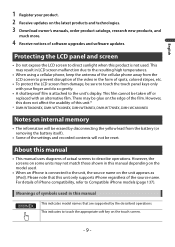
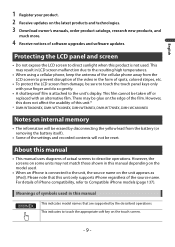
... or replaced with your product. 2 Receive updates on the unit appears as [iPod].
About this product is attached to the unit's display. However, the screens on some units may not match those shown in this manual depending on the model used in this manual
0000NEX
This indicates model names that this unit.*
* DMH-WT8600NEX, DMH-WT7600NEX, DMH-WT86NEX, DMH-WT76NEX, DMH-WC6600NEX...
Owners Manual - Page 31
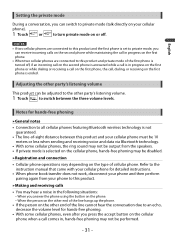
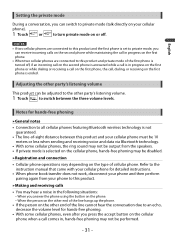
Refer to the instruction manual that came with your cellular phone for hands-free phoning.
• With some cellular phones,...calls
• You may not be adjusted to the other party's listening volume
This product can be performed.
- 31 -
English
Setting the private mode
During a conversation, you can switch to private mode (talk directly on your cellular
phone).
1 Touch
or
to turn...
Owners Manual - Page 36


... If you want to connect to select desired network then enter the password if required.
Wi-Fi settings
1 Touch
then swipe left on the screen.
2 Touch then .
3 Touch [Wi-Fi Settings: Hotspot].
4 Touch [Easy setup].
5 Touch [WPS(PIN)].
6 Input the displayed PIN code from the device to a Wi-Fi network, if WPS (Wi-Fi Protected...
Owners Manual - Page 37
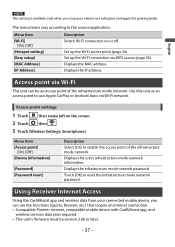
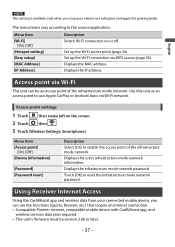
...mode network information. Menu Item [Access point]
[On] [Off] [Device Information]
[Password] [Password reset]
Description
Select [On] to use the functions (Sports, Browser, etc.) that ...Compatible Pioneer receiver, compatible mobile device with CarAVAssist app, and
wireless services data plan required. - This unit's firmware must be an access point of the infrastructure mode network. Set up...
Owners Manual - Page 43


...What kind of functions does the application have Android OS 6.0 or later installed. You can browse them using your bookmarks to see those webpages on... iPhone users This function is compatible with devices that you can also update this unit's firmware wirelessly by using this unit's web browser. For smartphone (Android) ...settings of this unit and register URLs as favorites so that have ?
Owners Manual - Page 82


... the call". Trial and examples of uses for this unit (page 83). Amazon Alexa settings
1 Touch
then swipe left on the screen.
2 Touch
then .
3 Touch [Amazon Alexa setting].
[Setup] [Setup]
Set up the Amazon Alexa function to be activated.
[Main Menu]
[Settings] [Things to perform the desired hands-free phone operation by using
"Alexa" as the...
Owners Manual - Page 95


...1 Touch
then swipe left on the screen.
- 95 - Video footage is available only for DMH-WT8600NEX/DMH-WT7600NEX/DMH-WT86NEX/
DMH-WT76NEX/DMH-WC6600NEX/DMH-W4660NEX/DMH-WC5700NEX.
The 2nd camera video footage is displayed on the screen.
7 Touch [Camera View].
8 Touch
to the Installation Manual. * The 2nd camera input is displayed on the screen.
2 Touch [Camera View]. English
External...
Owners Manual - Page 125


... above action, please contact your dealer or an authorized Pioneer Service Station.
iPhone cannot be found here, contact your problem cannot be operated. → The iPhone is incorrect for iPhone.
- 125 - Reconnect the iPhone with likely causes and solutions. Appendix
English
Troubleshooting
If you have problems operating this product, refer to ON. Connect the cables...
Owners Manual - Page 126
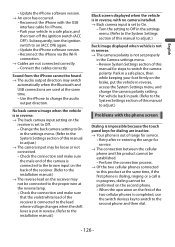
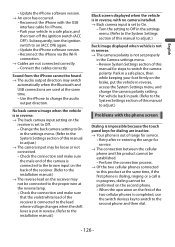
... the receiver may be connected to the System Settings section of range for dialing are not connected correctly.
- Turn the setting to Off in the settings menu. (Refer to the System Settings section of this manual to adjust.)
Problems with no camera installed. → Back camera input is set properly
in progress, dialing cannot be heard. → The...
Owners Manual - Page 140


... will be visible. Specifications
General Rated power source:
14.4 V DC (10.8 V to 15.1 V allowable) Grounding system:
Negative type Maximum current consumption:
10.0 A Dimensions (W × H × D):
(DMH-WT8600NEX/DMH-WT86NEX) Chassis (D):
178 ...sure that case, please consult your dealer or the nearest authorized Pioneer Service Station.
However, it is exposed to direct sunlight.
• ...
Installation Manual - Page 12


... your view is in the down / right-left/angle). WT7600NEX/DMH-WT86NEX/DMH- Mounting on the steering column. Installation on the
steering column. Double-sided tape Clamps Use separately sold clamps... the mounting position and dimensions so that none of the
display
▶DMH-WT8600NEX/DMH- It cannot recognize the driver's voice if the sun visor is in the up -down position. Microphone...
Installation Manual - Page 13
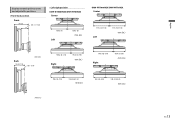
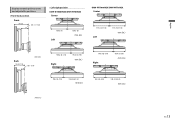
Display mounting dimensions and adjustable positions
▶Front-back position
Front
75 (3)
38.1 (1-1/2)
▶Left-right position DMH-WT8600NEX/DMH-WT86NEX
Center
128.2 (5)
Left
128.2 (5)
mm (in.)
DMH-WT7600NEX/DMH-WT76NEX Center
115.4 (4-1/2)
Left
115.4 (4-1/2)
mm (in.)
Back
55 (2-1/8)
mm (in.) 18.1 (1/4)
158.2 (6-1/4)
Right
98.2 (3-7/8)
mm (in.)
145.4 (5-3/4)
Right
85.4 (3-3/8)...
Installation Manual - Page 16
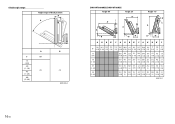
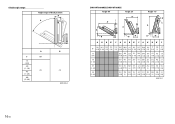
▶Back angle range
Angle range of back position B
A
A
0
60˚
-15 (-5/8)
-30 (-1-1/8)
25˚ -45 (-1-3/4)
-60 (-2-3/8)
B -15˚
mm (in.)
DMH-WT8600NEX/DMH-WT86NEX Angle 60˚
Angle 25˚
A'
A'
C
C
A
A
Angle -15˚
A' C A
B
B'
B
B'
B
B'
A A' B B' C A A' B B' C A A' B B' C
58.3 146.1 -14.8 19.4 13.4 122.7 100.3 -9.9 38.5 16.7 149.0 14.6 7.7 52.4 -5.7 0 ...
Pioneer DMH-WT86NEX Reviews
Do you have an experience with the Pioneer DMH-WT86NEX that you would like to share?
Earn 750 points for your review!
We have not received any reviews for Pioneer yet.
Earn 750 points for your review!

